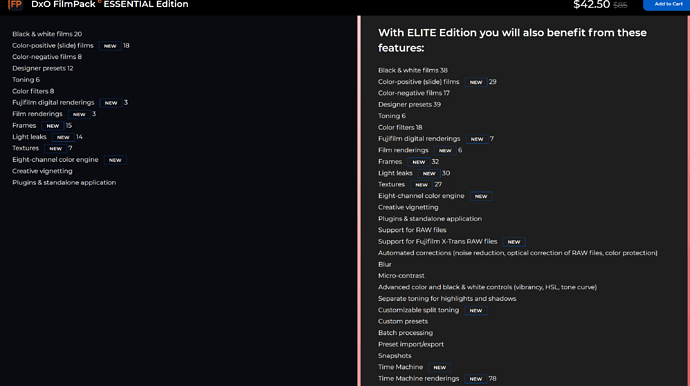I just purchased FP6 Essentials and activated it within PL5. Now all the ‘Elite’ simulations are grayed out. Before activating FP6, the entire list was active. So what is the point of activating FP6 within PL5? The extra ‘settings’ within the Effects panel are useless anyway.
Is there a way to deactivate FP6 in PL5?
Thanks
Mike
As far as I know, you can only have one version of FilmPack active in PhotoLab. By activating FP 6 Essential you effectively deactivated FilmPack 5 Elite. Is there a reason you downgraded from FilmPack 5 Elite to FilmPack 6 Essential instead of FilmPack 6 Elite. You might have also lost other features like Microcontrast ot Fine Contrast and Highlight, Midtone and Shadow contrast. I forget which is added by FilmPack. You can upgrade it to Elite in your account but I’m not sure of the cost or if you can take advantage of a less expensive Cyber Monday upgrade from FP 6 Essential to FP 6 Elite. In any case you only have a few hours left to find out, in the USA at least…
Mark
I’m going to make a different guess - that you were using the trial/demo of FilmPack within PhotoLab 5. Trials activate the Elite Edition of the software - so if you purchase and activate the Essential Edition you will lose features. DxO doesn’t make the feature differences very clear up front - one has to read very carefully and thoroughly.
That’s why I posted this question. It would have been great to understand PL6 and FP5 integration and inclusion. In PL6 I would expect a tab or section showing Film Pack Elite not Colour Rendering! It’s confusing.
I will contact support and see if I can get a refund and instructions to deactivate FP.
Yes, I did have a demo months ago which ended but still worked fine in PL6 so either this is a bug (a good one) or a very confusing integration of both apps.
I hope that works out and you still have your activation code for FilmPack 5 Elite.
Mark
It would help if you are more clear about what you’re using. You mean PL5 for PhotoLab 5, right? Not PL6, which doesn’t exist. So did you ever have FilmPack 5 Elite Edition? Or are you just starting out with FilmPack 6?
I think its possible he was using a trial version of FilmPack 5 Elite, but I’m not sure. In any case he only purchased and activated FP 6 Essential and therefore has inadvertently limited himself to a subset of the features and film types contained in the Elite version.
Mark
Sorry for the confusion. PL5 and FP6 Essentials.
And yes, I had the Elite version demo a while back and didn’t even know that in PL5 it exist under the Colour Rendering option. I will send a support ticket to DXO as something is not quite right.
From what I understand, PL5 comes with FP Elite built-in (without the optional settings). If FP had it’s own section in PL5 I wouldn’t have purchased FP standalone.
Thanks, @migo33 - that’s more clear. I’m afraid you’re not going to get a different response from DxO than you’re getting here, though: what you purchased isn’t a standalone edition of FilmPack, but a license to activate the Essentials features of FilmPack in both the standalone application and in PhotoLab. You can use the license key for both.
This is what is meant by FilmPack being integrated into PhotoLab: you don’t have to install any extra software to use the FilmPack features within PhotoLab. They are also integrated in that you will find the FilmPack extra features woven into PhotoLab’s adjustment tools, not simply in their own dedicated adjustment palette. So what you get in PhotoLab with a FilmPack license are extra Contrast adjustments, extra color renderings, and extra creative tools that don’t fall under existing color/lighting/tonality categories. You can create your own palettes (tool groupings) and organize these features as you wish, if you don’t like how PhotoLab organizes them by default.
I hope that helps you. Best wishes.
For further thought: licensing is something that many photographers have to be concerned with, too. I can take a photo with my camera, develop it, and publish it without losing any of my rights to continue to copy, modify, and sell the original photo. Anyone can look at my photo for free, but they can’t do whatever they want with it without my permission. What I sell to them or otherwise grant to them isn’t the photo itself, but certain rights to use it in the form of a license. The license grants the purchaser a set of rights (usually limited to specific conditions) and also protects my rights as an author (including ownership of the photo, so that only I can sell more licenses to other customers). It’s the same with software licenses. We don’t buy software. While the software can be downloaded and installed for free (e.g., on a trial basis), what we actually buy are licenses to use the software under certain conditions. Without a license, the software isn’t fully operational.
Hopefully this a useful comparison that doesn’t make things even more confusing. 
Your understanding is incorrect. FP 6 is NOT a free feature built into PhotoLab 5 Elite. You have to purchase a separate license for it in order to unhide the FP features already built into PhotoLab.
In the mean time while you wait to find out that we are correct you will have lost out on the 50% sale for FilmPack 6 Elite. Your may be able to upgrade the Essential version to the Elite version. I would check on how much they are charging for that upgrade today during the sale and realize the cost to upgrade will likely double after the sale is over.
Mark
Thanks all. I got it. @Egregius you should help DXO with their website content production. You explained this far better than their marketing fluff.
Cheers
I’m glad that helped!
I encourage giving DxO constructive feedback about the web site and marketing material. This can be done at support.dxo.com. (Submit a Ticket for “Commercial Support - Feedback / Other”.) I find that they’re usually receptive to my trouble reports and suggestions. Small problems get fixed quickly enough, I guess. Big changes come slowly, though - DxO is a small company. I agree, their marketing still needs a lot of work.