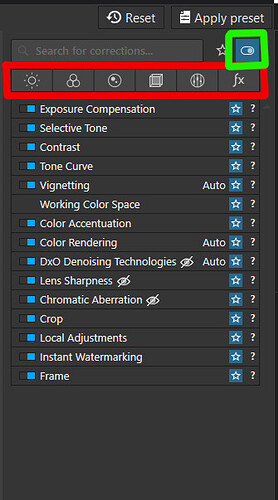Hello.
After having processing a photo i have to export the photo to disc to save the processed picture so there are then two photos each time in the db that makes double at least the size of it…
Is it possible to save only the processing for a picture and save it apart meanwhile the original would be the only big file to store? It is not a problem of storage on my PC/cloud but i d like to know if i am missing something . The other good thing would be that the processing would be saved as it disappears completely in the history the file has been registered… Let me know about … thank you.
Hi,
You can export the jpeg then delete it from the database as soon as you no longer need it.
As the processing is kept, you can regenerate the jpeg at any time.
The processing is saved but unlike the Mac version, under Windows the history is deleted between each session, requests have been made but for the moment no news.
I think that the database contains the sum of the .DOP plus some other data such as where the files are and which ones are in projects.
Nor the raw or the jpg are in the database.
If you only look at your photos in PL, there’s no need to export them. If you want to see them elsewhere, you need to export them in either JPEG or TIFF. But this doesn’t change the size of the database.
You do not have to export to save an image. All the changes are saved in the DOP sidecar file and will be combined with the original image any time you export it. After exporting and using the image, you can simply delete the exported file and recreate it at any time
I’ve always thought of exporting as what I do when I want the ‘finished’ image to go somewhere. In my case, I publish to Flickr, after which I delete the JPEG, as it can always be recreated should I need it.
Hello thank you everybody.
i have just processed a picture (denoising and recadrage) . i was pleased with it but i would have liked ti try some others process …
I then closed dxo and when i reopened it i coud only access to the processed picture and no more the original … That is the think i was afraid of : i want to keep the original along with a process that i could modify or delete . Any suggestions ?
What’s the format of the file? TIFF, JPEG, RAW, DNG?
Is there a .DOP sidecar file?
Have you directed PhotoLab to the right directory/folder of originals (not the exports)?
Can you try the following:
- select said image in DPL and create a virtual copy
- apply your default preset to the virtual copy
What do you get following these two steps?
you can make a virtual copy of your processed file, then reset all the settings you made on your processed file/original…voila yo will see the original one
Hat’s the reverse engineering of the suggestion platypus made ![]()
Hello. Yes Virtual copy is the good way to have the processed and the original saved .
The only think is that i can not found the corrections i have made when i open the virtual copy (i leave the original untouched)… is there a way to manage that ?
Thanks already for the virtual copy advice.
A virtual copy is managed by additional entries in the .dop sidecar file and in DPL’s database. Exported TIFF and JPEG files have corrections baked. Corrections can therefore not be listed, no matter if the export was done from a master or virtual copy.
I’m not sure I understand what you’re asking for (opening how ?), but in photolab (an it is the only way to open it unless you render it), if you let your original untouched and do corrections on virtuals copies, you can find all corrections you’ve done on virtual copy at once (on original too if you’ve done some) by checking the icon framed in green and unchecking all icons framed in red.
photolab 6 - PC version here.
Thank you JoPov : it is exactly what i wanted although i would prefer to see the list in the advanced history.
I can also save the applied corrections in a preset and it is pretty cool if it works , i will try this later
Have a good evening.
As soon you close PL, the advanced history is lost in Windows – while not in the MAC version.