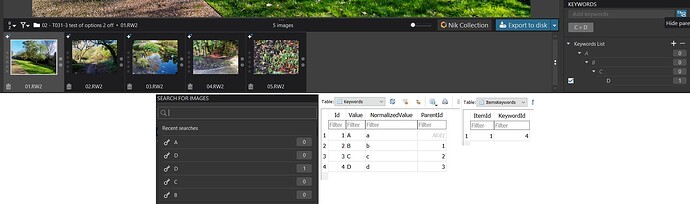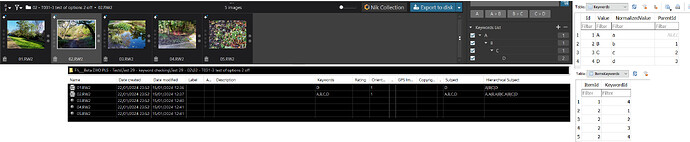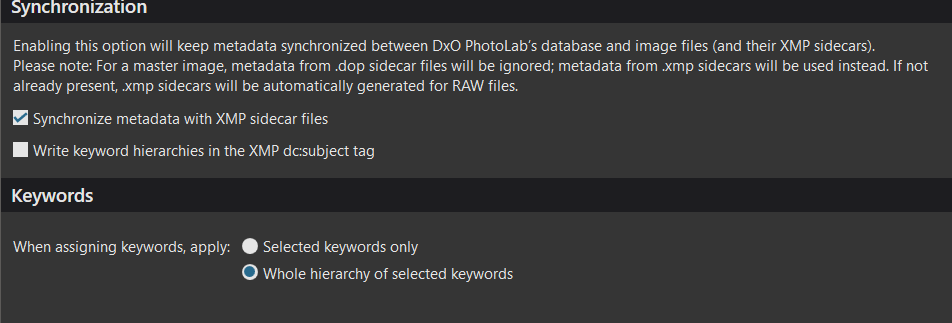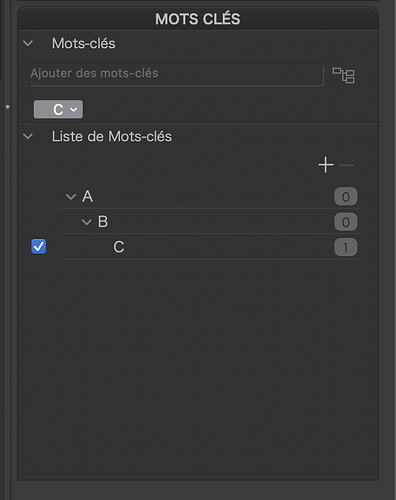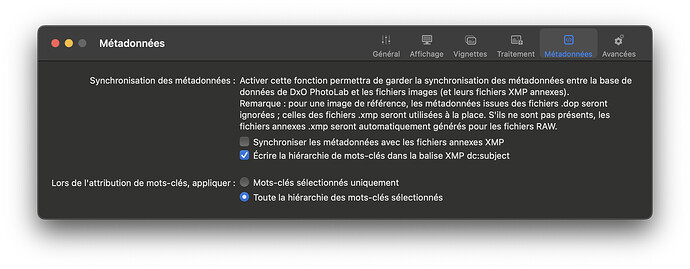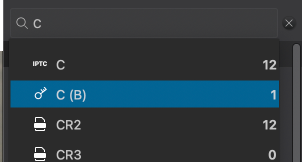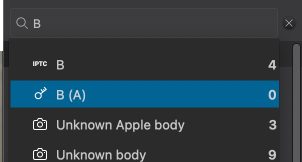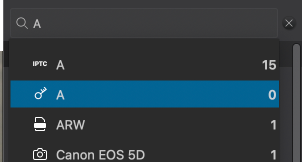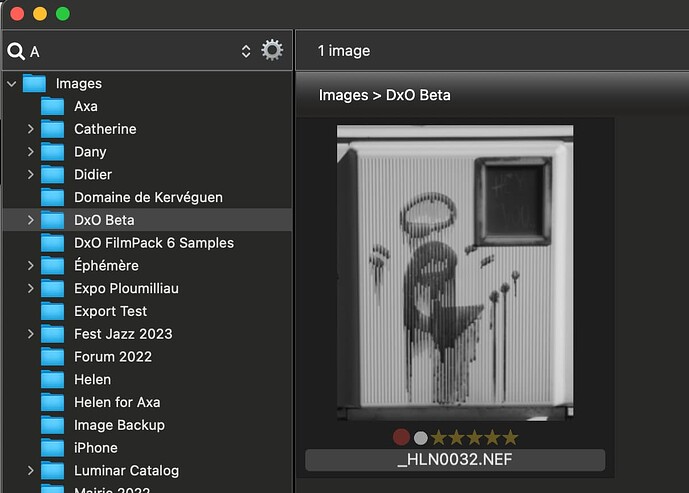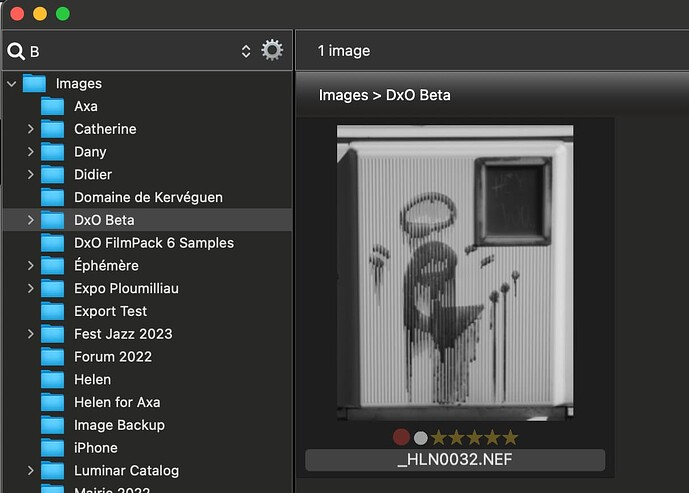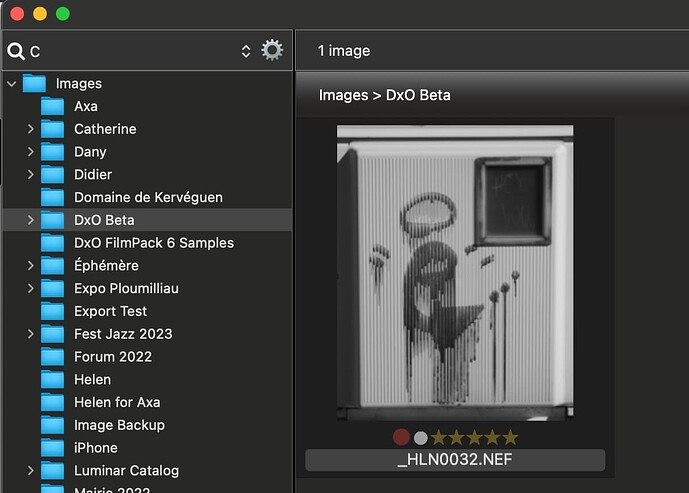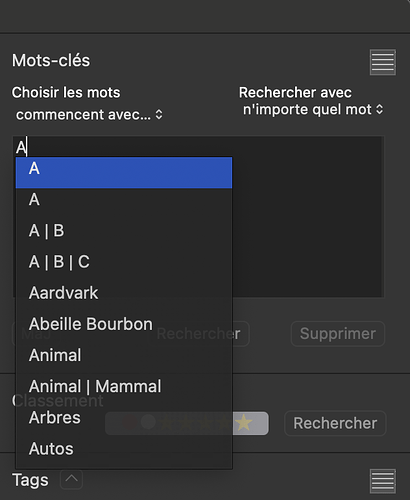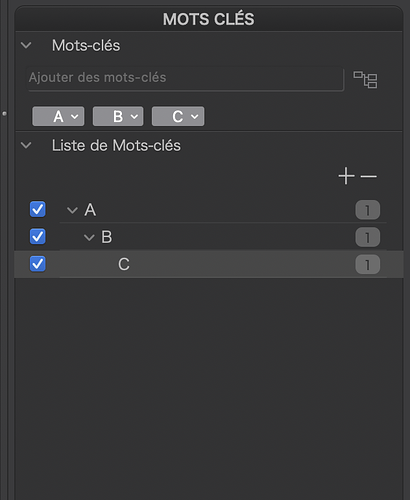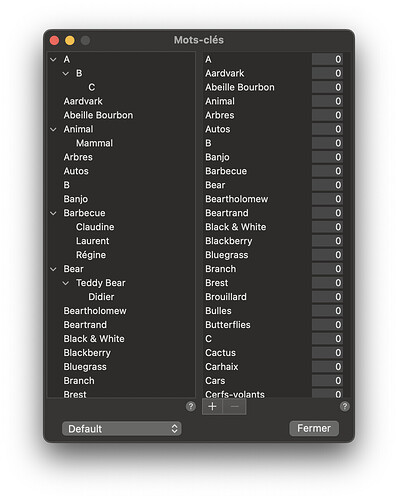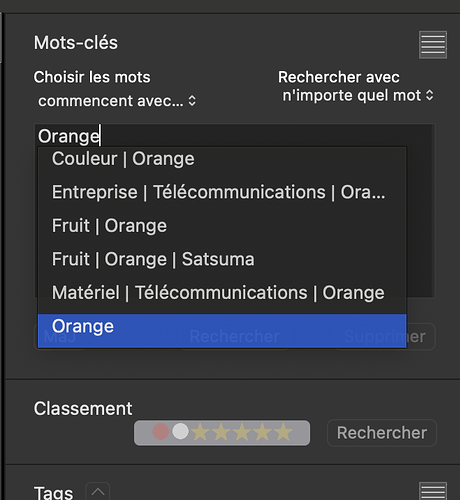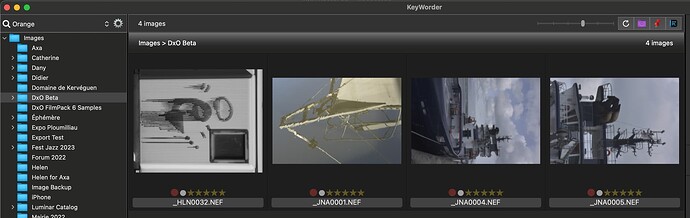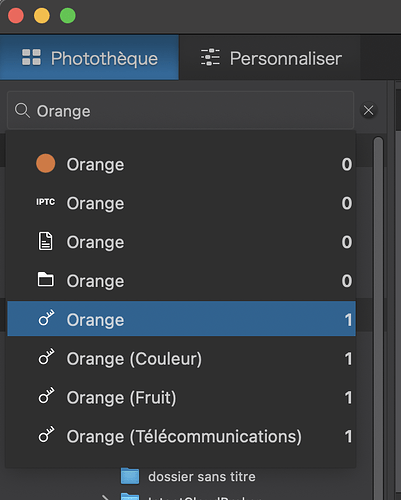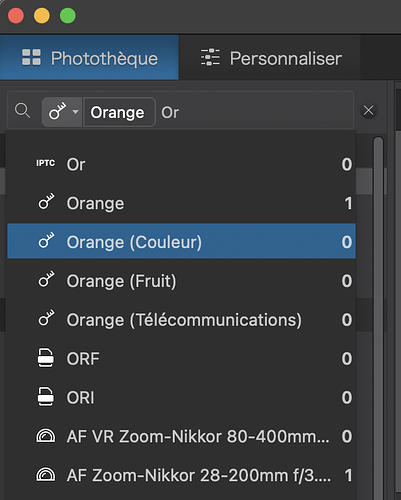Let’s say I have a keyword hierarchy of A > B > C. I select an image and I place a checkmark by the box next to C. Neither A or B is checked.
My question is: if I see the scenario I began with, what could I conclude was the user’s intent in placing a checkmark only next to C?
If I request that Photolab (PL) write these keywords to an XMP file, I know what it will write: with respect to the <dc:subject> tag, PL will include only C as a subject. Dublin Core says that the subject tag should contain “The topic of the resource.” My question could be revised to: what is the user’s intent in generating only a subject tag for C and not ones for A and B?
One might guess that the main purpose of the subject tag is for searches. If I check only C, then I am stating that C is the only term that should be searchable. This is how PL’s searches appear to work—an image tagged as above could only be located with a search for C and not by searches for A and B.
At this point, designating which keywords can be used for searching seems to me to be the most likely purpose of the <dc:subject> tag, inside or outside PL.
In reading through various posts on keywords in this forum, I see that some people believe that A, B, and C should be written as subjects, whether checked or not (and that some version of PL 5 used to work that way). If this is your belief, then I am particularly interested in your interpretation of what checking only C means—and why.