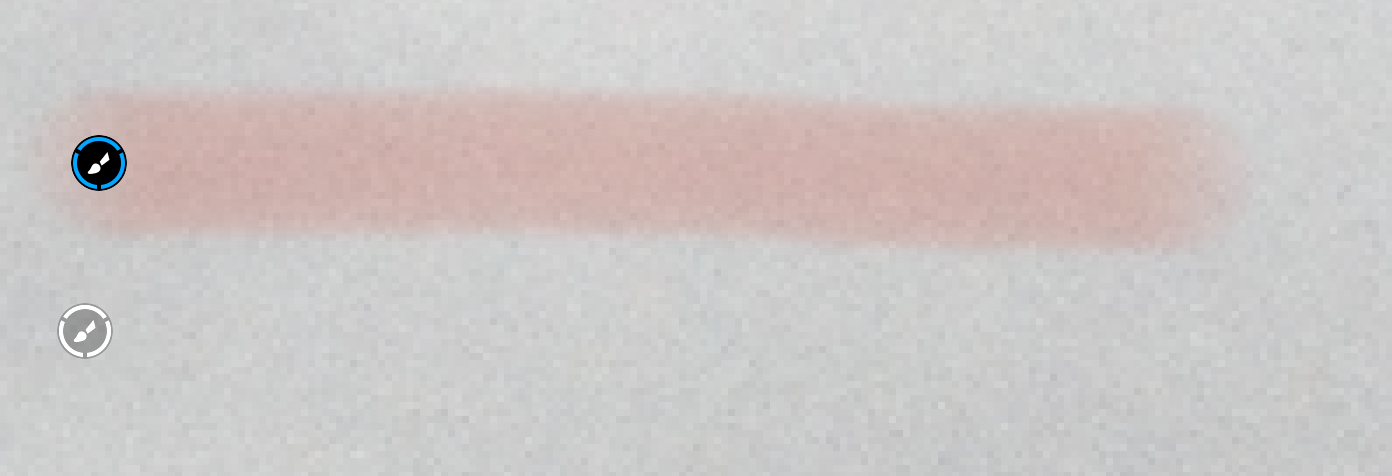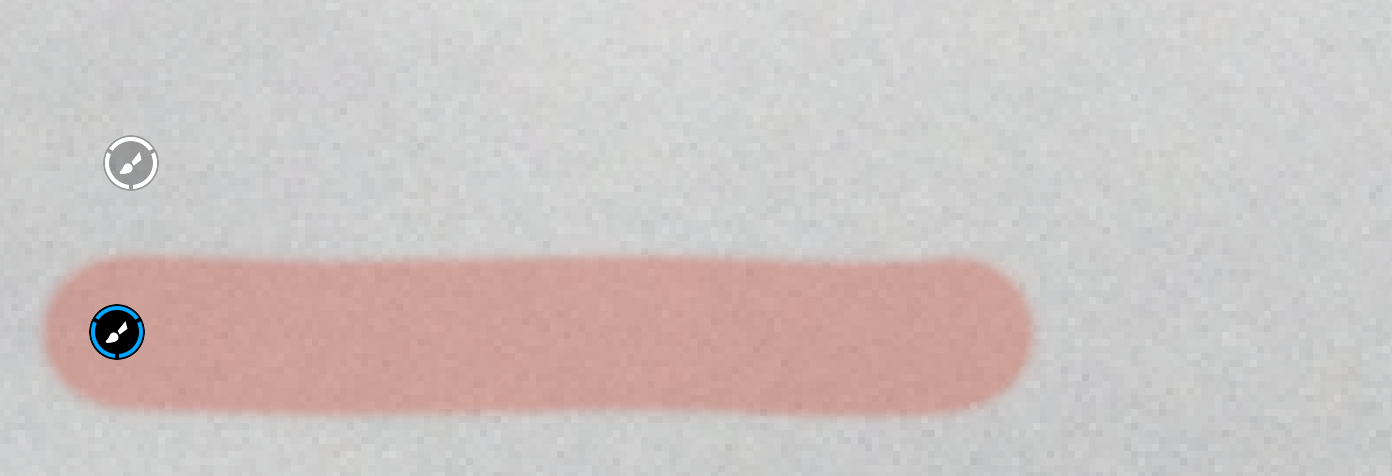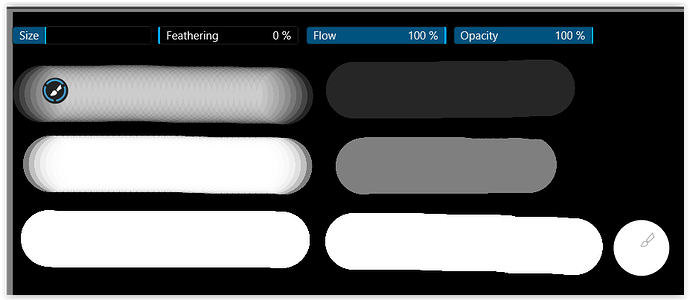Searched the forums but could not find a clear answer. The manual explains feathering and opacity but for some reason, flow is not there. What is the “official” description of what it does?
Cool, thank you! Weird that it’s not part of the official documentation.
I don’t see “Flow” anymore on the W10 Version, seems it has been replaced by “Opacity”.
The cursor is above the image
shown here with B&W mask / 0% Feathering
from top to bottom
-
at the left: 100% Opacity
15, 50 and 100% Flow -
at the right: 100% Flow
15, 50 and 100% Opacity (also shown at the cursor)
note
when using Flow < 100% you might want to use some Feathering to avoid “gaps”
4 Likes
Really useful diagram, Wolfgang.
Thank you ![]()
Yes, my mistake, I was looking for it in the right panel…