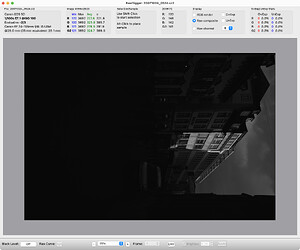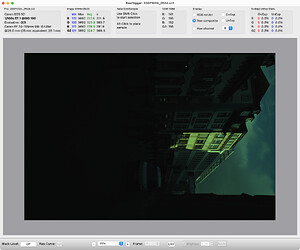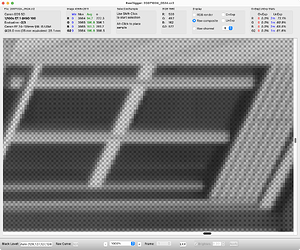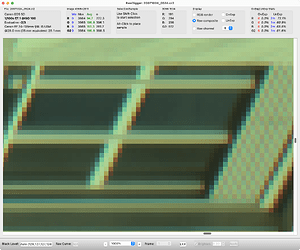Thank you George!
I too wish the Fine Contrast was available in the local adjustments. Most of the time I don’t want to apply that to the entire photo, just the subject or a portion of the subject.
I think I see your problem. Noise reduction - even for XDs - set at 40 is WAY too high for a 320iso image out of the R5 MK II. Back it off to zero; better yet, deactivate the NR panel completely. This is a bright image. Why are you putting noise reduction on this assuming you did not boost the overall exposure?
Secondly, why are you using FastStone image viewer?? In looking at the FastStone website - made with Frontpage (???) - I would be very suspect about this app. If they are using Frontpage to build their website, God only knows what’s under the hood of this old, outdated viewer. Are you exporting out of FastStone then into PL?
PL PhotoLibrary tab is the best viewer you’ll ever need. FastStone is probably over sharpening, hence your perception of softness when you go to PL. Of course, I do not know for sure this is the case, but given the question, it would be my guess.
With all due respect, you seem to be over thinking your workflow. Dump FastStone, use PL for everything and I think you’ll see all of this smooth out. Stop adding to your workflow with outdated apps you clearly do not need and are obviously adding to your angst levels. I haven’t seen a website built with Frontpage since the 90’s. Really?
Thanks for your input. I will definitely try setting the Noise Reduction lower or turning it off on bright images like this one.
I use FastStone Image Viewer the following way: Pop my CF Ex Card into my computer, use FastStone to quickly look through my photos to see which ones I want to keep, then copy the photos I want to keep onto my hard drive, and use DXO for editing. I wanted a fairly fast way to look through images on a card (sometimes well over 1000). I think looking through that many photos with DXO would be too slow and time-consuming. There are probably better image viewers than FastStone, but I’m not sure what those would be.
Beth, Phil is wrong on this. DeepPRIMEXDs is adaptive and can be safely used at low ISOs.
We have already ascertained that the sharpness on the JPEG image is due to the camera settings and the RAW being softer is normal.
Faststone displays the sharpened JPEG - PL displays the unsharpened RAW
I have used Topaz Photo AI to turn out a stunning, cropped and enlarged version, with just the right sharpness. There is nothing wrong with your image that ignoring FastStone wouldn’t cure.
Thanks Joanna! I will look into Topaz Photo AI. Can I ask where in your workflow you use Topaz for sharpening? Do you edit the image in DXO first, then use Topaz for sharpening at the end of your workflow?
Hi Beth,
I don’t use Photolab AI, so can’t offer much in the way of suggestions there.
I do use Faststone image viewer and find it to be an excellent application. I typically use it to sort/cull/rate my images before importing into Lightroom. Faststone should be opening the actual CR3 raw file and not an embedded JPG.
If you really want to get an accurate depiction of your RAW files, then 2 applications will do this (and no, Lightroom. C1pro, DPP, Photolab AI etc will NOT do so) and that is RawDigger and FastRawViewer.
RawDigger and FastRawViewer do NOT apply a profile to a RAW file unlike the other RAW editors. They display the RAW file data “as is” as directly recorded by the sensor of your camera. RawDigger is a very useful application and shows how much commercial RAW editing software manipulates the RAW data. Once you start using RawDigger, you will NOT trust any commercial RAW editing software, and neither should you if you value accuracy in your image(s).
The software vendor offers a fully functional free trial for a very reasonable time period.
Please remember that both the rear LCD histogram and EVF histogram on your camera (or any camera for that matter) are based on a processed 8 bit JPG derived from the original RAW data. Neither histogram is to be trusted. They are all but useless tools if you value exposure accuracy.
You noticed how DPP and Photolab displayed your image differently. This is their seperate default profiles that they apply to the RAW data. They do NOT display the real RAW data. This is why there is variance.
There are many ways to sharpen an image - Smart sharpen (yuck!), USM (yuck!). You can sharpen in your RAW editing software (imho, usually overdone). I do use a specific sharpening technique in Photoshop and I apply only a very small amount of sharpening. If you want the sharpest images, then there is no way around it - a big White prime is the answer. Yes, your RF100-500 is pretty sharp. It is, however, nowhere near as sharp as say, a EF 500mm f4 IS L II. Even when using a 1.4x TC and shooting wide open at f5.6, this combination is sharper than your RF100-500. It is the nature of the game. If you want the absolute best image quality, then you need to fork out the top dollars. There is no such thing as a free lunch. (sorry!).
Please note that DXO Pure RAW (and I strongly suspect the RAW denoising in Photolab) brightens the highlights of any and all images that it is applied to. There’s no way, that I know of, to stop it from doing so. I suspect that part of the denoising is achieved by adjusting micro contrasts in any given image. Topaz denoise is inferior to DXO imho, and great care must be taken when using it to avoid colour shifts and oversharpening. I own both DXO (pure RAW v2) and Topaze denoise AI btw. I have not shifted from v2 since it does the job for me (and my R3 is very clean at higher ISOs, certainly much better than the original R5 or R5II imho). Plus, I had a lot of issues when using the v4 trial, and DXO’s technical support was not good, to say it politely. I decided to pass on upgrading and save my dollars. YMMV.
Like Joanna has said, DXO’s NR algorithms are adaptive and can be used at any ISO without issue.
I strongly suggest that you download the trial for RawDigger and compare the results to DPP, Photolab and Faststone image viewer. FastRawViewer is like faststone image viewer, but has the inherent RAW data display of RawDigger, which makes it handier to accurately gauge your RAW images imho.
Remember, it’s hard to ETTR, when your camera histogram isn’t accurate. You can use RawDigger to build up a functional idea of the discrepancy between the camera histogram and want the actual REAL raw data is. That way, you can train your brain to properly ETTR and not be misled by the camera histogram and any highlight indictors on the rear LCD screen or EVF.
noise is a function of image sensor gain. Even at a lower ISO, such as ISO 320, there is still gain applied to the RAW data. This is the nature of digital photography. There is no harm in applying NR, even at lower ISOs. The gain is simply lower, and thus, “digital noise” will appear less apparent.
You can be suspect all you like. It’s an excellent application and works very well, irrespective of your preconceived bias. Does faststone manipulate the RAW data? Sure it does. But then, so does DPP, C1pro, Photolab, Lightroom etc etc. It’s a bit like pot calling kettle Black.
I’ve seen a lot of websites in my time (I used to be a level 3 tech for a small ISP where my job was to manage 4 Linux based webserves and 4 Windows based webservers) and some of them, used Frontpage designed websites. And that was much later than the 90s. It’s not the end of the world. I could be a real snob and look down on any website that wasn’t hand coded in vim. But, it’s a tool, nothing more and nothing less. I’ve seen a lot of commercial websites designed in Dreamweaver that were, well, NOT W3C compliant. NOT even remotely close. And that was considered the Gold application by many for website design.
edit: Beth - you may find this video of interest - https://www.youtube.com/watch?v=3Rp73256xTQ
Hi Joanna, I’m not sure I understand what you mean by “…adaptive” noise reduction. I understand the PL AI functionality improves with use, but in what way is it “adaptive”? Generally, the risk of detail loss in your image is far greater than any benefit you gain by applying it to a 320 ISO brightly exposed image, adaptive or not.
Basically, the noise reduction is applied only if required, regardless of the ISO. The AI works out if and by how much
Hi David, IMHO, any tech company - FastStone - that still builds it’s website with a long-outdated, long-dead app, namely FrontPage, thereby largely excluding viewership on mobile devices, brings into question their judgment in coding practices in their app. To me, it reflects an outdated mindset that would cause me to hesitate to use it. Again, my opinion. I also question the value of using a third-party app as a viewer, which already exists in PhotoLab. Seems like unnecessary and duplicative expense and work to me. How do you benefit using FastStone instead of the excellent viewer in PL? Maybe I’m missing something.
Thank you David for your input and advice. I will definitely check out RawDigger. I realize that my 100-500 lens will never be as good as a 500mm f4 lens. I find that both photographing and editing are an ongoing learning experience, and that maybe one day I might consider myself halfway decent at both.
…what do you mean by that?
I’m not sure how FRV and RawDigger will help @bphillips. Adding more software does not make things easier imo. While FRV can be helpful for managing images before development, RawDigger is more of a speciality/measurement tool imo. Moreover, it can be set in ways that makes “accurate” a base for discussion above all.
RAW file data looks like this:
ef 9a 6e 4f 65 33 c1 fb 26 dd d7 6f 34 93 c8 e6 f7 5d 21 d7 58 a3 90 d9 23 db 7e eb ef 77 93 5d bc d3 be 77 69 65 da 5d fb b4 c3 8d ee ba 77 68 bb be b0 7a 47 7c d3 dd fc 8b 4e f9 27 63 16 2d e4 99 ab 66 ac 3b b3 5b f5 b7 20 b2 c5 d8 e1 1c c3 0e a1 54 64 1d b2 e0 03 89 cb c2 10 1b 78 70 29 2c 18 30 63 24 7d f0 55 f0 08 30
Or this - if rendered in RawDigger:
Or this - if rendered in RawDigger with a different setting:
Or:
Or:
Q: So which one is accurate? A: All of them.
It can be interesting to explore images with RawDigger and its histogram that is based on values taken from the raw image part of a file instead of thumbnail or preview data.
At the end, the image as we’ll see it on a screen or print is what counts. Getting there takes some exercise with the tools we have that can actually change the looks of an image…and some culling in whatever rings one’s bell. Colour should never be judged while culling imo. Colour (and other qualities) can be tweaked to a certain degree in post.
The better the starting points are like e.g. exposure, composition, focus etc., the quicker we might get the image that we want. The photo of the owl has been a chance capture and if we consider the conditions, it might be more important to have the photo than to have it technically perfect. And of course, things that are lost in the capture cannot be regained by post processing, unless we accept composites.
Have you thought about what you’re after in photography? Truth? Art? Souvenirs? Storytelling? Documenting? Abstraction? Exhibitions? Fame? Joy? Other?
Faststone has been around for a long while, certainly pre-dating Photolab. Many of its users would have purchased it prior to Photolab.
Absolutely. 100%. I’ve only been photographing birds for 3 years now and have come a long way, but still have a very long way to go.
I thought it was self explanatory?
You can look at it like that if you want.
Using the right software does.
I never said anything about culling based on colour. For myself, sharpness and exposure are the 2 vital parts of the image when it comes to sorting/rating/culling. then I look at composition. Colour is subjective, so what I do with colour manipulation may or may not make another person like my image.
Nonsense.
My Z6ii has an histogram in the viewer. It works perfect. All that talk of raw histogram vs jpg histogram doesn’t help anybody. When editing I’m output based and that’s what that jpg histogram is. The histogram in PL has a treshold of 2. That means values of 255 and 254 are show as clipping. The old CaptureNx2 of nikon had a treshold of 3, so even 253 was reckoned as clipping. The same at the lower numbers. I’m pretty sure other converters have also a treshold.
In the demosaicing process the extremes of the digital raw data are not exceeded.
George
Oh, I’m so sorry for you. That must make it hard to see what you are photographing and compose the image with all that clutter.
I still don’t get this fascination with the histogram. All it shows is the pixel count and distribution of certain quantities.
I can truthfully say, in sixty years of photography, I have never used it.
What am I missing? How on earth have I managed all these years with my film cameras?
No. It’s small. And I only use it for ETTR. My camera, I think Nikon in general, is exposing to conservative. A wonderful tool for it. And if I’ve clipping high lights I see it as a stripe on the right,
Well, sixty years of photography, like me, explanes why you didn’t use it. It didn’t exist yet.
I believe your D850 doesn’t have it, in the optical viewfinder.
George
film and digital are too very different beasties. Like with analogue cassette and DAT tape in the audio world - 1 has a soft overload, the other a hard overload.
If you say so.
It sure does. It highlights (pun intended) that histograms cannot be trusted. An 8 bit JPG has far less exposure latitude than a 14 bit RAW file. 2^8 vs 2^14.
Jolly good. It isn’t accurate.
You can’t accurately judge ETTR and clipping issues based on an 8 bit JPG histogram. It can be, and is, misleading.
I tend to ETTR in the field too (bird photographer here). I also have blinkies turned on, but the R3’s EVF isn’t the best for displaying small areas of blinkies on brighter plumed birds and sometimes it is very hard to see the blinkies. I have long argued with my local CPS team for Canon to implement Zebras in stills, which is a much better design imho.
All you do is registering light through the sensor. The values are analogue. The raw file contains the digitized values of that analogue signal. Be it 8 bit or 12 bit or 14 bit, it’s still based on that analogue value.
It is accurate. It has a reason. Giving some space to editing. Printing wit pure white 255,255,255 results in not using inkt on the paper. One can see that as a relief in the print. It’s even advised not going higher as 250. But that’s a personal choice.
As I said the Nikon exposure is sometime to conservative. With the matrix exposure calculation which I mostly use.The histogram in the viewfinder is of a great help. With the other camera’s I had to check the image and its histogram afterwards and correct the exposure.
George
sure. And 8 bit is 2^8 steps of brightness value. And 14 bit is 2^14, a much larger degree of scope for exposure accuracy. What might appear to be blown highlights on an 8 bit JPG histogram render, will appear as NOT blown in many cases on a 14 bit histogram render.
Most people don’t print their images. Most people display their images online.
Not all cameras are the same - there are non Nikon cameras that have just as good exposure accuracy as any Nikon camera on the market.
Anyway, I’ve given my input to the OP. I see no more reason to engage with others in this thread.