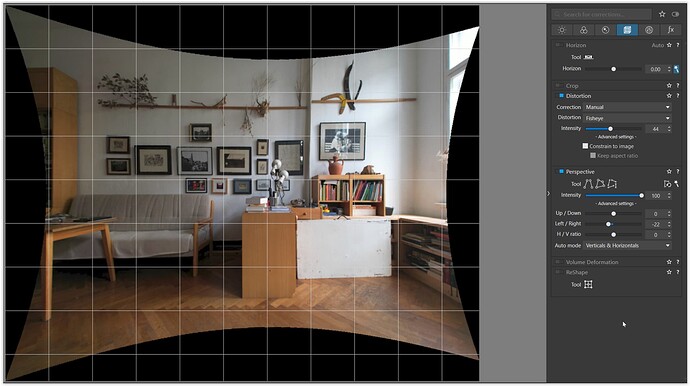Ich verwende den Originalweitwinkelkonverter für die mini 3 und möchte die Tonnenförmige Verzeichnung des Weitwinkelvorstzes komkplett herausrechnen. Auch manuell geht es mit PhotoLab nicht. Die mit Photoshop bearbeiteten Bilder sind an der Grenze zur Brauchbarkeit.
Welcome to the forum, @neumgraf
While one pass of corrections won’t fix the barrel, two passes will
The intermediate image was stored as 16 bit tiff to not further loose details when starting out with the smallish jpeg file that you posted. Doppelt genäht hält besser ![]()
Substantial corrections like we need here require substantial cropping…but the newer Photoshop fill features can possibly replace some of the black areas if necessary or wanted.
You can always propose new modules on this page: Unterstützte kameras/objektive - DxO
inspired by @platypus I tried this
VC1 = DJI_0609.JPG.dop (18,2 KB)
( also played with Volume deformation, but not so much success in this case )
I have submitted a module proposal to DxO.
Thanks for the tip. The vertical lines are halfway okay. The bar at the top of the image is not shown straight. Even with two passes it remains a makeshift.
Thank you and kind regards, Thomas
Danke für den Tip. Die senkrechten Linien sind schon halbwegs okay. Die Leiste am oberen Bildrand wird nicht gerade abgebildet. Auch mit zwei Durchgängen bleibt es ein Behelf.
Danke und liebe Grüße, Thomas
Fisheye: 35
Perspektive: 8 point
“Fisheye: 35” is saved as a preset for me, “Perspective: 8 points” is only relevant for this image. Everything in one go but not perfect.
LG, Th.
Hello neumgraf
Are you talking about the lenses you plug in front of the cameras lens?
In case of such accessory lenses the camera does not get information about the lens used and thus there won’t be information in the exif medata about the accessory lens, which would be needed for an optical DxO module.
So in your case it needs manual corrections. You might also try the ReShape Tool of DxO ViewPoint, however, each option will have its pros and cons.
…for automatic selection of the DxO module, that is.
If only DxO gave us a way to manually select a module, no matter if that module is right or wrong, it could make using PhotoLab less restrictive!
Many of us had to spend time changing camera information to edit a6700 images befor it was supported. Its so stuped as a small edit gets access to what they don’t want users to use. It takes time though and would be so much more user frendly to have an option to use a different camera or lens in the program if needed.
Hello Barbara, thank you for the suggestions.
The ReShape function is very time consuming and inaccurate. In architectural photos, the intervention can be seen immediately. A measured correction from the DxO laboratory would be a great help and the effort would be limited (fixed focal length). This correction could be activated manually in the menu.
Good night/good morning, Thomas