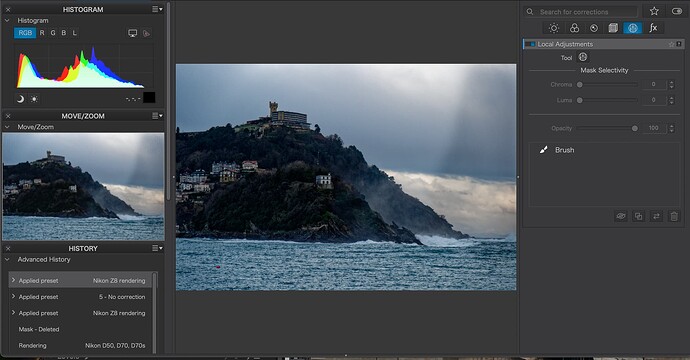I just noticed a weird thing on a set of new images I imported. They have the Nikon Z8 Rendering preset applied, which is odd, as they were shot on a Z50. More odd is that this preset includes a local brush adjustment that leaves a big smear on the image. Probably I have made a mistake somewhere and somehow “corrupted” this preset, but I have no idea how, or how to fix it. Any ideas ??
Looking at your History panel, you seem to have specifically applied a preset named “Nikon Z8 Rendering” … Is that a preset that you created yourself, or acquired from somewhere ?
What do you have prescribed as the default preset (for new images) in your Edit / Preferences settings ?
Checking my defaults, it is Nikon Z8 Rendering. I didn’t create this, it’s in the palette of built in presets. No idea where it came from!!
EDIT: I now see where to edit this preset. Maybe I just added this brush by accident somehow, perhaps in my sleep.
So, first step would be to change this to something generic … Say, DxO Standard (or whatever you prefer - - but not camera specific).
It’s not a preset that I’ve ever seen … !? !? !?
Blockquote It’s not a preset that I’ve ever seen … !? !? !?
Very weird!! Anyway, I deleted the mystery brush thing, and now to decide what to reset the default to. Thanks for your help !