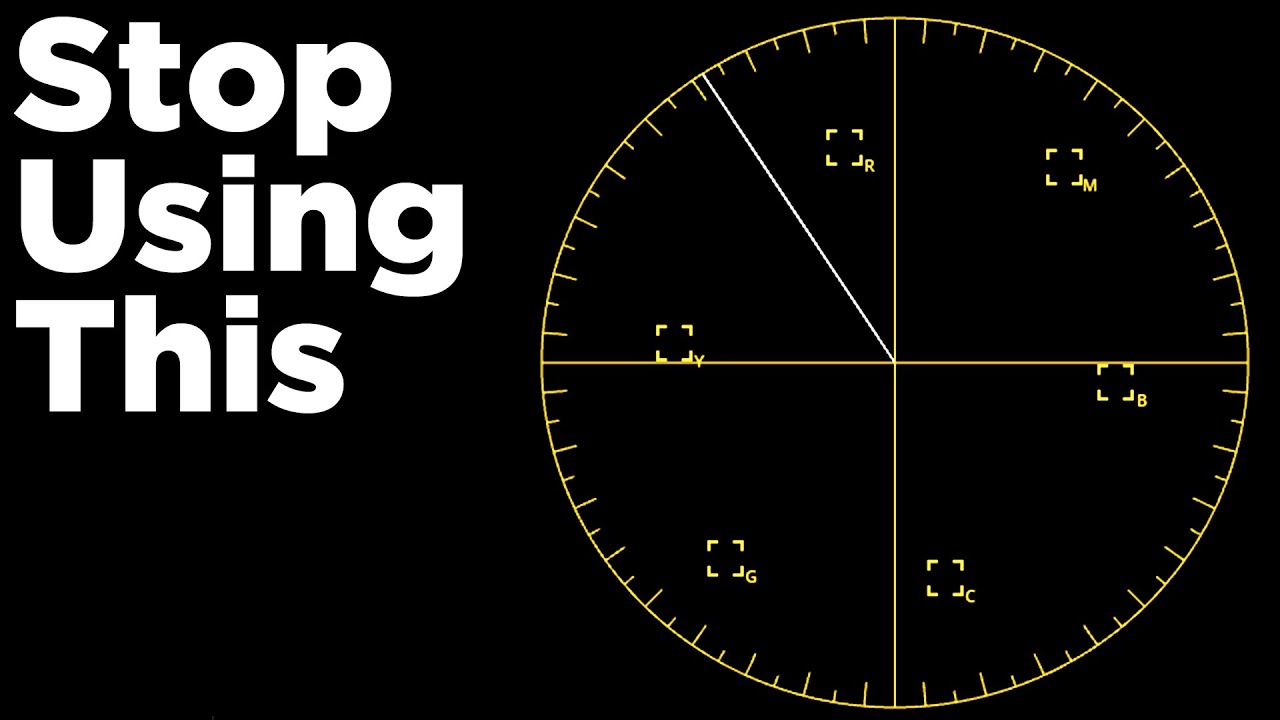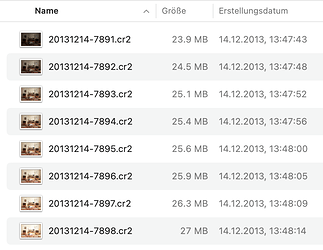I always thought of vectorscope to be used for NTSC color bars. I’m just not that familiar with it. But I probably should be.
This is about video editing and skin tones but you’ll see how the principles can be applied to a photo:
Amazing how things have changed. I agree that purists say to get it right in the camera, as that was required with film. With digital though, in my opinion, this is outdated. If I had to choose whether to look at the image or the histogram on the back of my camera, but not both, I would choose the histogram. I try to expose as far to the right as possible without clipping, even though the image may look washed out. In post-processing I then bring the exposure down if required. Why? Because an image exposed to the right as far as possible has way more information to work with in post-processing. If you compare file sizes of an image exposed to the right with one more “correctly” exposed in the camera, you will see the difference. I simply don’t want to throw away useful information. As well, since the histogram is based on a jpeg of the image in the file, even if I clip a little that is ok because the raw file won’t clip the highlights. Very interesting to see the different approaches to photography.
I agree. I think what bothers me the most is the condescending tone. As if we are lesser photographers because we choose to adjust exposure, lift shadows, control highlights, etc in post.
Sometimes I wonder why the purists don’t all shoot JPG?
This is totally incorrect! The histogram is linear and shows pixel brightness ( and colour of your prefer) from black (0) to the maximum value for white which varies depending on how many bits your sensor can record. All values between black and white are linear and of your photo is less or more exposed without clipping then you will be able to get the same result with either in post processing.
No. Actually he’s right. There’s more dynamic range as long as you don’t reach the point of clipping. Whether it matters in the end depends a lot on the sensor in your camera. (Google ISO Invariance.). If you don’t have an iso invariant camera (or you aren’t operating in the invariant ISO range) then you can get some benefit exposing to the right. And the more info he’s talking about is more photons and more dynamic range in the RAW.
If shutter speed, aperture and ISO are the same and you take a photo with one stop available before clipping then there is absolutely no difference to increasing brightness in software or in camera.
Just read again what nonsensical content you just produced. And by “read again” I mean: you might have wanted to say something different from what you actually wrote.
Then you’ll get two identical photos, as simple as that. And in those you have lost dynamic range because of your funny “one stop available before clipping” rule. At first, the histogram (on your camera’s screen) doesn’t tell anything about your sensor’s range when shooting RAW as it is the histogram of the already limited JPG. You can’t see the clipping of the RAW in the histogram.
There’s no difference in clipping between a raw and a jpg. The demosaicing and even the gamma correction doesn’t add clipping except for roundings. Also don’t forget that the result of the demosaicing is also due to other edits added by the converter.
George
Hey, if my camera’s exposure meter were to stop working, my 50+ years year old tells me, on a sunny day, I can always shoot at f/16 and the reciprocal of the ISO. It also tells me that, should I need to get everything in a shot as sharp as possible, to use the hyperfocal distance. Some things don’t change with technology.
What I actually said was, according to the tests I made for my camera’s sensor, spot measure for the highlights and place the exposure at up to a maximum of +2 stops above the measured exposure.
Using B&W negative film, the golden rule is never under-expose, because you can never recover lost shadow detail.
Using digital sensors, the golden rule is never over-expose, because you can never recover lost highlight detail.
But the key to great results for either film or sensors is to get to know the exposure range of your camera and to master placing the measured exposure correctly.
i.e.
- if you are photographing grass, grey stone or something similar, meter that and use the reading you get.
- if the scene you are photographing contains bright cloud or something really white, meter that and then place the reading as far in the +N direction as your sensor allows (with my sensor that is +2)
- if the scene you are photographing contains something off white, providing it is the brightest thing, meter that and then place the exposure as far above that reading as you want, in order to render the off white as such instead of fully white.
In any case, what you are trying to do is maximise the available exposure range available to you without blowing the highlight end.
I think one of the problems is that a lot of folks take the “who cares what the exposure is, I can always fix it later” approach to digital photography. Which means that they often end up with average images that they then try to “improve” in post-processing, only to complain that the software of their choice doesn’t do the “magic” they were hoping for.
Ansel Adams is famous for stating that, in order to get the best print, you need the best negative.
The same applies to digital files. Yes, you can “get away with murder” - sometimes. But the truth is that the final image will never be as good as it could have been were the exposure as correct as possible.
You can certainly use the histogram on the back of the camera if you want to, but that can lead to a reliance on it as the arbiter of whether an exposure is right or not. And it usually ends up with folks taking a shot, looking at the histogram, retaking the shot, etc, ad infinitum, or at least until they judge the histogram to be acceptable.
If you get to know, intimately, the limits of your camera’s sensor, then, most of the time, you don’t need to refer to the histogram because, just as you had to know how to expose film in order to not be disappointed when the film came back from the lab, so you won’t end up not being able to “correct” blown highlights when you get back to the computer.
Not at all. All those things are necessary on a perfectly exposed digital image. The key difference is to create the optimal (RAW) file in order to minimise the work necessary in post-processing, thus creating less risk of having to over-process, which can spoil the finished result.
I’ve shown this before, but it bears repetition. Here is an extreme shot with more dynamic range than the sensor could deal with:
Before processing…
… and after processing…
But, what is not obvious is that, in addition to spot metering for the brightest highlight and placing at +2 (in order to make it appear as bright as possible without blowing), I also had to use two graduated filters, in front of the lens, over different parts of the sky, in order to bring down the total dynamic range to less than the 14.6 stops I know my sensor can cope with at 100 ISO.
On the other hand, I also took this shot:
Before processing…
… and after processing…
This didn’t need physical grad filters and it was only necessary for me to place the highlights at +1⅓ stops, so that they were altogether softer than the previous image.
For neither of these shots did I need to look at the histogram on the camera. And that is not meant to be condescending, it is intended to encourage you to learn how to create the “perfect” (well, at least, best) RAW files by getting to know your camera better ![]()
Well, George, if somebody is so obviously ignoring the differences between dynamic range of a RAW and a JPG, it’s pointless to debate.
Never really bothered about exposure vs. info content vs. file size…but here it is: The brightest shot produces the fattest file - but not by much.
Note that file size depends on many things, but for this Canon, there seems to be a relation between exposure and file size.
You’re quite sure of yourself and for sure don’t have a surplus of modesty.
We’re talking about the histogram.
A raw histogram is of no use, for me anyway. It shows a division of colors that doesn’t represent an image yet. Only after demosaicing and some edits as gamma correction it becomes a visible image through an output device.
The purpose of shooting raw is that one uses the ‘uncorrected’ digitized input signal with a 12 or 14 bit depth. And that’s important with editing.
And what about dynamic range, that’s still a question for what you mean with that.
George
Even when you use uncompressed raw files some compression is used. There might be circumstances that the brightest shots produces smaller files.
George
Hi, boys & girls ![]()
this thread is about
Let me choose between a Histogram Display and a Waveform Display while editing.
not about how to use the camera – regularly discussed at full length.
Actually after reading your comments I think we are trying to get to the same place with different methods. My goal is to get as much information (light) in my image without blowing the highlights, ie as much dynamic range as possible, which helps to reduce noise (lack of information/light). You have discovered an excellent method (which I am going to try) where you can get the same result without using the histogram, likely because you did photography without the histogram before digital. I typically use matrix metering and expose 2 stops over (confirming with the histogram), but this doesn’t always work. I think your method may be a bit more foolproof.
In the example where you still have one stop available in the camera you are throwing away 50% of the potential information you could be capturing. Increasing the brightness in the camera will allow you to capture more information (at the source) that you can then work with in the software. The histogram works on a logarithmic scale, not linear. This is because light = information, and you are capturing much more light at the right of the histogram than the left. I actually learned this from a publication I subscribe to called “The Journal of Wildlife Photography”. The editor, Jared Lloyd, is actually quite knowledgable and I have learned a lot from him. This knowledge was a revelation to me. Anyway, like a poster said, I think we are a bit off topic now 
This post isn’t at all about using a histogram while you were shooting. If it were I would be making this request to my camera manufacturer, not my RAW editor software provider. The video I linked was just a good explanation of what a waveform is, and how it contains more information than what can be gleaned from a histogram. The waveform concept is the same whether you’re viewing it on the back of a camera or on your editing workstation. I thought that concept would be obvious. I guess the “while editing” clause at the end of my original first sentence wasn’t enough.
Anyway, the waveform is also much less about just showing you where the highlights are clipping. But if you don’t use a histogram at all in your process, then it makes sense that you wouldn’t get that. Anyway, no reed to continue. Not everyone uses the histogram, and not everyone would use the waveform. So this request is not for you.
Maybe a practical difference is that the waveform is used in lifetime, during recording, with video’s. Most dslr’s still don’t have a histogram of what the sensor captures. Clipping info is my main tool and that’s after the shot. And when I think there is a reason the histogram. I still don’t see much advantage of a waveform above a histogram. But having a choice wouldn’t harm me.
George
In over 20 years of digital photography, the only analysis of a histogram I have made has been to determine whether one end or the other of it was empty and that was done in editing software, never in camera.
Until I discovered how to expose correctly, using spot metering and placing the exposure, I used to occasionally use the “blinkies” on the camera.
Apart from that, the histogram doesn’t really have any place in my editing workflow and, unless someone can explain what corrective action I coud make based on a waveform, I can’t see what possible use there is for such a display.
So, my challenge to the proponents of waveforms is - what adjustments can I make as a result of looking at a waveform?