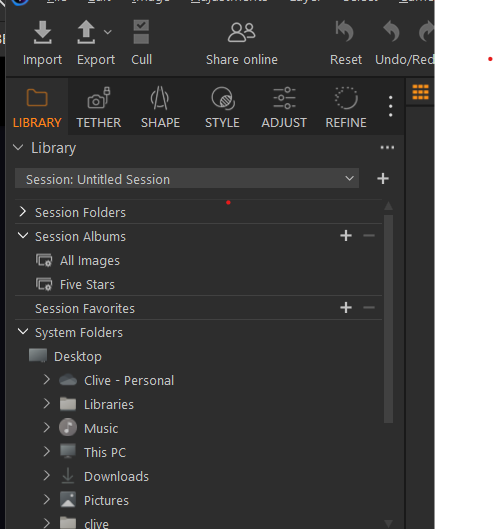Thank you, I will definitely be doing this! ![]()
![]()
Mark I have now uninstalled it so can’t recall exactly why I find it so messy/complicated.
I use a lot of complicated software, Premiere, After Effects, Resolve, Fusion, 3DVista, Studio One etc… and none of these has had me as annoyed as C1… just had a major personality clash with how it did things.
To fredphoesh
Now that you have made the logical jump from one expensive and flawed payment system to another less expensive but likewise strange system, you should consider cutting yourself free of all payments by chosing the free and ultimate raw-handler: Darktable. I have been through all the recognized raw editors, but nothing compares to Darktable. I have used Darktable for more than a year now, and all my raw files have been converted to that system. Also about a year ago I purchased PhotoLab 7 after being impressed by the DxO PureRaw tool, but I regret ever to have paid money for PL7. To make the best out of my mistake, I utilize PL7 as a reference to Darktable - ‘can I make this raw image look better in PL7 than in Darktable,’ was my question at the beginning. But I have stopped caring to include PL7, it never did anything better than Darktable. With Darktable you also reference the file structure on your computer and work directly on the files. If I need to add pixels to an image I use the cheap one-time-paid-for Affinity Photo 2, but 95 percent of my images are finished in Darktable.
‘It’s free, so it probably sucks in one way or the other,’ is the common attitude towards Darktable. Wrong. It just works differently and without hidden initial adjustments, but Darktable is easily learned for someone who wants to be on top of everything in his raw editing. There are hundreds of supportive videos on YT, and a really good user manual. Last but not least, you can always present a problem, real or imagined, on pixls dot us and get qualified help immediately. There’s a formalized system for suggesting improvements, and you can download nightly builds to have the newest version on your computer. The current steady version is 4.6.1 from darktable dot org.
To make this relevant for a DxO forum: I am the very satisfied user of DxO PureRaw 4, which takes my native raw files, adjust them for the lens and performs the best noise reduction on the market at the moment. The returned DNG files go into Darktable like any other camera specific raw file.
WELL… I installed Darktable and spent the first 10 minutes trying to drag the small initial window from my 3rd monitor to my main monitor… When I eventually succeeded, (closed and reopened the app a few times, and what seemed to work was drag dropping some images to the blank interface) - I was struck by how ugly and amateurish the interface looked. Hard to read, horrible fonts, very weird layout, important screen real estate given to things which are not high priority to me.
Then trying to process was equally unpleasant. Very hard to figure what was where, I saw dozens of mentions of presets, but it seems presets were on every parameter, separately?? I could not drag drop basic parameters/presets to organise the tabs on the right… when I tried to find B&W (monochrome), it is no visible in an of the tabs… so I then had to search “monochrome” to find it each time… very odd! I then tried to drag drop a samsung phone raw file, which freaked it out… removed the other photos I had been processing, replaced it with a message about unsupported format and now “there are no images in this collection” - say what? I had been processing other photos before I tried to add the single phone raw file.
I don’t know why the interface font is so bad… reminds me of open source apps like early versions of LibreOffice. I’ve scraped the surface, I know, but my impression is terrible… in interface, intuitiveness, reliability and workflow. It strikes me as an app made from a basic GUI stuck on top of some code rather than something that was designed with user friendliness as a top priority.
I will fiddle again sometime, but I would find it very hard to spend time with such an ugly beast.
Thanks for the suggestion anyway ![]()
BTW I just imported more images, then on the right, went through all the modules to deselect all that were automatically applied, and BOOM the great looking image went completely green, for no logical reason… all I did was to DISable all the parameters that were turned on. To me, this SHOULD show me my image as it looks without any processing, but it is completely green instead. Then I select 3 images and go to export. 3 selected, only one gets exported… I selected 3 dng files to create HDR and it says “exposure bracketing only works on raw images”… (DNG is a raw format!) These kinds of unexpected, unintuitive results make learning software like this very unpleasant.
To fredphoesh
Yes, those experiences looks familiar from my beginning too, but I would not be without “the ugly beast” by now. It has become a beauty to me. It’s not hard to learn, you just have to read and repeat a number of times, and of course have the will to learn Darktable. But it looks as if you are not seriously interested. You want the pay way and the spoon feeding. Your choise.
The green screen is what happens, when you turn the White balance module off. Why would you do that? Maybe to present a “warning” here. Unfortunately for you, you will never experience what you are losing with that attitude.
Hello Mark,
Background: I use both CO and PL7; I enjoy using CO but am not a ‘fanboy’ and recognise its many problems. During my CO use in Database mode, over an eighteen-month period I had over seventy occasions of database corruption - CO initially did not respond, then gave trite guidance and finally sent me an email refusing to ‘devote any more resources to the problem’. So, I moved to Sessions - the problem went away and I am still using Sessions on a 50K+ image collection (I’ve very poor at house-keeping!). I don’t intend to promote CO but to provide information.
Your stated premise for rejecting CO was “The paradigm of importing stuff, when it’s already on my system”. That suggests you have been using CO’s Database - and you are correct. Try CO’s Session mode which effectively works the same as PL7: importing is not necessary and you can access image files in any folder in any local or remote drive normally connected to your computer (USB, RAID, NAS). On first visit it will create those files it needs (settings sidecars, thumbnails and large screen-sized adjustment images). Both PL7 and CO Sessions create databases; both store duplicate information to that found in the settings files (dop or cos) and both can survive a fatal database loss with minor inconvenience (both store certain information only available in the database - mostly user-created folders/projects and they will be lost).
You cite a wish for PL7 to store the sidecar files in a dxo folder within the image folder - CO does that in a Capture One folder.
Keyboard customisation in CO is superb with the multi-use of keys (pres/release does one thing - press and hold does another) is a particular strength).
You state two limitations of PL7’s Crop - the way you want it to operate is the way that CO operates.
I do not understand why you find CO exporting a pain. From my experience PL7 and CO use the same workflow: select image(s) to be exported - click ‘export’ - choose the export recipe (or create and save a new one) - click Export. Whilst they both offer common facilities (export type, size, location, naming), CO offers some additional functionality which, of course, can be minimised by default and ignored.
So at this level, PL7 and CO Sessions have a great deal in common, and CO provides many of your PL7 wibnifs.
Regards
Clive
Hi Clive, thanks for the detailed response.
It’s possibly because CO has a lot of stuff I have no use for that I found it overly complex and unintuitive. I’d have to reinstall it to see what annoys me about the export module… I certainly never got to use CO in a mode where I could ignore the virtual library and access the windows folders directly.
About the sidecars, I think putting them all in one folder would probably make it very difficult to copy a selection from a huge library, I’d have opted for a sub folder in each folder of photos rather than a single folder for the entire library. Perhaps the DxO method is cleanest for backup and sharing.
As I (at length) mentioned in my painful first experience of darktable, there’s a lot of software I use regularly, a lot that is not related to processing my Street Photography, so having an interface I feel I have to keep on reminding myself how to use it, is just not acceptable to me. If I was using it daily, or even monthly, I’d probably have mastered an efficient workflow.
Thanks again… Mark.
Mark,
Yes, it has more options/choices than PL7 and that will/does make it more complex to start to use. And if you don’t need some/many of the features it does take longer to get used to. But like all software, once your workflow is established it is fine.
I may not have been entirely clear about folder structure in CO Sessions. It imposes nothing on you - you store the images where you want - or over several disks if you want (say last year and older on a USB drive in year-dated folders and this year on the local drive). Then, the images are in any folder structure that suits you then CO Sessions creates a Capture One folder within each image-containing folder and uses that to house all the settings and thumbnail files. For example, in my case:
Images\Nikon\D800\2010-10-01 Scotland\Capture One
Images\Olympus\E-M1IR\2024-01-01 Wales\Capture One
In the above two examples of my structure, images are contained only in the dated folders and for each of those folders, CO has created its Capture One ‘housekeeping’ folder. As you can imagine, I have owned several Nikon and several Olympus cameras over the years so at the third level there is a folder for each model owned (seemed like a good idea at the time but now I realise how flawed it was but it is too far down to change).
But at the end of the day, irrespective of what I or others say, you must find a piece of software that suits you. Nothing will match exactly what you want but you will find one that mostly matches and you will then adapt to those aspects which don’t quite match.
Clive
Hi Clive, thanks mate… well, I guess I’m too thick to have picked that up… I kept on seeing virtual folders that were seemingly unrelated to system folder structure. I will have another look, since I am on trial here with DxO… but I do find DxO easier somehow, despite some pain points.
EXACTLY what I dislike… I turn off something when I don’t need it. The photo is not inherently green… so if colour CORRECTION is turned off, that SHOULD mean you are not changing hue/saturation/colour temp etc… the photo should look exactly as it would viewed without anything changed… but for some reason, this (logic) does not apply to darktable.
Hey Clive, I’ve just had another look at CO, and I still do not see it displaying the windows drive/folder system as DxO does… see the video…
See the video… you have to manually add folders every time… not like DxO where you simply navigate to the folders you’ve already created in windows.
Hey Mark, see the video, CO not the same as DxO… you have to create “import” a folder before you can access it and have to do that every time!
I am not sure as the video on my screen is a bit small - but in CO, immediately under the text “Library” appears a drop down containing the text “Catalog: Capture One”. First off - have you actually created a new Session or a new Database - or are you trying things out on an old Database? Second, hit the arrow at the end of the drop down and see if anything SESSION is listed and if so, try it. Third, do a File, New, Session.
Guessing - you have opened (created?) a Database mode file not a Session mode file. And that file has partially ingested (imported) some, but by no means all, of your images. And you will know all is well if, under Library, in the drop down, it says “Session: session name”.
See screenshot below - ignore and close drop downs associated with Session Folders and Session Albums and go to System Folder and This PC.
Clive
I haven’t read such nonsense in a long time.
There’s no point in continuing the discussion with you. As I wrote in the first post - you have no idea, then it’s better to keep quiet.
As a tip - you can use Capture One as a catalog or session, but you probably don’t know that either.
Have fun with DxO. I can’t wait to hear you rant about it.
Hi, yes, that works to add actual folders… much better, but see this experiment, drag dropping a jpeg file from someplace on my drives results in CO trying to get me to IMPORT the photo… drives me mad when I’m wanting to process something in a temp folder quickly, not create a work of art but something for social media etc…
See this video showing how CO does not operate as intuitively as DxO in this regard.
since making this video, and following your tip to make a new session, CO can navigate to the file by drag dropping, but you have to do it twice, once to navigate to the folder where the image lives and once again to load the photo. No big deal but not intuitive and very frustrating when it tells you to import an image that’s already on your HDs.
Why do you continue to discuss C1 if you have no idea about it?
I’m sorry if the continued discussion of CO is upsetting people - I’m trying to be helpful but if it offends, please ignore the thread.
Mark - I don’t work that way but in CO you are dragging into the Library. Try selecting the Adjust icon at the top then drag into that window. Or - in Windows Explorer, right-click and choose Edit (or Open) with and select CO. Or - find the jpeg wholly within CO’s explorer list and ignore Windows Explorer.
Clive
I think you’re taking things personally for some reason, and your bizarre defensiveness blinds you to where I’m coming from. After many years of occasionally needing to process my photos, and asking a friend who uses CO for work for help on using it, the paradigm of CO has been a major clash with my needs and expectations of an image processing software. That’s a fact you cannot argue with.
I use many software’s that are more complex than CO
3dVista, Studio One, Davinci Resolve, Photoshop, Premiere, After Effects etc, and I have beta tested software, mostly for video editing and special effects, for over 20 years… so I am not intimidated by software… but the fact is, I really do not like the way it works. That’s all. There is no need to take things personally and become insulting, I am not criticising you!
Hey Clive.
It’s fine mate, thanks for being so helpful and understanding. I just tried drag dropping an image from a new folder to the viewing panel on the Adjust tab and again it first navigates CO to that folder, and on a second drag-drop it then shows the dropped image.
But no probs, the work-around isn’t a major problem. ![]()
![]()
The point I always criticize is - you don’t write the truth.
you don’t have to create virtual folders or anything like that in Capture One. you don’t have to import images etc.
Just like with DxO, you can also work with Capture One.
What disadvantages this can have is a different matter and relates to programs like DxO or Capture One with Sessions.
Everyone has to choose the software that works best for them. That’s OK. But if you write something that isn’t true, I’ll criticize it. I’ve been working with Capture One since version 4.4 when there were no catalogs. Back then, nobody was recommended to make any imports.
I am only criticizing you because of false statements and not because you like DxO better now!
and what you don’t seem to get is that IN MY EXPERIENCE, I do have to import… see the video I posted showing the import window coming up when I drag drop a jpeg to capture one. [forcing import.]
See the point is that there is a way to use capture one where this does not happen, but IN MY OPINION the software is poorly conceived, unintuitive with this aspect (and with export)… The fact I was not using the software in the way that would not force you to IMPORT does not mean it is not true that “capture one makes you import stuff” because clearly it did… just that I was not using it in another way.
Frankly your judgemental tone is really off-putting and self righteous, and I am really bored of this waste of energy conversation. Over and out.