George, delete (deactivate) the watermark – I have to do this all the time.
with the last edit / dop-file I had to set back the color rendering → unknown DCP-file
George, delete (deactivate) the watermark – I have to do this all the time.
with the last edit / dop-file I had to set back the color rendering → unknown DCP-file
Thanks. It worked.
George
I went down the right panel and I thought I applied everything I needed to apply. Twice. What heading are the “basic lens corrections” under? Maybe this is something I didn’t add to my right panel. I will do a search, and see if I can track it down. I thought I was being so meticulous, but maybe it wasn’t even there???
I just went to the search box, and typed in “lens”, but that didn’t find them…
DxO recognized this was a new lens, and I downloaded the information. I can’t find any place on my screen or in the help menus that says “basic lens corrections”. Everything I could find I thought I had turned on, but there must be more…??
They aren’t under any default palette. but you should have the default preset for RAW images set in Preferences. That way, every new image test you open will automatically have them applied.
If you have images that have already been opened in PL before you set the default, it’s a matter of going to the Presets panel (usually on the left) and double-clicking on the appropriate preset there.
Either with the DxO version if you haven’t yet done any other edits (because it can wipe them out)…
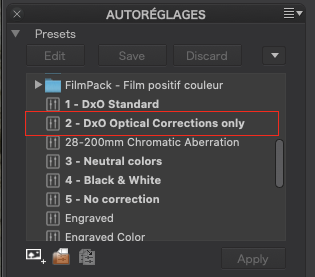
… or with my version, which is a partial preset and will not wipe out any other settings already done.…
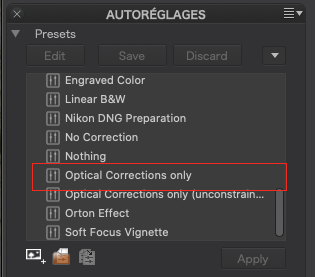
Let me know if you still have problems.
Aha!!!
Yes, I changed in the “Presets” menu to #2, DxO Optical Corrections only
BUT…
I didn’t change it where it would be permanent:
For now, I changed my settings to be like yours, but I left the box checked for automatically showing the DxO Optics Modules window - I assume it will only do this if PL4 recognizes that I have a camera or lens that I haven’t yet downloaded the appropriate settings?
I will download that, and figure out how to add it to my “Presets” list.
Once that is done, I will go to the “General” window and select it there.
I wasn’t aware that I needed to go into the main GENERAL tab, and select the new preset under PREFERENCES. I guess I have tunnel vision - and I forgot about this GENERAL tab, if I even knew about it before.
Thanks!!!
That’s OK. have you yet considered downloading Adobe DNG Converter as @platypus recommended?
It’s not so much for the DNG conversion app, it is for all the camera DCP profiles you get with it, including the “Flat” profile, which can give a better starting point for difficult images.
Yes, I downloaded that a long time ago, so I could convert DNG files from my Leica M8.2 (which PL4 does not accept) to TIFF files (which work fine in PL4. I’ve been using it for a year or two now with images from that old Leica. How do I “link this” to PL4 so it can find the additional information you mention?
Also, regarding this latest image, did you look at theis .dop file:
This was late last night, and I tried to make the image look more like the way I expected you to modify it.
I believe that is the DOP that I used as a basis, adding my own VC to it.
I have downloaded the file. How do I install it into my version of PL4, and can I rename it with “-Joanna” after the current name?
When I click on the link to download it, I have no idea what my computer is doing with it…???
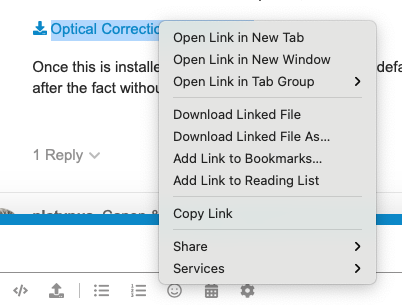
First, you go to the FilmPack Colour rendering palette and select DCP Profile…
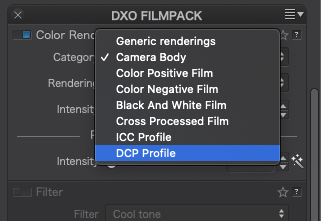
Then you need to import the appropriate profile…
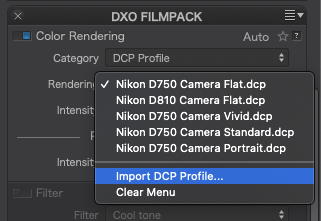
The folder that holds the profiles you are after is at the end of a long path…
Note that the path starts from Macintosh HD, not your user folder.
First, simply download it to anywhere you like, even your desktop, just for now.
Then copy it to this folder…
There is no need to rename it, it shouldn’t conflict with any of the DxO ones.
Or you can import it through the Presets palette…
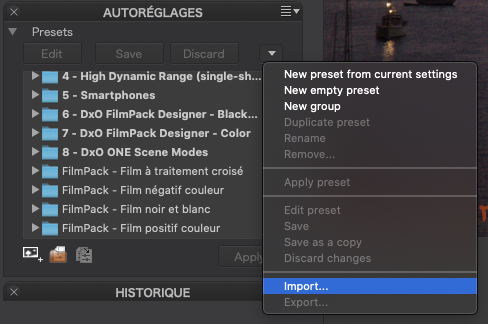
Just navigate to where you downloaded the file and PhotoLab will copy it to the right folder - then you can delete the original download
OK, now I know where to put it, once I can download it, but I have no idea what my computer is doing with it once I click on download - I would have expected it to go to my downloads folder
This is what I’m up to, in addition to what I posted before:
Once I can find the file, I will paste that file into the right-most column, with “Mike Testing” at the top?
I downloaded the file for the third time - it finally showed up in my Presets folder, but this is what I see now - very strange. I hope I’m not messing something up…
What is that strange message???
Hmm, and my ‘downloads’ folder is now missing from my dock.
You are replying to two messages on two different subjects. Don’t confuse finding DCP files with installing a preset.
Normally, if you left-click on a download link in this forum, the file will be automatically saved to your Downloads folder. If you right-click, you are offered a choice of what you want to do with it, including which folder you want to save it in.
It looks like you already have more than one copy of an Optical Corrections preset already in the right folder. You should really only have one, or you will get further confused.
This is some developer at Apple creating an “Easter Egg”. A sort of hidden message expressing whatever weird thoughts they were having when they designed the icon for this the plain text file type. It’s just for amusement and is simply an image.
I’m already off-the-scale confused, but some of this makes sense. Something I did may have caused the downloads icon to vanish from the dock, but I restored it. In PL4 I removed the preset that said “test”. I also removed the Preset that said “Mike testing”.
Under the first 8 Presets, I have five presets with a number in front, and then three more:
Optical Corrections only
Optical Corrections only (non-Leica lenses) and
Optical Corrections only (unconstrained…)
I have enough memory problems with trying to remember why I would want those last three, and I’m tempted to remove them for now, so I’m back to the way PL4 originally came.
If I understand any of this, my new PL4 sessions will only start with “DxO Optical Corrections only” unless I specifically select something else.
As to all the other stuff that is now in my library next to the Easter egg, I think I’ll put that off until later. I leave next week to visit my brother, and his network connection is terrible, so I might not be here very much. (I hear you breathing a sigh of relief! ??).
Platypus, maybe I should use my 200mm lens, and really show off the ship. I thought the main feature of this image was the unusual sky. I get what you mean - I will try to do what you suggest tonight, along with testing my Leica for a 25mm wide angle shot (I don’t have a 24mm lens for my Leica).
Can I safely assume that since I have selected the proper default Preset, this will now happen automatically for every image I load? I thought those basic lens corrections were automatically being applied, yet one more bad assumption. I think that is now fixed for future images.
Nikon does make professional zoom lenses, which I haven’t been buying. I thought having a standard Nikon 24, 35, 50, 105 would be all I need, along with the professional 80-200 zoom. I now know that much of my problems were (as Joanna pointed out) were from not applying all the lens corrections in PL4. I bought the 24-85 Nikon lens thinking it was an excellent choice for a “walkabout” lens.
I agree with you about the tripod, but I usually don’t have one with me. I bought a new tripod that’s portable and steady - that’s what I’ve been using for the past two nights. I’m sure it will get a lot more use in the future.
The best that I know how to do, is evaluate my histograms in the camera. I assume that will get me close enough. For the night shots, I look at the review image, which warns me if I’m getting way off. I used to really get into “grips with the D750”, since for two or three years that was the only serious camera that I used. I also have several good light meters, for when I get serious about an image.
Between cameras, lenses, and software, sometimes this all starts to feel a little overwhelming. I see that as a good thing, as without it I wouldn’t be improving in most ways…
When you are shooting close to home having a good tripod at hand makes all the difference and isn’t an inconvenience. When travelling it’s good to have a tripod or if not, to improvise. Some photographers used to carry small bean bags with them.
No need for all the light meters. Checking the exposure on a test shot is even more effective.
With a tripod and landscapes, (almost) always leave the ISO at 100, set aperture for the sharpest aperture – almost always between f5.6 and f8, with f6.3 either sharpest or next best on 90% of lenses – and then set length of exposure to whatever it takes to get the right exposure. Landscape photographers often bracket to give themselves more scope in post. I.e. shoot at 2 seconds, 3 seconds and 4 seconds. For HDR merge, one can go even further but then again that starts to get complicated again.
You can also try this color rendering for flat starting points:
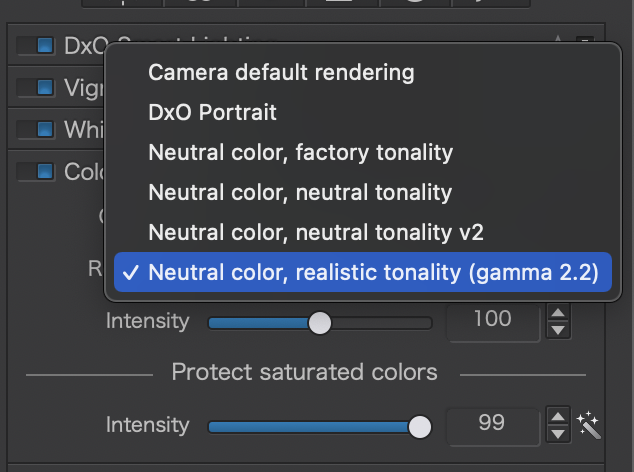
From left: No Correction, Flat colour rendering as mentioned above, DxO Standard
For the most part, if I have time, I’m doing what you suggest, ISO is usually at 200 (not all my cameras even have a setting for 100), and the aperture near f/8. I don’t like exposures as long as what you mention - with PL4 I find I can go much, much higher than 200 if I’m shooting digital. For film, I’m with you. For an exposure at or near one second, I use the self-timer and let the camera take the photo automatically.
Most of the time though, I’m walking, with no tripod, and lately only a digital camera, and just like Joanna suggested, even some very high ISO settings work fine as long as I select “deep Prime” for noise reduction.
I’m usually not walking around with a tripod. If I was going out to take a specific photograph I would, but that’s not usually the case.
With my Nikons, and digital, noise is rarely a problem. Ditto for my Leica M10, but my M8.2 does NOT like high ISO’s at all, and punishes me if I use them. The only other cameras I use with any regularity (in India) are a small Canon and a Fuji X100 camera. The older X100’s were poor with high ISO, but the newer ones take it in stride.
With film, the results I was getting at ASA 400 film amazed me - years ago, 400 would have been Noise City, but I accepted grain - it was part of the photo, and the fine grain films were too slow for me much of the time.
Deep Prime is no help for film - the Deep Prime only works on raw images.
Are there disadvantages in selecting DxO Standard? I know Joanna prefers to create her own settings, rather than let the computer “guess” what might (or might not) be good, but wouldn’t “standard” be an acceptable starting point, most of the time?
In your example above, I don’t see much difference, if any, between “flat” and “standard”.