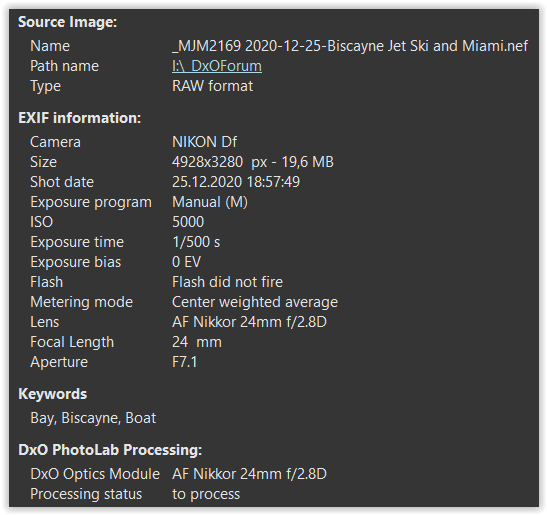thank you for sharing the *.nef file with us!
from the Metadata:
your exposure time was much too long for when scrutinizing sharpness
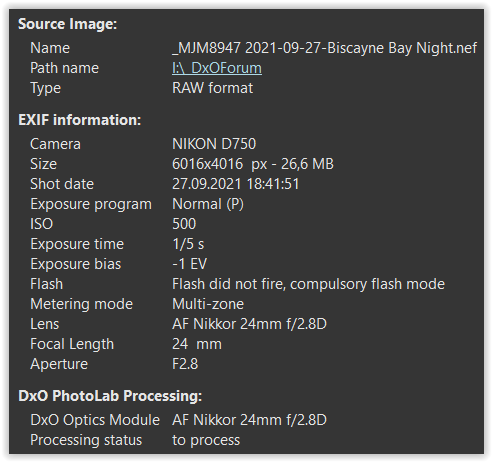
So I suggest, to repeat the photo with your D750 and AF Nikkor 24mm f/2.8D,
then change the lens to your recent zoom and take another photo … ![]()
Yes, I remembered that the very same subject (and lens) had been discussed last year – and it all started with DxO PhotoLab 4 and Candid Photos - #180 by mikemyers
You took the former photo with a Nikon DF and I suppose the very same AF Nikkor 24mm f/2.8D.
Following the old thread further down to DxO PhotoLab 4 and Candid Photos - #215 by Wolfgang
you can see, that your lens is prone to some degree of Chromatic Aberation – as well the problem got solved.
As both combinations are supported by DxO, download the corresponding correction file to make use of, activate ‘Chromatic Aberations’ and play with the settings – see comment / screenshot from @Joanna (which saves me … ![]() )
)