It happens again and again that I find virtual copies without actively having created them. Currently raw files initially developed with PL3 suddenly have virtual copies after browsing them with PL4. It also happened in the past without changing PL versions, e.g. when I replaced an existing .dop file with one changed on another computer (for the same raw file). Why does this happen and how can I avoid it? It is very annoying having to clean up these copies again and again.
Best guess: Information about changes in an image is stored in PhotoLab’s database and, when standard settings are used, in the .dop sidecar files. If you now exchange a .dop file, PhotoLab imports the new changes. Instead of overwriting the “old” changes, the “new” changes are simply added, creating a virtual copy.
I have also seen this. (Mac)
I see this issue quite a lot, but I do have something of a non standard work flow… it would be really nice to see this addressed as when it happens in a directory with a large number of files, its a total nightmare trying to separate the virtual copy spam from the real virtual copies.
While I’ve never had this issue myself, what you are suggesting seems to be a logical possibility. It should be easy enough to test if someone has two installations of PhotoLab . I never updated my laptop to PL4 Elite but I’ll do it in the next few days and test out your theory. If you are correct, I think the short term solution would be to delete the database prior to copying over ,dop files from another installation of PhotoLab. The down side is that deleting the database would also delete any keywords. I wonder if DXO also stores the index in the database. I am guessing it isn’t but I am not certain.
If this is an easily reproduceable bug, rather than a rare and inconsistent data corruption, I believe DXO needs to make repairing it a high priority since It impacts sharing edit data between installations.
Mark
Maybe you should have a look in the preferences. Preferences-general-correction settings.
George
You get virtual copies when two versions of PL are looking in the same folder.
It’s notice the update (of the dopfile by the other version) by your browsing and it creates a virual copy to keep both versions so you can choose your self which to keep.
Best opion.
Choose your main version. Plv4?
Let in prefferences that version auto update dopfiles in reading and writing.
(so the dopfiles are made and maintained by v4.)
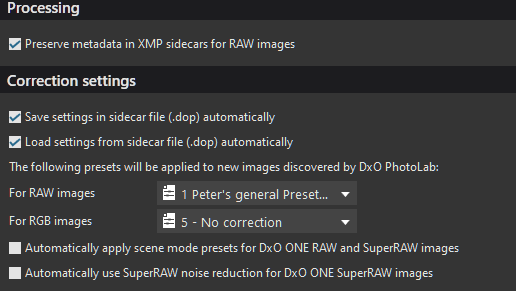
Set in v3 preference so that it only uses database.
No updating dop file.
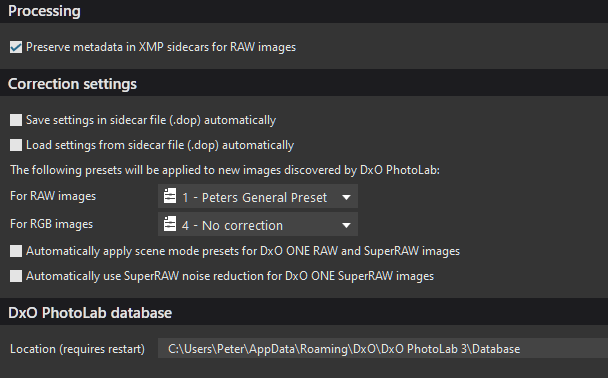
In the menu you can manual read or export a dopfile if you need crosovers.
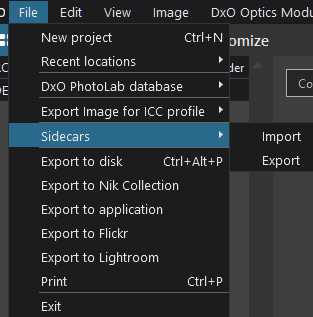
from the manual:
Sidecars exports the individual settings file of the selected images to the same directory as the original images, or imports the sidecars (the individual settings file for each image) of currently-selected images from the same directory as the original images in .dop format. Sidecars allow you to transfer all correction settings of an image from one computer to another or share them with other users. Note that Mac and PC sidecars are compatible with one another.
one thing your keywords arn’t taken over from v3 to v4 and viseversa.
Thanks, I will have to try this out. But PL’s behaviour is not very intuitive and I think quite a few users will fall across that. It would be good to have DxO implement a more “natural” solution, e.g. ask the user before creating a virtual copy.
Plus, if you say that keywords get lost every time someone upgrades to a new version for me that puts into question the whole concept of keywords. What’s the benefit of even entering keywords if it’s only a short term solution?
That’s for now a problem, of the internal typed keywords. (it’s database only)
i don’t know if database v3 is read and copied by installation of v4.
most flexible way is using XMP’s to make keywords.
Both read them and can update if xmp is changed.
note: changing must be done outside PL.
like free adobebridge or an other application which can make second generation xmp hierachical keywords.
i am sure DxO staff is working on improvement, we had a survey about this just before christmas.
I work on 2 pc’s with pl. They’re synchronized. Edits on one pc show up at the other pc and no problems with virtual copies.
The keywording problem will always exist as long the keywords aren’t attached to the raw file in some way.
George
-
How do you manage not to have these problems.
-
Why does PL not write the keywords into the .dop files, that way they would be around just like the development settings?
In the preferences: Save to sidecar and Load from sidecar.
I add keywords directly to the raw file, where they belong. Pl reads them.
George
When installing v4 over v3, the database is transferred to v4 and keywords are kept.
That should be logic.
I have them side by side and use xmp not database keywords so i didn’t know.
@George; how do you get them inside the rawfile? Exiftool?
Can be done with Exiftool. But I just use a Nikon program: ViewNx2. Only for Nikon. I use it for the renaming and adding keywords.
George
So you’re basically saying: Even though PL offers some keyword functionality you prefer to use different software for that. Maybe DxO should improve here, too…
Just out of curiosity: How do you synchronize the two PCs?
@juerg
Is a regular returning subject here and at other places: do we want to change the disk file? I think every dam is using a database for quick access and storing keywords in it. Pl is no exception.
@obetz
SyncBackFree. A wonderful program, never had problems with it. You can backup, synchronize and mirror. I use synchronize. When it finds 2 files with different dates, the older is overwritten by the newer. I only synchronize the pictures. Maybe it’s only windows.
George
@George good to see that overwriting dop sidecars on local disks (you are using local disks?) doesn’t cause virtual copies anymore.
Oliver
Check your preferences also.
George