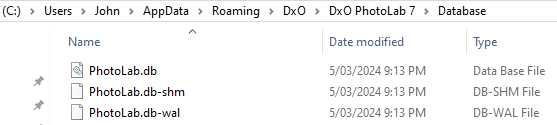When PL7 is open in “Photothèque” mode, right click on a folder containing the photos you want to index (add to the DB) and click on “Indexer un dossier” which will index the folder and all the sub-
folders.
When PL7 is open in “Photothèque” mode, right click on a folder containing the photos you want to index (add to the DB) and click on “Indexer un dossier” which will index the folder and all the sub-
Ah, thanks. But, unfortunately, it does not bring back the processed flag ![]()
That’s not actually the case; the uninstall process does not remove/delete PL’s database – In fact, some users complain about this … saying it doesn’t “clean up” sufficiently !
Unfortunately, I have to repeat: I uninstalled PL6 with an uninstall script (probably delivered with an older PL6 version). This uninstall deleted not only all parts of PL6, but also deleted the database and the modules of PL7.
I noticed this because PL7 wanted to reload the (now again) missing module of my standard lens.
You don’t need to mention there won’t be such an uninstall app. I had one (probably copied from one of the PL6 DMGs)! We have already discussed this here. And, I don’t care anymore as I already upgraded PL6 to PL7. I only had PL6 still installed as a backup in case of any problems with PL7.
well – that’s not the “regular” way … ![]()
But I had the same problem upon installing FP6: it deleted FP5 database.
So may be the same bug, on install or uninstall, FP6 sometimes doesn’t use the right DB folder.
Yes - the uninstall process will delete the Optics Modules - 'cos that’s associated with the program information stored within %UserProfile%\AppData \Local\DxO\~ … … on a Win PC.
… but it’s very unlikely (unless you have a non-DxO uninstall script) that it would delete the DxO database - which, by default, is stored at %UserProfile%\AppData\Roaming\DxO\DxO PhotoLab X\Database
On my PC, that resolves to this;