I shoot raw plus jpeg so i have all jpeg only features of the camera, like panorama, stars, and such.
i use raw mostly as source for my endproduct and delete the oocjpeg when i am done. (i use wifi to my smarttv for preview with my G80 which needs soocjpegs.)
The reason i did sRGB in camera was for few reasons:
1 don’t have calibrated wide gamut screen for editing or viewing.
2 print nearly nothing, (yes on a office toner mfp for fun but no photolabprinter things)
3 and this:
Which is after a search my mistake:
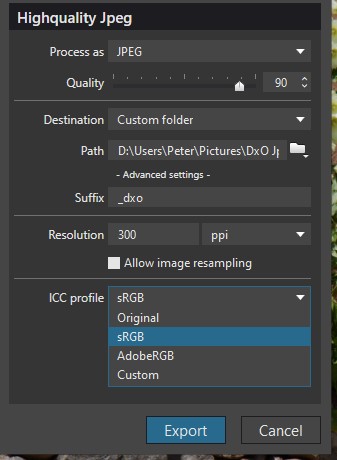
i remember again, DxO has no preset on there work(color)space like other applications:
it’s always in AdobeRGB (1998) and down sample colorspace to display setting:
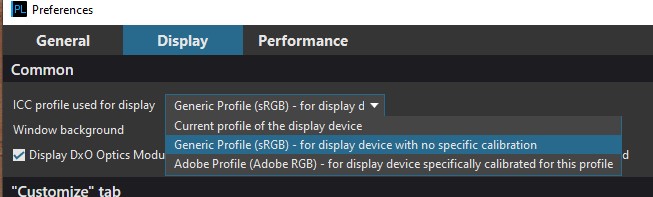
in my case non calibrated generic sRGB. or current profile for the display device.
(which is also sRGB but from win10 or my driver of my videocard i suppose.)
So the camera setting adobeRGB or sRGB has only influence on my rawfile proces if i set export in “Original”.
indeed, my mistake.
i use Panasonics Idynamics just for that: it auto underexpose 1/3 2/3 3/3 in highdynamic scenes so the highlight is protected in the rawfile more. (it uses the soocjpeg processor to calculate it’s intended to use for soocjpeg.) so in that case i set camera to wides colorspace for less reaction of idyn. on sky’s and foilage hue’s. (idyn does contrast heykey low key correction and exposure to fit inside histogram)
the rawfile is only influenced by the exposure compensation of -1/3— -3/3 so it’s a great auto EV correction on highlighted scenes. ![]()
conclusion set a camera in AdobeRGB profile when you shoot raw and only use soocjpegs when you need to.