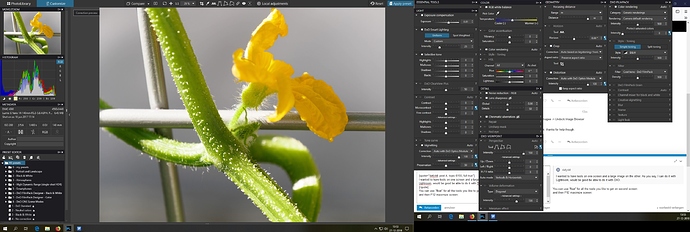Hi all, is it possible to use two monitors to compare / view images in DXOphotolab ?
cheers
dafydd
Do you mean one photo on each screen or tools/browser on one screen and two photos side by side on the other?
For now, I think you would need to run two different major releases of PhotoLab/OpticsPro simultaneously to do that - or run a different application to view images on the second screen. I don’t know of a way to start two instances of the same major version of PhotoLab, one for each monitor. One could extend the desktop across two monitors, but one still can’t presently view two different images side-by-side in PhotoLab except in the filmstrip. See the link below for a discussion on that:
I wanted to have tools on one screen and a large image on the other. As you say, I can do it with Lightroom, would be good be able to do it with DXO.
If I understand what you want, you can do that with PhotoLab. You just need to undock the Image Browser. You can do that either by Imagee -> Undock Image Browser or by Cmd-U.
you just need to undock the Image Browser. You can do that either by Imagee -> Undock Image Browser or by Cmd-U.
tried that but doesn,t seem to allow me to move image onto other screen. thanks for help though.
You can use “float” for all the tools you like to get on second screen:
and then F12 maximize screen:
Atleast with my windows pc…![]() would mac be the same?
would mac be the same?
That is how I used to use PhotoLab - one monitor with the controls and one with the image, and I could control which monitor had the image by changing the setting in the setup Displays dialog box. That worked for me on High Sierra until I bought new 32" monitor and had no room for a second monitor. That was only about 3 months ago so it should work now.
Ah, i’m using a mac so may not work, which is a shame.
You can undock the image browser on a Mac and move the window to another screen. Same with the palettes.