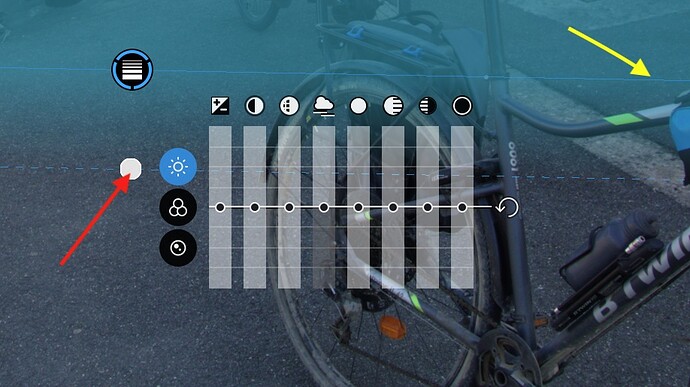When you use the graduated filter or the new control line, you can turn it only via the white circle (red arrow on my screen capture). Would it be possible to turn it by clicking on the blue line of the “demarcation line” as shown with yellow arrow?
It would be more precise.
Don’t forget to add your own vote, @BenoitG
Gets my vote. I find using just the white dot quite tricky at times
I’m not clear on what you mean by being able to “turn it on” (?) - - but, with the Win10 version one can grab either of the blue lines (dashed and solid) to move/adjust a Grad.Filter (and, yes, that’s far preferable to grabbing the white circle/dot … which tends to rotate the tool).
John M
You’re right when you translate the verb “turn” by “rotate”: it’s difficult to “rotate” precisely this blue line once you set it.
Try click and hold ctrl for rotating the filter. Way better, as it does not “stick” to the horizon.
I tried with ctrl, cmd and alt (Mac user) and it gives no help rotating smoothly the graduated filter. Especially if the two blue lines are close to each other it’s very difficult to have a precise rotation of them when grabbing the white dot.
@BenoitG, same here … (sometimes)
When I click & hold the circle/dot to drag the ‘rotation’ to how I want to set it, on some pics the circle/dot plus the coupled dotted line wildly ‘jump around’, which might be due to more or less recalculation.
– While not a big thing, it really can be annoying.
edited – see Turning the graduated filter - #16 by Wolfgang
Wolfgang
Having the filter leap about all over the place is one of the exciting things in PL. Bringing it under control would remove the fun of seeing where it can go to, it may also keep my aggravation/swearing down a lot which would please my wife a lot.
Aahh !! Now I see what you mean.
What I’ve noticed is that the rotation process is fast and difficult to control when the two lines are close together.
My workaround (which works well) it to temporarily move the solid line, so that the two lines are further apart, and then use the white-circle to rotate the axis (and, of course, move the line back afterwards).
John M
Oh thank you! I can’t tell you what a great help that is. I’ve always been frustrated by how it snaps into the horizontal making it impossible for me to do a subtle adjustment.
Actually, it’s another example of DXO getting the visual language arse-about-face. You’d think that if you wanted it to snap to the horizontal you’d add a Ctrl press to “control” it to the horizontal, not have to add Ctrl to be free in your adjustments.
The other example that has long frustrated the hell out of me is how impossible it is to make a subtle adjustment to warmth, tint or hue on a control point. You’d think it would be an obvious convention that sliding your cursor out to the side would slide it up a gear for bigger adjustments but no, they have it the other way around so by the time you’ve slid out to the side you’re a 1000K out and can’t get back to near where it was. It’s like trying to start your car in top gear! Exasperating to say the least.
You’re welcome. I was frustrated some times too, when I started out using PL. Started a loooong thread regarding highlight recovery, struggled with the Equalizer and colour profiles to name a few.
The tutorials of @Pieloe were very helpful for me, as well as the feedback from this forum.
@geno I’m not sure what you’re saying. You have my hopes up that I just need to learn another counter-intuitive trick with those exasperating sliders on the control points? If you can tell me what that is I’ll be eternally grateful to you. I even got myself a mouse with a sniper mode and still that warmth slider clicks along in jumps of about 160K. And even then I’m breaking out into a sweat trying to keep it to that.
I wanted to say that I got used to it. No problem to operate the Equalizer of the local adjustment even with a touchpad.
And I also have to say that the gain of picture quality was /is more than worth it.
Trying again with the graduated filter
- after ‘pulling out’ the dotted line (see proposal from @John-M post#10), I now could see the filter snapping being close to the horizontal / vertical axis,
- while holding the < Ctrl > key (see proposal from @geno post#6) deactivated this automatic function temporarily.
Experimenting with different pics, I also can confirm that this erratically ‘jumping around’ is due to constant recalculation. – Of course it’s necessary to ‘immediately’ see the result changing the equalizer’s values, but NOT when pulling the graduated filter’s handle (the white/black dot).
As long one starts with a ‘fresh’ pic there is no problem, but the more corrections already have been made the more it’s getting tedious – commonly when applying the graduated filter (I never start with it first place). A simple solution could be to suppress the recalculation as long that handle is moved (maybe invoked by the < Crtl > key).
@Beachscriber
well, it works with the equalizer’s sliders moving the pointer away, but could be improved like
- using the < Crtl > key → to have finer / better control
- and clicking on top/bottom of the relevant slider → to change in certain increments
Wolfgang
@StevenL, maybe to take note.
please also see Turning the graduated filter - #21 by Wolfgang
I’m not sure what you mean when you say you got used to the Equalizer. It’s been a year for me and I’ve actually gotten to like it in some ways but that frustration with the Warmth, Tint and Hue sliders is turning into exasperation. I’m pulling my hair out and looking for alternatives. Do you mean to say you got used to making your warmth adjustments in 160K steps (if you’re careful enough) or you got used to making them in 1000K steps while you get it out top the side and then pulling your cursor all the way to the bottom of your screen in small increments only to discover that wasn’t far enough, so you have to start again?!! Or did you find some workaround? THAT is what interests me!
Just click the slider, hold it, slide it sideways and you are able to to do really small adjustments doing up / down movement.
That’s what I got used to.
(English ist not my mother tongue, sorry…)
For me it’s only the Warmth, Tint and Hue sliders on the Equaliser that are a problem - a serious one, I might add, especially in the case of the Warmth slider. It is truly exasperating! I’ve tried for a year to get used to it and failed. I’m now at the point where I’m cursing it.
• The smallest adjustment I can make is about 160K, even with my mouse in Sniper mode and me breaking out into a sweat to keep it to that.
• Often when I click it just to grab it and move it it jumps by a couple of hundred Kelvin and then I’m struggling to get it back to where it was so I can move on from there.
• That option to drag it out to some nebulous space on the side in order to get finer increments is absurdly counter-intuitive and unhelpful. It’s like trying to start our car off in top gear. And by the time you’ve gotten your cursor out to first gear you’re over 1000K out and you have to drive all the way to the top or bottom of your screen in first gear only to discover it’s not far enough to get even close to where you started … on your journey to make a 20 or even a 50K adjustment.
• The controls are not consistent with global controls on the sidebar. On the sidebar you can make finer adjustments to warmth with the mouse or keyboard. When you try to instruct the the Equalizer with the same words it ignores you. Arg!
@StephenL I gather you’re on the DXO staff. Please forgive me tagging you here and excuse these expressions of my frustration at what is essentially a minor aspect of some great software. Is there some way I can bring this to the attention of the right people there? Is it worth trying to do so? I use the control points a lot, having grown to love them them while using Capture NX2 for years and fixing this will make a big difference to me.
I remember being frustrated about this behavior, too. I also started a thread about the Equalizer: