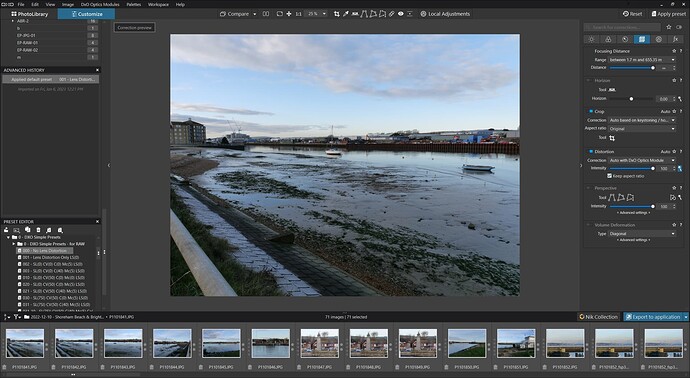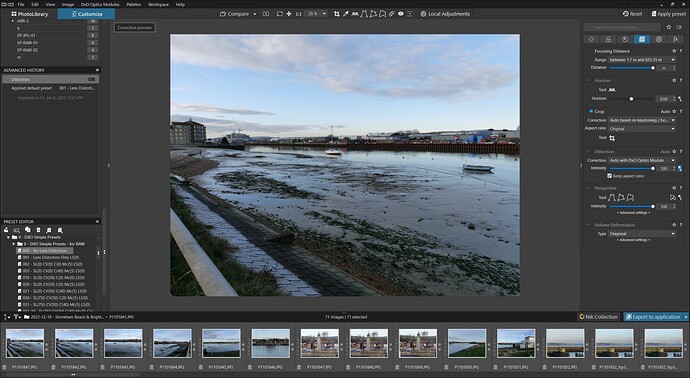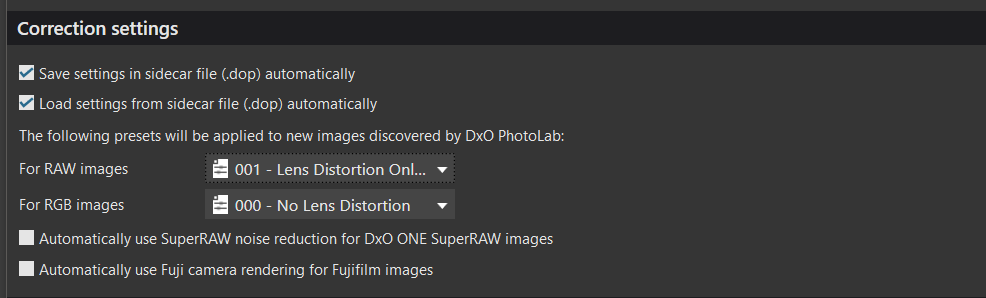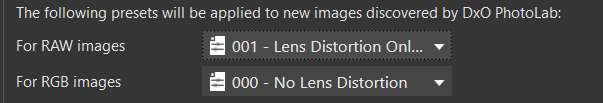@Egregius I would suggest that deleting the database is wholly unnecessary and very extreme, plus it does nothing to correct the problem! Neither does changing the name of the directory because the DOPs contain the “poison” and will simply be re-imported, either to the new database or to the renamed directory entries in the database!!
The solution is to change the setting for all entries that have been “wrongly” set!!
The following directory of JPGs were originally opened with my ‘001 - Lens Distortion Only LS(0)’ preset set as the opening preset for RGB images! This has distortion selected but with LS(0) (Lens Sharpening = 0).
To turn off the distortion option for a number of images then:-
Select the first image in the directory in the ‘Customize’ screen and ‘Ctrl A’ to select all images in the directory (on a Win 10 system).
Navigate to the ‘Distortion’ option and de-select (for all selected images), which should only affect the editing for all images selected and for the specific option that is adjusted (de-selected in this case)
That should be the job done, the database and the DOP will be updated to reflect the new option (de-)selection, i.e. all the individual edits should be intact but minus the ‘Distortion’ and whatever else needs to be selected or de-selected across all the selected images at the same time, e.g. Lens Sharpness etc…!
In my case I created a new preset from my ‘001 …’ preset, named ‘000 - No Lens Distortion’ which was ‘001 …’ but with ‘Distortion’ off and assigned them in my ‘Preferences’
@UrMajesty I don’t know why the correction setting you assigned didn’t work as it should have!?
This is a new JPG directory after being first opened in PL6.1.1 with the settings shown above
You will need to apply the above procedure to every JPG that you have “imported” into DxPL to adjust the settings to what you require and set up (or check the DxO defaults) to get the desired starting preset values.
Typically I don’t apply Lens Sharpness to JPGs because I also create a reduced size library of 1920 x 1440 images and use Lanczos 2 (in FastStone Image Viewer) in the compression process which adds some more sharpness. Given that these images are intended for the NAS to be accessed by Tablets and smartphones etc. any more sharpness and you could easily lacerate yourself!!