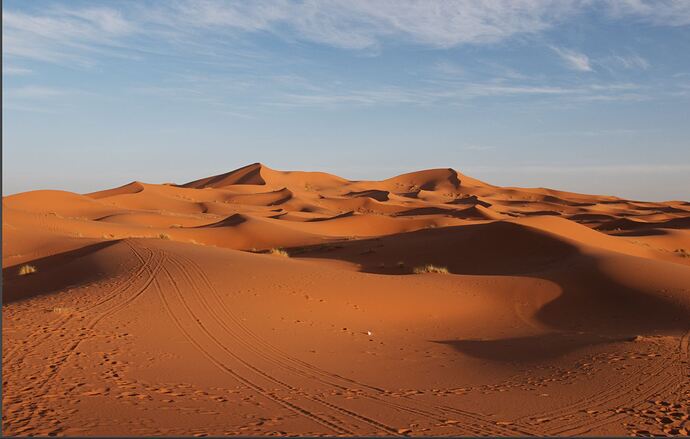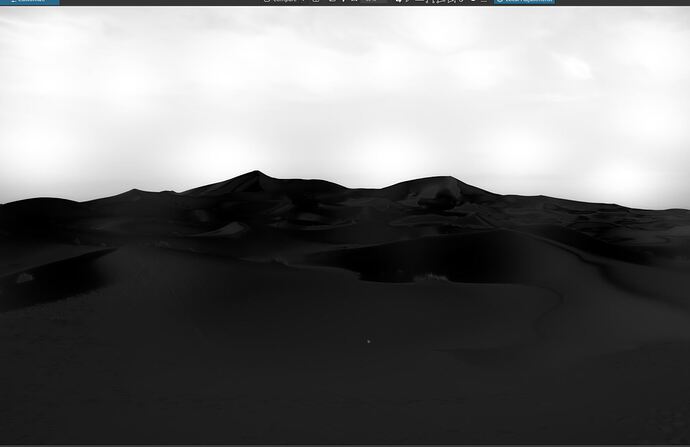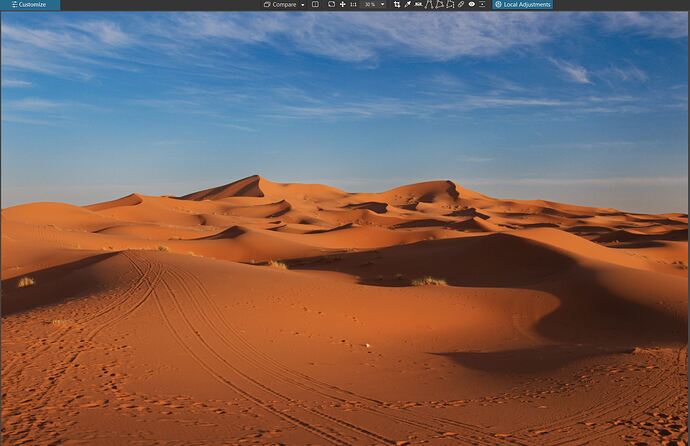LR user from V1. Don’t be afraid to click 
Control Points (CP) are auto selection so you just need to tell them what to select. Remember that Alt click gives you a negative CP which says “don’t select colour/tone” like this. When you are doing the selection have the grey scale mask visible (M key). Then it’s simply a few seconds of clicking and Alt clicking to make your selection.
Long suffering wife timed me at 3 sec for this selection:
In LR you might use the gradient tool but you usually draw the gradient, finesse the position and feather and then need to erase the mask from anything projecting into the sky. Far quicker with CP, if you can overcome the reluctance to click  Actually takes a lot longer than simply clicking.
Actually takes a lot longer than simply clicking.
Also remember that you can vary the opacity of the layer and copy and invert the mask. 
Couple of tips, if you remember LR when it had “Fill Light” then treat DXO Smart Lighting as “Fill Light”, have your default preset at 0 and adjust to taste. The selective tone control labelled “Highlight” is not a highlight recovery slider.