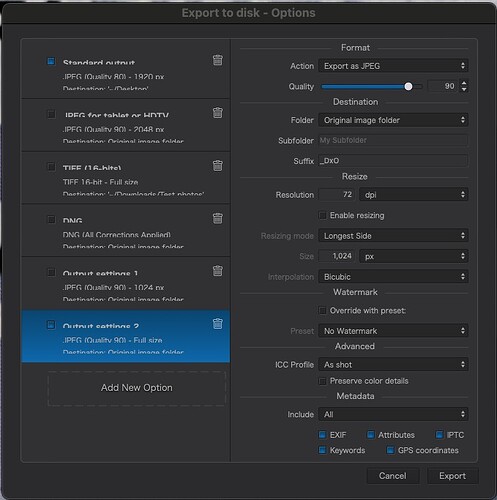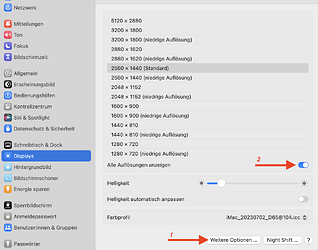I normally use PL7 on a Windows PC and have no problems. Occasionally, however, I use it on a Mac, and on my Mac Studio I get the attached when I try to export. The names of the various options are truncated, and are hard to read. I do not have this problem on another Mac.
What could be wrong with my configuration? I wondered whether it was because I used Resolutionator to set my 4K monitor to display at 2560x1440 (so text on screen is large enough to read) but setting it to the full 4K resolution does not solve the problem. Though it is the only app this happens with, it’s hard to believe it’s a bug because if it were, loads of people would have reported the problem. Of course, it is no more than a minor inconvenience.