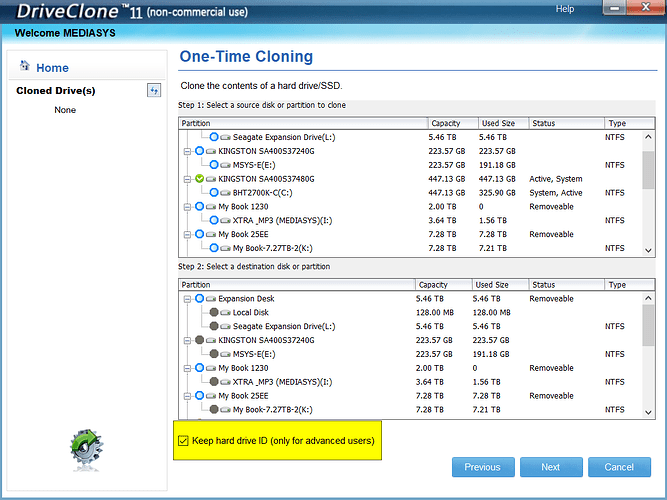@MikePhotog I started a response where you first posted which goes something like this but please note that I am a DxPL user not a PureRaw user and there may be additional changes with PR 4 !?
Firstly did you do a “full” copy, i.e. preserving the disk id. number?
I haven’t retested this scenario recently (but did after I started typing the response) but some time ago I was testing various releases in an attempt to isolate a possible change in colour representation.
To do this I cloned a drive with a licensed copy of DxPL(Win) and then retrofitted an earlier patch release (by completely uninstalling and the installing release X) which preserved the original activation…
I then cloned that newly created SSD and upgraded to a new release X+1 and then repeated so I had X+2., i.e. 3 SATA SSD boot drives.
I have SATA switches on all three of my machines so all copies of of the clone were attached to the SATA (power) switch on the test machine and that allowed me to switch between boot drives easily, rebooting before each test but storing the snapshots on my NAS drive.
The swapping and retesting worked just fine so I re-cloned just a few hours ago and swapped the boot drives and PL4, PL5, etc. worked fine.
So with DxPL the cloning works but my clones preserve the disk serial number/disk id i.e.
It is possible that the technique might work with PureRaw 4 but it is also possible that DxO might (have) come up with a even more sophisticated check (although how you can beat a complete clone of the disk including the disk id. running on the same machine as the original I am not sure).
PS:- Beware issues after the clone is made because Windows will not accept two disks on one machine with the same disk id.!