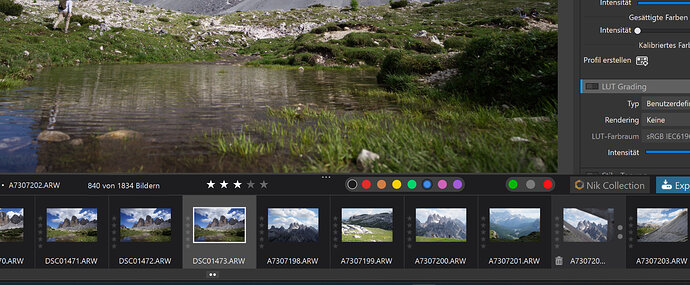Hello Dx0-Family,
I mainly work with DxO Photolab 7 on my Microsoft Surface Pro 9 as a Tablet with the Slim Pen 2. It basically works well, but could be better optimized for Touch and Pen in some areas.
The main problem is that some functions like the color markings and the “copy correction settings” can only be accessed via a submenu or shortcut, which is a bit difficult to use without a keyboard and only with touch.
Attached is a picture where the free spaces could be used for the color markings.
There is also no option to select all images without a shortcut, for example to export them. You can do this with the Windows touch keyboard, but it is very cumbersome.
Likewise, optimizing scrolling with touch in the editing modules and in the image browser would be an improvement for me.
I am looking forward to your feedback on the ideas.
And sorry for bad english. ![]()