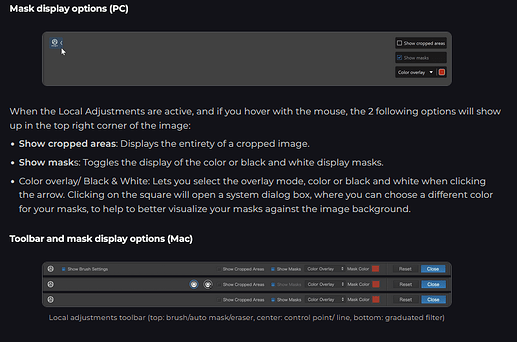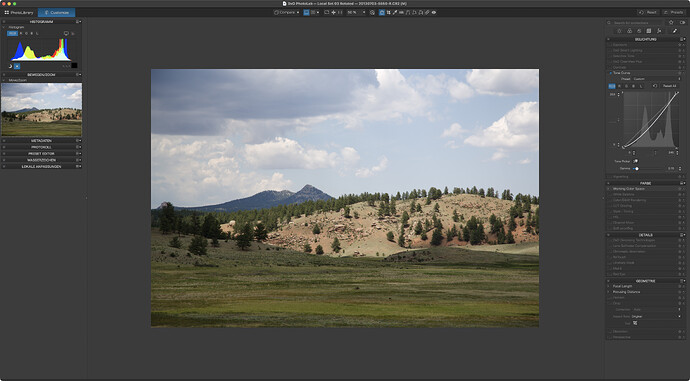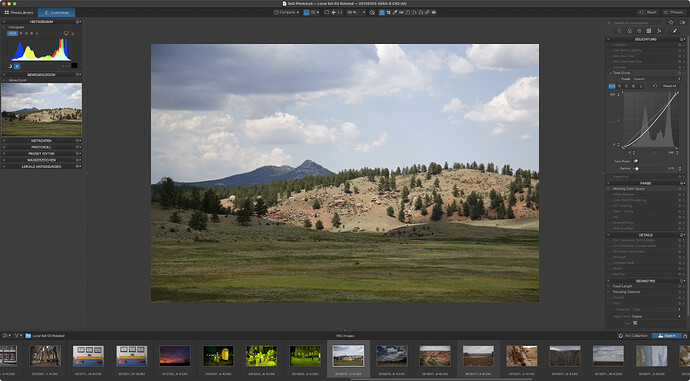I am using PhotoLab 8 Elite. When making local adjustments there is supposed to be a TOOLBAR UNDER THE IMAGE. This gives several options for the tool selected and allows you to close the tool. I can not get this to show up on my app. Can anyone help me with resolving this? I tried a clean re-install and that did not change anything.
Can you post a screenshot of what you are seeing,
Thanks Joanna - I tried to upload a screenshot, but got a message that new users are not allowed to upload. So, I’m not sure it worked. Are you able to see it?
Jack
I am running Windows 11 on an ASUS ProArt laptop.
If your PhotoLab window looks like this in customise view…
…bring up the filmstrip (I used shift-tab on macOS) and the toolbar appears.
Franky - I do get the toolbars in above the image in the upper right hand corner. In that toolbar, there is no way to close the “local adjustments” once finished. That is the main tool I’m looking for as the local adjustments seem to stay active even as I move on to other adjustments to my image which are not meant to be local.
Platypus - according to the user guide there is supposed to be a toolbar under the image when using “local adjustments.” That is the one I am looking for.
Jack,
According to the PL8 Manual, the Local Adjustments toolbar under the image is a MAC-only feature.
With PL8 (Windows) there is a button that appears at the top lefthand corner of the image (as long as you have a Local Adjustment tool active) which also you to toggle on and off the display of three LA options in the top righthand corner of the image - Show Cropped Areas / Show Masks / Color Overlay. These are the same three items that appear in the MAC LA toolbar under the image).
Also keep in mind that most of the online tutorials for PhotoLab were created on Macs so if you watch them you may see other interface differences compared to what you are seeing on Windows. You can always post again for clarification if you need assistance with those differences.
Mark
SAFC01 - thank for that, I missed that nuance in the manual. I think with the help of all of you this is now starting to make some sense!
Yes, the local adjustment tools remains valid even if we do other things.
You have to press the ESC button to close the tool.
There are several posts on this subject on the forum.
Glad it helped.
If you trawl through the threads (or search) on this forum you’ll find there are quite a few differences in behaviour between the Windows and MAC versions of the same release of PL. Some are relatively trivial, like the one above where it’s pretty much just a case of different ways to achieve the same result. However, some are more significant - an example would be Advanced History which on MAC retains the editing steps across sessions of PL, whereas on Windows the steps are lost once PL is closed and relaunched.
We are occasionally told by DxO that they are looking to bring the two versions closer by eliminating these differences. However, my experience over the years is that, at best, no sooner is one difference eliminated in an existing version / release of PL than another is introduced in the next version / release.
Thank you both - I’m new to DXO, so your jumping in was very insightful. I’m enjoying programs, and took Mark Wallace’s class. Nonetheless, there is still a lot to learn and I haven’t been able to find any “tips and tricks” books like there would be for PhotoShop for example.
Wow - cool links! I will have fun, thanks Wolfgang!