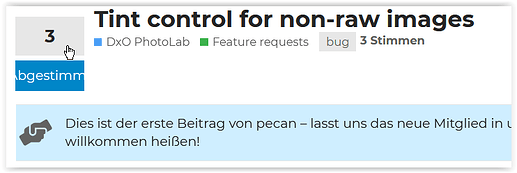at the top
DxO already counted my vote in the previous topics. There is nothing gained by voting again or creating duplicate topics. Just post to the original topic to bump it and add your vote if you haven’t already.
Whether DxO is still managing the forum is another question, as they don’t seem to be merging duplicate feature requests like they used to.
Good luck. I’m muting this topic.
There is another alternative. I select 2 or 3 of the most important photos in the sequence, edit them with Photolab and save the presets. Then I apply these presets to the entire image sequence and export the result as TIFFs. The panorama is stitched on this basis. If necessary, I can rework the panorama slightly in Photolab, but this is usually not necessary.
Added:
I use the same procedure for digitizing flat film photos. I use a device with which I can move the negative in all directions in order to photograph individual areas and stitch them later. Here, too, I process in Photolab in the same way as with panoramas. It is important to use exactly the same corrections for all photos. @Joanna: I have not tested whether glitches occur at high magnifications in the stitching area.
Can I just ask another, possibly non-obvious, question?
Is your camera set to a fixed white balance and tint before you take the images?
You don’t say which pano stitching software you use but for not a lot of money you can get Affinity Photo, which will stitch panos and which has a tint slider on the non-raw colour balance.
@gserim Conceptually, the fact that I’ve taken the image as a panorama is only an unwanted artefact of my desire not to carry multiple lens at once or spend time swapping lenses to get the shot. The easiest solution to my problem would just be to buy a pair of good zoom lenses and sell everything else, but I enjoy primes and enjoy the editing process when it goes smoothly.
To edit lighting, white balance, colour, etc. on individual images in PhotoLab means to use a different workflow for stitched images than for singles. I want to avoid this as much as possible. Ideally, software would be able to stitch the images as raws and output a single synthetic raw that PhotoLab could process. Realistically, optical corrections, noise reduction and sharpening are probably better performed before stitching – these adjustments are largely objective. The subjective and creative value of white balance adjustment, however, means I’d rather make that change on the final, compiled image.
Sorry to ramble, but that’s my ideal workflow; defer as much editing as possible to after stitching, as though my panoramas were actually single images shot with a wider lens and a 100 MP sensor. In other words, the adjustments I’m least likely to second-guess at a later date should be made first, and the more creative adjustments made after.
@Joanna Auto-white balance, almost always. I understand this can cause problems, but it hasn’t for me. Importantly, I’m using the White Balance correction mostly as a creative tool, rather than an objective, corrective one. This might not be strictly accurate editing, but PhotoLab does provide the orange–blue axis and the eyedropper tool, even on RGB images.
In some sense, the tool I really want is one that lets me skew the colour of an image on any arbitrary scale without adjusting brightness. The two scales we’re usually provided with are orange–blue and its analogue green–magenta. That said, there’s no reason a scale between any other two opposing shades couldn’t also exist. This can all be achieved with Tone Curve, but its very fiddly compared to a single slider.
@stuck I’m using Hugin, for better or worse. I also have Affinity Photo – its panorama stitching works well when it works, but it doesn’t provide nearly as much adjustment as Hugin does. Hugin and Affinity Photo can’t export DNG, either, and PhotoLab doesn’t support OpenEXR, otherwise it may be possible to maintain a raw-er, linear workflow, making late-stage white balance adjustment more accurate.
Because RAW colour temperature can be changed in post processing, the better way is to always take at 5600K and then adjust the temperature on all the RAW components, ensuring they all match. Only then, should you export them for stitching.
OK, so having stitched in Hugin why not use Affinity Photo, with it’s tint slider, for further editing of the TIFF?
In my opinion everything on M for pano: exposure and focusing. In RAW white balance can be adjusted when converting.
George
@Joanna Since it can be adjusted in post, could I not equally use “Paste Corrections Settings” to set the temperature of multiple images to a single value? This would be easy enough to when using PhotoLab to convert raws to TIFFs, although more painful if using Affinity Photo. I’ll consider setting a static white balance value when I’m next out and about, but I’m not dedicated enough to change the value frequently.
@stuck Since I’m using tint adjustment principally as a creative tool, it makes more sense to use Tone Curves. As I put it earlier, “I use PhotoLab because I want tagging, rating, non-destructive editing, virtual copies, bulk export, metadata editing”, etc. I don’t want a different workflow for panoramas as for single images. Being able to re-visit images and make adjustments at a later date is important to me, but Affinity Photo doesn’t retain this information.
@george That’s crossed my mind, but the time it takes to switch mode and set exposure and aperture puts me off. When my lens isn’t quite wide enough, I want the option to quickly shoot 2–3 images and combine them later. Auto-exposure also avoids needing to use stacking to capture higher-dynamic range scenes.
If by that you mean AFP doesn’t carry history over from one session to the other then that is true but if you use AFP’s layers all the edits are non-destructive and you can revisit them in subsequent sessions as long as you save the file in AFP’s native .afphoto file format.
This is still a break from my general workflow, though. Affinity Photo also doesn’t store changes made in the “Develop” persona as an adjustment layer. As far as I can tell, the “Develop” feature is essentially destructive. I could create adjustment layers rather than using “Develop” and save an .afphoto document, but those adjustments may not have the same result and the extra document will be a huge file, unlike a PhotoLab .dop sidecar.
Yes, of course you can. Or you can simply select all images and just change the temperature on all of them at once. Then deselect before doing other adjustments that don’t need to be the same.
My camera is almost permanently set to 5600K, which gives me the flexibility to alter the “mood” if necessary.
This is even less advisable than auto white balance.
Most modern sensors, at low ISO, can cope with surprisingly high dynamic range. As long as you expose for the highlights at about +2EV, knowing that you can recover shadow detail, even with 12-14 stops range.
I usually keep the film-strip UI hidden, so I didn’t realise I could adjust multiple images at once – good to know! I also just learnt that it can be separated into another window.
It sounds like this would produce dark images, at least until adjustment in post. Would setting exposure compensation 1–2 stops down roughly accomplish this, or can AE metering commonly be configured to expose for highlights rather than midtones?
I’ve not made the upgrade from V1 yet, but that’s quite impressive. The linked mode in particular puts Affinity Photo so much closer to competing with PhotoLab and co. I do hope Serif is working on a full competitor.
It can sound counterintuitive but, trust me, it works. But, yes, you will (almost) always have to alter the tone curve in post.
The process is…
- set the camera to manual everything - the lowest ISO you can get away with and WB of 5600K
- spot meter the brightest part of the whole scene (even if you plan on multiple shots for stitching)
On the meter scale, set the pointer to +2EV - take all your shots at this exposure. There should be no need to remeasure for each one.
- open the images in PL, select all and adjust the WB, SmartLighting and Tone Curve to be the same for them all. You will need to bring out shadow detail but make sure you use the same curve for all - possibly work on one and then copy the adjustments.
- export to TIFF 16bit and open those files in your stitching app (I use Affinity Photo 2)