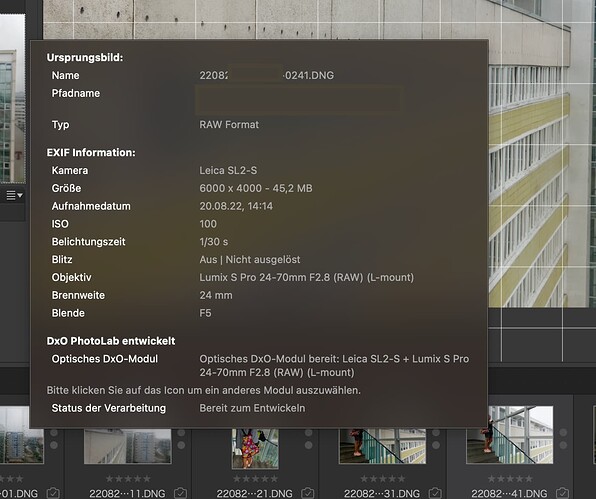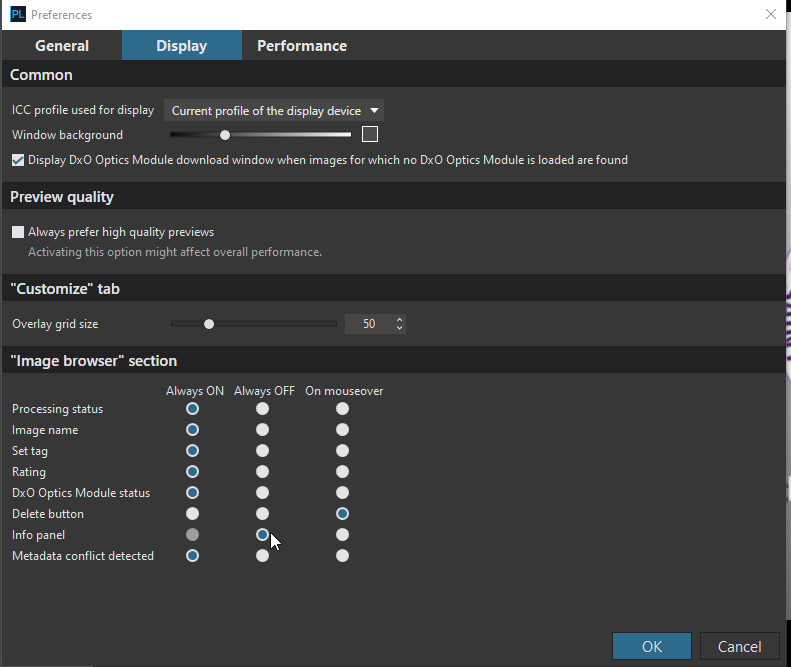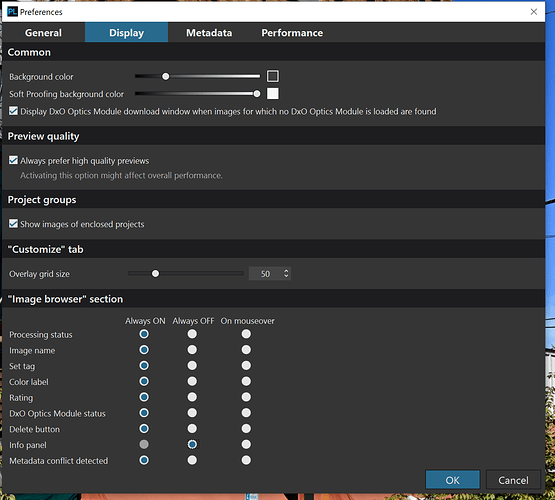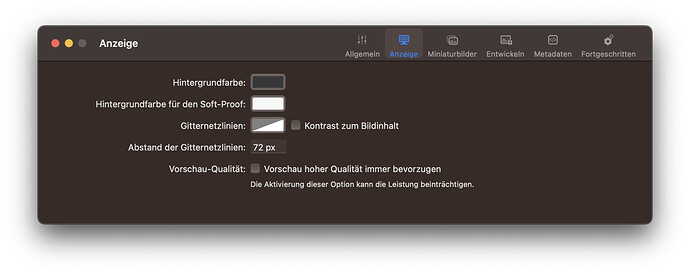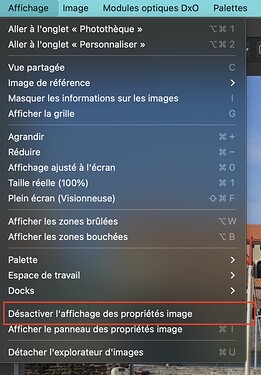How can I get rid of this thumbnail popping up info window? It disturbs my workflow…
1 Like
Franky, you beat me too it. ![]()
Mark
For once, and then it’s better to have 2 answers than none ![]()
3 Likes
I have a complete different look in my preferences…(PL6 ELITE TRIAL, MAC)
It’s german. ANZEIGE = DISPLAY / ALLGEMEIN = GENERAL
This is the difference between Mac and Windows but you must have these parameters somewhere
Klick doch mal die Reiter durch, wenn das in der Testversion geht …
Yes, thank you. However, this is weird, that there is such a big difference in menus MAC vs. WINDOWS. It’s confusing.
Yes, it is confusing, especially for new users. And the differences grow with each new release.
Mark