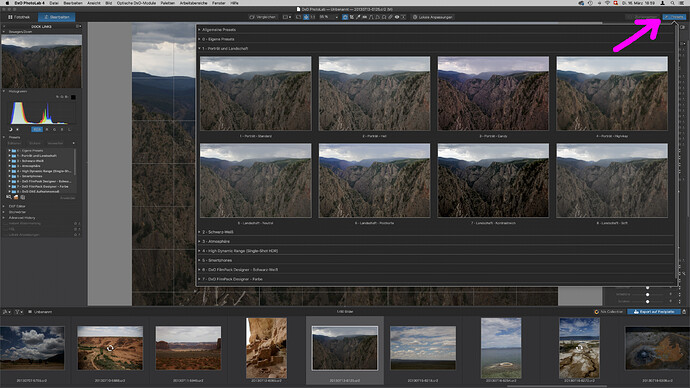Hi,
To see the rendering of a preset, it must be selected and then applied.
If we don’t like it, we have to go back and cancel the operation and until we find the presets than we want.
Could we not have the rendering of a preset just by clicking on it and apply if we like it ?
Go to the preset editor. Double click will show the preset edits direct on the image.
George
Yes but it applies it and we have to make a Ctrl + Z then try another one if we do not like it.
And all these tests are add to the history.
omg I had completely forgotten that.
Sorry and thank you for this reminder 
I think all the edits are removed when applying a preset.
What I think is when playing with presets it’s done on the rgb image just after the conversion.
George
Whether edits are visible in the preset previews depends on whether you are looking at full or partial preset. The previews will display any edits that were made to the image that are not overlaid by the preset. Full presets overlay everything, Partial presets only overlay a subset of the settings.
Mark
Are you sure? From what I see I can only explain that a new preset is preceded by a reset.
George
Yes I’m sure. You are looking at full presets. They overlay everything. DXO Standard is an example of a full preset. The 82 PhotoLab presets I created for users of FilmPack 5 are examples of partial presets. They only overlay the setting for film type.
Most presets are intended to give your image a completely different look and therefore overlay everything to accomplish that. Those are full presets. Your images are not being reset prior to those presets being applied, The edits are being overlaid by the settings in the presets themselves. As a result it is generally best to select a preset for your image prior to any serious editing. Of course with the new visible history list it is easy to go back to just before you applied a preset.
Some presets intended to create a new look are partial presets which overlay everything but the geometry settings. I believe the Neutral colors and Black & White presets in PhotoLab are examples of that. However, partial presets generally tend to be those created by users for specific purposes.
If you are using the Elite version you have access to the Preset Editor. In it you can create new full or partial presets and edit existing ones.
Mark.
If a full preset overlays everything, what is the difference with a reset?
I must say I never digged in the presets. I just try some and see what fits me. Per image, I don’t believe in a general use of preset. They are not content aware.
I’ve to work, but I’ll come back later.
George
A reset replaces any edits you’ve made to your image with the settings of the preset you have chosen for that type of image in your preferences. For me that is the DXO standard preset for raw images, and the No correction preset for RGB images.
Effectively, a reset is no different than applying any full preset except that it automatically uses the default presets that you’ve set in preferences for all your images.
Mark
Best way to play/choose a preset for right top is create a VC, and use that to see what’s happening.
This leaves your master safe.
“preview” is a quick rendering and small. So use a VC and just click on history back to start level.
(full presets can be clicked in a row and traced back in history partial are layed over last full editing preset or base VC edit state.)