I took this shot during a still life session at our club photo yesterday evening…
Ten minutes after returning home, this is what I got with PL5…
I took this shot during a still life session at our club photo yesterday evening…
Ten minutes after returning home, this is what I got with PL5…
When I first tried out PhotoLab 1 in late 2017, I immediately fell in love with its easy to use interface, the speed in which I could develop an image, and the incredible output quality. It continues to get better and better each year and I never for a moment have regretted purchasing the entire suite back then.
Mark
Yes, progress has been continuous (with one terribly bad version) from OpticsPro v4.5 on and a few things have been stubbornly kept annoying ![]()
Joanna that´s a convincing example.
When I left Lightroom I first went to Capture One. It´s really competent and I first started to use it for tethering when taking repro photos of a lot of old positive color film slides. After while I felt CO was a little too cumbersome and ineffective. Then I found Optics Pro. It was faster to get a decent result than CO, because it was so easy getting lost there among all the layers but Optics Pro lacked local adjustment tools at that time so I still had to use CO from time to time.
When we got Photolab with lens corrections, Prime and Deep Prime and Local Adjustments and later the Color Wheel there was no need to look back. I was so fed up with the poor quality of Lightrooms previews for many years that the ones in Photolab almost looked unreal.
But I have to say Photolab has given my most value when processing all these old dia images I have, where some has been in a really poor condition after 40-50 years in sub perfect storage often loosing the whole green channel. That´s why I have given them a slight brown tone instead.
Not all tools are working in practise with the RAW-images I get after repro and sharpening in the Photolab is one. It´s something in the image structure. Only sharpening at export is of any use but even more important are the three variants of contrast. My Agfa CT 18 and CT 21 films often get very harsh blue blotshy skies but Photolab Microcontrast is wonderful with these problems. I just reduce Microcontrast totally and meet up with Fine Contrast instead and the skies looks much better. It took me two years to get there 
As an example: I have taken some historically important images from the revolution in Afghanistan 1978 and just after the terrible genocide in Ugandas “Bush War” 1981-86 that was a prelude to the genocide in Rwanda (both Yoweri Museweni (prime minister in Uganda today) and Paul Kagame (prime minister of Rwanda today). If I hadn´t have Photolab to fix these images I would have needed just to throw them away because before Photolab they were useless in my eyes.
Afghanistan 1972:
Sten-Åke Sändh - Portfolio (fotosidan.se)
Afghanistan 1978:
Sten-Åke Sändh - Portfolio (fotosidan.se)
Uganda 1986:
Sten-Åke Sändh - Portfolio (fotosidan.se)
First image looks under exposed… 

Just joking.
It is indeed a powerfull recovery.
I can understand that people are dissapointed in the feature adding progress speed but in my mind i like it’s compact toolset and the strong optical enhancement.
Too much bells and wishels cloake the main development and is confusing.
I like to set base til pl is on it’s end then just sent it to a second application and proceed instead of muddling around in a overload of options.
I don’t really know what people are dissapointed about is not in PL5 but I guess it’s about AI and smart auto masking or maybee like in Capture One being able to turn a color pick into a new layer or layer refining tracing. The downside of turning everything into layers like in CO is that it probably will affect effiency and productivity like the one I talked about above.
One of the beauties of controlpoints for example is just the effiency but it comes with a cost of a lower level of control than I have in CO. So I don’t know if I want DXO to go that way really. The strength of Photolab is really the remarkable image quality we can get with a minimum of effort. A program like CO is very powerful but some of the tools in that software are really not all that intuitive and it’s extremely timeconsuming getting stuck there among all the layers one creates.
Have you for example found out how “dodge and burn” works in CO? It’s really not anything you’ll find out by guessing :-). I just happened to stumble over that in an instruction video from Phase One. Without that video I would never have been able to figure out how it’s supposed to be used. It’s far from pullimg a slider or pressing a few buttons.
… but I guess Alec was right when he wrote that a strong focus on developing a PhotoLibrary/DAM-function in Photolab 5 would consume most of the developing momentum there was at DXO when preparing that release. Their good luck though is that Adobe is far from the image quality both Photolab and PureRaw can deliver especially in dark environments on high ISO. If that hadn’t been the case Lightroom users had not reacted as they did when PureRaw was released and they realized how poor Lightroom really performs in low light conditions. DXO still gave time correcting that before Adobe will be able to come up with some better denoise. I guess that will be less of a challenge than outperform DeepPrime.
Photolab is excellent but I can’t understand your comments on C1. You do have to know what tools are available but that’s the same for all software. There are more tools available in C1 than in Photolab like a Luma curve that lets you adjust contrast without impacting colour, the Magic brush etc and all tools work on local adjustments without the need for an extra set of "local adjustment sliders.The latter hugely simplifies the UI.
Seriously, how much simpler can it be than to select a Style brush labelled “Dodge”, “Burn”, “Lighten” etc and start brushing on your Dodge? C1 even auto creates the dodge layer for you.
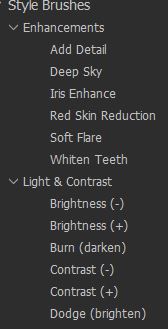
Below is the video I looked at to learm how do it. Not all that straight foward if you ask me. Even Phase One has done a few things to lower the pretty high tresholds of Capture One and I don’t have the last version and they might have done some things there to lower the curve.
Don’t misunderstand me but from quite some time with CO (I have used it since version 7 or 8) I still find it far more inefficient FOR ME than PL. Just think of setting up a session (I always use sessions for my repro photography). Som new users never passes that stage even. They go elsewere directly - read to Lightroom were the hurdles are on the floor level. Compare that to PL. No rigging of sessions and no ingesting like Lightroom, just klick on a folder and start working.
Of cource Capture One has some far more sofisticated tools than the ones in PL but the backside is always that you always have to spend more time with them to get an equal image quality result than with PL. That’s why I only use CO when I really need the control PL can’t give but only then. To have to do it all the time with all my images would simply just waste a lot of my time. I might be quite a lot affected by my former job that always have been to refine and rationalize IT-processes and -workflows.
The inefficiency and inflexibility as a metadata management tool also made me leave Lightroom for Photo Mechanic.
CO has a long time had color management tools the others have not had before the last year but even the learning curve for these were too steep for many so they made a simpler interface for them too. Still I think the Color Wheel in PL is a more effective tool for the average user than the ones I have used in CO but it’s also true it has irritating limits CO does’t have. For example I’m still waiting for a Color Wheel in Local Adjustments and the possibility like in CO to pick a color and turn it into a layer and we have to get a “mask refine”-tool too.
Another illustrating example is dehaze. In my version of CO there is no obvious dedicated tool that any man can find with mens traditional “mens guessing game” some call “trial and error”. But I can dehaze with some not so obvious tools like the graphical Levels tool - if I know how. In PL we have a dedicated tool for this that even men that doesn’t read books like women often do can find. Clearview Plus in PL is one simle slider that everyone can understabd how to use. In my version it’s far from that obvious and I think it might be about two years old.
… but the future interface might not be either the one in CO or PL but more like what Scylum has done in Luminar. People love excellent image quality but many hate to put in the work it normally takes to get there.
You can only evaluate how well any particular software works if you are actually familiar with its competitors. If you are not aware of what other software can do then you will form opinions that aren’t based on actual facts.
I have posted on other threads how DXO must be competitive with other software, it’s superiority regarding noise reduction and optical corrections is a given but it must be competitive regarding the other aspects of a modern raw converter.
You were obviously mislead by a poor video tutorial. This 3 minute tutorial will demonstrate how simple and powerful Style brushes are:
My point is that people who use other software know its capabilities as do the reviewers of software. If people on this forum are not aware of what is available in the market then their aspirations will be low for what DXO can achieve. This is not good for DXO’s development.
If you were aware of C1’s Magic Brush I think it would blow your mind. DXO have the technology to implement something similar but if users don’t ask for it because they don’t know about it???
By the way C1 has a Dehaze tool that operates both positively and negatively (artistic re-haze) and the ability to choose the Haze colour. Possible enhancements for ClearView?
Copying features from competitors is not a bad thing. For example DXO introduced ClearView and Adobe copied it with Dehaze. LR introduced pano and hdr capabilities and C1 is copying them in their next release. Not knowing what features/capabilities your competitor has is very, very bad for product development. Bottom line. Reviewers, whose verdict influences users purchase decisions, will be doing direct comparisons.
I want to see DXO develop a class leading program, however, patting yourself on the head at how good DXO is and pretending the competition doesn’t exist is a recipe for disaster.
Clearview is a combination of dehaze and clarity.
Dehaze is a non sharpening saturation technique wile clarity does also sharpening with microcontrast. At least in Silkypix v10 pro.
I was testing if blacklevel, dehaze, clarity in SP10pro has it’s counter part om dxopl.
And if you know the behaviours of the dxo tools then yes it’s better in dxo but to find the when and why and how in dxo that’s not always easy.
(blacks in selective tone isn’t blacklevel!) you need the tonecurve to mimic that.)
True in 95%, 5% is experience level.
There are more roads to Rome then 1.
And what’s easy for 1 is difficult for an other.
Stil dxopl developers would be smart to buy /test every application which would be a competition wordy for dxopl. Our job is to point them to it.
My first mirrorless camera, a Sony NEX-6 produced pretty poor JPEGs but excellent RAW files. After trying a number of RAW convertors I settled on DXO Optics Pro because it would produce excellent JPEGs from the NEX-6 RAWs in the least time compared with Adobe LR and Capture One. When PhotoLab replaced Optics Pro and introduced the advanced masking capability, I stopped bothering with the other RAW convertors as PL now does everything I need for RAW processing and the latest version 5 just knocks everything else out of the park. My only gripe is that I don’t have a PC powerful enough to make the most of it.
I actually was reading some reviews of Luminar - and most of them are negative because the AI rarely does something useful. And with some of their sample photos on the website, I prefer the original lol.
I really like the way DXO has powerful algorithms for the most important aspects like noise & lightning. DXO keeps a natural look and has a workflow to apply the important aspects quickly.
Hi Peter
You provide a good example.
In C1 existing users said that they didn’t need a Dehaze slider adding because you could do the same thing with Levels, Curves and Clarity, all of which can be used within a layer, and this is why C1 was late in introducing a Dehaze slider. Basically as you say, if you know the behaviours of the C1 tools you can achieve the desired result. However, eventually Dehaze (Clearview being the first) became regarded in the market as an “Expected” tool option. Therefore, C1 finally responded to the market and introduced their own Dehaze function. Showing how companies need to respond to market expectations.
C1 have their “Magic Brush” which is like a combination of the Auto Brush and Control Point/Lines, with the option to sample the whole image or restrict the selection when a boundary is reached… You paint on an area that you want to select and depending on the tolerance slider setting all pixels that are similar to those under the brush stroke are selected. Difficult to describe but this tool is amazing and makes sections (masks) very quick and easy.
DXO already have all of the component parts Auto brush and U-Point selection technology to be able to implement a similar function. People aren’t asking for it because they don’t know it exists. The fact that it already exists means that you now it is not a “pie in the sky” request but something that is already in use in other software.
I have C1 so can just export a dng and use this technology but I very much want the DXO user community to also have access to this technology.
Do you think that DXO implementing a “Magic Brush” tool would be a good idea? Please take a look at this 2min video which shows how it works and see what you think.
I will repeat DXO already has the components of this tool they just need to combine the functions to produce a new tool. You still have all the existing selection methods available so users are not losing anything.
The addition ‘within’ a mask looks very interesting!
First impresion is YES! This is smart brush 2.0 on steroids.
I am not sure but it’s “sampling” the pixels touched by the brush stroke.
The larger the stroke area the more hueparts and colors it detects to add to the selection.
My biggest frustration of smart brush, or is it called autobrush? It’s not auto it’s mildly smart, 
 , anyway when i set up feathering and stroke/brush a object the selection is egde detecting but NOT auto deleting the non selected mask area.
, anyway when i set up feathering and stroke/brush a object the selection is egde detecting but NOT auto deleting the non selected mask area.
So you never see the selection unles you use desaturation or exposure min max or that showmask button i always forget.
Copy invert doesn’t work properly unless you first cleanup the nonselecting bluemask area’s which is the smart part. Of the brush.
The doggy is a great example of easy and quick selecting pointy edges.
My proposal would be ditch the auto mask and replace it with this Smart-masking.
Please would you be so kind to create a feature request with examples of both systems?
By using C1 and dxopl on the same image, screenshots as pointing out the differences?
The more dxo members of forum and staff sees this kind of improvement the more we can vote if we like it.
Comes to mind o think SPv10 has some masking also, never used it but i need to have a look to see if it a form of inspiration. A different view on the same topic.
Peter.
All people that are using CO gets upgrade info so I haven´t completely missed it. I saw the videos from the vendor later and I don´t recall CO made all that much fuzz about anything like it when version 21 was released and it might have been that it was part of a later update between version updates. Maybee you know better?
What has been obvious for me is how little Phase One has cared before the last version about the usability and how raw many functions have been. I just stressed a few of them like the setup of the sessions and the time it took to do it properly. The lack of dehaze (whicj forced us to use Levels and a few other tools instead to achive the same results and the cumbersome setup of dodge and burn that was the norm until one year ago. The last one I compared with Lightroom and especially when using a plug in for retouching called SLR Lounge which adds a some extra tools to Lightrooms adjustment brush.
Ian, Capture One is a 15 year old software and your example is from the latest version 2021. It´s just in the current version that still rules, that there has been any clearer sign that the developers have paid any special attention to the usability tresholds. Capture One is a relly good and advanced software with a lot of interesting tools others often don´t have - but the learning curve have many many people coming from for example Lightroom felt, has been very much higher than in that software. Because if Adobe has done something right all the way it is always thinking about the usability. Så when Capture One has exposed the layers and made “all” layers centric since a few versions back Lightroom has strictly hidden them from the users because many can´t handle them properly.
That´s OK with a high end approach for seasoned professionals and if you are targeting just a high end audience but it has really taken to the very last year and the current version (21) until they tried to solve some of the usability issues (version 22 is not here yet and it´s coming in decdember)
Below you have a version overview from WIKI:
It´s kind of interesting despite it doesn´t really enlighten us about how many users have looked on the user interface:
(end of quote)
I started using CO 7 seven or eight years ago and remembered I immediately found it very competent but very raw and unpolished when it came to the usability. I also have a history working in the nineties as a product manager for all Microsoft´s software we sold at the biggest IT-items distributor in the Nordic countries that also included all the Windows software (except graphics software) from other vendors. This was a time where Microsoft and Wordperfect were competing and counting have many buttons you had to press to activate a function. In these days you often had to press up to three buttons simultanously to activate a command. That´s why the graphical interfaces killed the character based user dialogue. Now we see more and more user interface improvements like “dehaze”-tools i Photolab or Magic Bruch that often has just one single slider that does several things behind the scene because the earlier processes were to complicated to use for most users. The usability will be a real key issue when the CO-developers tries to get old Lightroom users to migrate to CO.
So until the last year and version 21 not very much had happended with the usability of CO but in last year at this time CO got dehaze and a number of mask templates to lower the treshold and that is very good. The Magic Brush is a tool that really have some features that can make a huge difference for speeding up things but it depends really if you will be able to more or less let it handle the layers in the background.
The layer mask templates makes it easier for people to create a certain kind of mask for example for “Dodge” and “Burn” and makes people less dependent on “trial and error”-techniques than before but from my pretty long experience in working with CO layers creating a “Dodge”- or “Burn”-layer has not been the time consuming moments. It has really been more the classic mask layer metafor that has been time consuming. Maybe the Magic Brush-masking can change that a bit. For me the Control Points we have inherited from NIC Collection have been far more efficient way to edit my images than the cumbersome layer management in CO. In Photolab I don´t have to give a shit about the layer administration normally. I am well aware that others can look at this differently but I think I´m far more effective in Photolab than CO 20 and that is one of the reasons to choose it before CO and the other important reasons is that I don´t need to configure any sessions like in CO because it´s just to open a folder and start working without any importing or so. On top of that CO:s denoise-function is inferior to Deep Prime. The image quality is better specially on high ISO in low light.
An exampel of my animal portraits:
The reason for me to use CO for editing too and not just for tethering, has mainly been when I had needed to change some backgrounds of my images, especially when I hade to isolate the “faces” of some animals I had shot in Tanzania. With these “animal portraits” I can now achive more or less the same result with Photolab 5 as with CO. So for now I will completely cease to use CO for editing but still there are no substitute for CO when tethering. I might have to upgrade when I get the A7 IV I just have ordered if I sell my A7 III. If I keep it I might just carry on as I have done with version 20 for ever.
Hi Stenis
You raise a number of good points, I will try to deal with both of your posts in this reply.
*All people that are using CO gets upgrade info so I haven´t completely missed it. I saw the videos from the vendor later and I don´t recall CO made all that much fuzz about anything like it when version 21 was released and it might have been that it was part of a later update between version updates. Maybee you know better?*
Yes, what many would regard as a major feature update was introduced as a point update in V21.
*What has been obvious for me is how little Phase One has cared before the last version about the usability and how raw many functions have been. I just stressed a few of them like the setup of the sessions and the time it took to do it properly. The lack of dehaze (whicj forced us to use Levels and a few other tools instead to achive the same results and the cumbersome setup of dodge and burn that was the norm until one year ago. The last one I compared with Lightroom and especially when using a plug in for retouching called SLR Lounge which adds a some extra tools to Lightrooms adjustment brush.*
Peter raised a good point when he said (paraphrase) that you need to know how the tools in DXO work in order to make the best of them.This is the same for all software.
C1 is very flexible and customisable, setting up sessions can be very easy if you know how the software works.
I was a Lightroom junkie from V1 to V6. The move to other software such as DXO, C1 etc from LR is made difficult because LR does not follow industry standards, by that I mean Photoshop ![]()
The lead engineer of LR had a “anything but Photoshop” mission. EG, that is why the image rotation function of LR is the opposite of every other major photo editing software on the market.
With all due respect your example of how to dodge and burn is provided by a third party and does not represent the way C1 or users actually do dodge and burn. You just use the brush as in this 2min tutorial from C1.
Style brushes were introduced in another point update to enhance and streamline these types of edits.
*The layer mask templates makes it easier for people to create a certain kind of mask for example for “Dodge” and “Burn” and makes people less dependent on “trial and error”-techniques than before but from my pretty long experience in working with CO layers creating a “Dodge”- or “Burn”-layer has not been the time consuming moments. It has really been more the classic mask layer metafor that has been time consuming. Maybe the Magic Brush-masking can change that a bit. For me the Control Points we have inherited from NIC Collection have been far more efficient way to edit my images than the cumbersome layer management in CO. In Photolab I don´t have to give a shit about the layer administration normally. I am well aware that others can look at this differently but I think I´m far more effective in Photolab than CO 20 and that is one of the reasons to choose it before CO and the other important reasons is that I don´t need to configure any sessions like in CO because it´s just to open a folder and start working without any importing or so. On top of that CO:s denoise-function is inferior to Deep Prime. The image quality is better specially on high ISO in low light.*
Your general comments regarding C1’s historic lack of responding to market needs relates exactly to why I think DXO need to debate on exactly how they go forward. Carry on as usual or recognise that the market is changing and adopt improved strategies. C1 has changed their strategy completely over the last 2 years. They have basically abandoned the traditional yearly big bang development cycle and although they always have a couple of new features for each new version, product development continues and as new features are ready they are released as point updates Stlye brushes and the Magic Brush are two obvious examples and as a consequence a Wiki list misses what is actually happening. As a further example in a recent point update the speed of opening Collections, Albums etc was speeded up by 300%. This not only happened in a point release but the announcement appeared as a footnote to the other features of the point release. You need to compare current products, imagine comparing C1 V21 to DXO Optics Pro?
DXO have already committed to a layer based UI for their Local Adjustments as that is where the market is going. Even LR has now moved this way, although they refuse to actually call them officially layers, I assume to respect the “anything but Photoshop” history.
The summary of all this is that I want to see DXO continue to improve but to also recognise that the market has changed and what is expected of a raw editor. Extensive local adjustment capability, sophisticated masking, creation of pano and hdr, streamlined workflows from new tools, etc.
Does DXO kick C1 a** regarding noise reduction, no question. However, products have to be competitive in the market and can’t rely on being a one trick pony. The differences between ON1’s and Topaz denoise is still their but the differences are reduced. When LR introduces its AI based Noise reduction, they won’t use AI, it will be neural denoise, Sensai denoise etc, how will that impact DXO?
This is why I hope DXO will be evaluating their way forward, and I try to give ideas etc to help. Ignoring the competition doesn’t make them go away. For example maybe the metadata developments could have been better if they had been incremental point updates over a long time rather than a big bang development? Metadata is a world of pain that soaks up resources and maybe doesn’t ahve the payback required?
Thank’s for your very extensive and very well written and well thoght answer. I agree to very much of your arguments. I think you are spot on when lifting the need of not just relying on once a year updates like DXO does and CO used to do.
Shall we wait a year now to for DXO to get on track after neglecting a lot because all that focus they have had on Picture Library and metadata? They have definitely to get on track with som of their masking precision issues and we need the Color Wheel integrated through the Color Pickers with the layers also in Local Adjustment. I would very much like a possybility to turn a color pick into a layer like we have been able to do a long time now in CO.
I agree with you re masking improvements. I have used U Point tech for years and love it. But it is old tech now and Lr’s recent addition has really raised the bar I feel. That said, I do think DxO know that - the question is when will we see some improvements. Integration of the colour wheel would be a huge start.