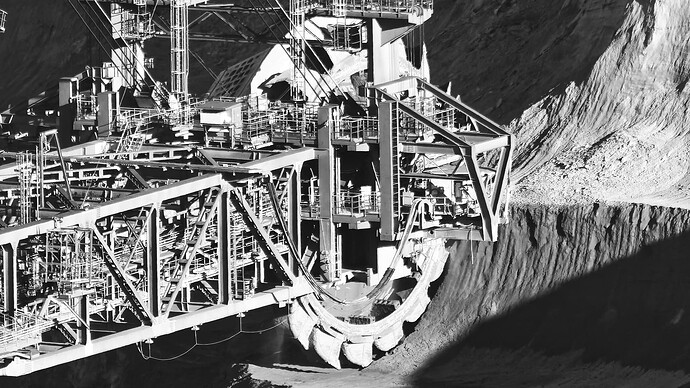Really like these. What lens were you using on your D850? These are perfect examples of what I love most about black and white photography. Line, shape, texture, light, shadow and contrast.
Mark
Well, even I’m having a hard time believing it. These were taken in 2005, with my D100 (6Mpx) and the 28-200mm lens that Ì bought with it.
I’ve passed them through PL8 and Topaz Photo AI to enlarge them to A2 (59.4cm x 42cm)
Printed on the Canon Pro 1000, yet another couple of stunning images for the wall.
BTW, I’m now finding it better to avoid sharpening in PL and use Topaz instead. It seems to leave the smoother areas cleaner than applying global Fine Contrast
It just shows that you don’t necessarily need to use the latest and greatest cameras and lenses in order to get great photos. It’s mostly about the photographer’s skill and vision.
Mark
Although, in my case, the software I now use has radically changed how I can realise that vision.
That must be an interesting trip. I’m also currently dusting off my photo archive and rediscovering a lot of things that I’ve already hidden away in the archive. At that time, there was a spirit of optimism for digital cameras, but I still took photos the way I was used to with analog cameras. That makes a difference.
@Joanna , I like industrial motifs, especially when they are expressive. Both of your photos appeal to me, they have clear, super sharp lines and the black and white has a high contrast ![]()
My photo shows the bucket wheel of an excavator from a brown coal mine.
Do you think I can make my photo as clear in post-processing as your two photos?
2024_01_28_Tagebau_0015.ARW (24,0 MB)
2024_01_28_Tagebau_0015.ARW.dop (19,1 KB)
Well, here’s my version…
Main difference is my use of Topaz Photo AI for final sharpening and scaling
Here is the DOP, with my version as another VC, showing what I did before Topaz…
2024_01_28_Tagebau_0015.ARW.dop (38,1 Ko)
@Joanna , yeah, this is what I’m asking for. Many thanks for your fast response. Please give me some time for investigations, I’ll come back soon.
Hans Günter
@Joanna ,
You have chosen a square format. I like it, but I don’t understand why I like it. I’ve been choosing 16×9 more and more lately to get a display filling image.
Furthermore, you haven’t cropped that much. This gives the viewer a better overview of what the picture is trying to show. And sharpening is of course easier.
You have used SmartLighting with Spot. Of course, this adds a lot to the picture. SmartLighting is a great tool, but I avoid using it more and more often because I don’t understand what it really does. (Topic AI). Maybe I should concentrate more on the result instead of trying to understand how it comes about.
And the ToneCurve is of course the icing on the cake.
You changed the B&W rendering from Rollei Retro to Fuji Neopan. Is that your preferred rendering or do you search anew for each photo? I mostly use the Ilford Delta 3200, but in this case it didn’t produce the desired result.
I guess I found all the changes and understood why you used them and what they do. Thanks for this tutorial, I appreciate it.
Have a nice day,
Hans Günter
In addition: You once showed me an example of what Topaz AI can do in terms of sharpness and especially when upscaling photos. Topaz AI is expensive and not worth it for me, as I hardly ever have to produce wall-filling formats. I try to achieve the optimum for me with DxO. Nevertheless, it’s good to know that Topaz AI exists and what it does.
Well, it’s all down to personal taste. I rarely, if ever, compose for a screen as my business is in creating prints. Also, I frame, in the camera if possible, to maximise the impact of the subject. If you want anything other than 16:9, you can profit from the isolation that black borders give an image, separating it from its surroundings.
Haven’t I?
24Mpx reduced to less than 9Mpx.
Now, you got more in the shot at 16:9 but, in order to exclude distracting background, you actually ended up cropping too much vertically and not enough horizontally.
Smart Lighting with Spot Mode enables the selection of the brightest and darkest areas and a very clever algorithm then smooths out the tones in-between black and white to allow you to better adjust a Tone Curve to suit what is between.
What you haven’t mentioned, but which is vitally important is the use of the Fine Contrast sliders, which allow “local contrast” in a given tonal range. I find the Shadow slider especially useful for bringing out shadow detail without “greying” those tones.
I have been a fan of Fuji Acros 100 since I discovered the beautiful tonal rendering the film gives, as well as the lack of obvious grain, when I was doing LF photography (5" x 4"). But that is a personal choice and you need to make your own choice. Acros is excellent for documentary and fine detail work.
Well, the price depends on when you buy it and the Gigapixel part of it is only one part. My main use is for sharpening for printing but, even for screen sizes, it works wonders, as you can see from some of my images. PhotoLab’s resizing and sharpening is fairly crude, so I tend to use Topaz to “finish” an image, even if it is only for an A2 print.
And, don’t forget, resizing is not just for making big prints. It’s also very useful for those shots of something that needs a 1000mm lens when you’ve only got a 400mm.
Out of interest, here is a screenshot of your image, in Photo AI, at 4x magnification, viewed at 100%…
It’s not perfect but I was pushing the magnification as an example.
At the moment, Topaz are selling Photo AI for only $199, including a year’s free updates, so it might be worth considering?