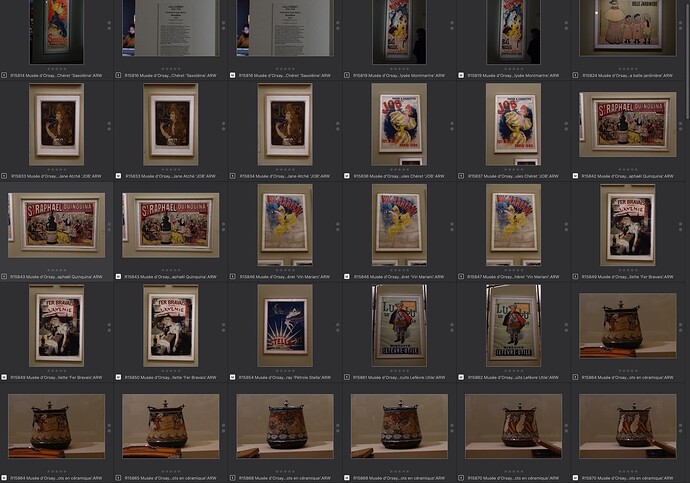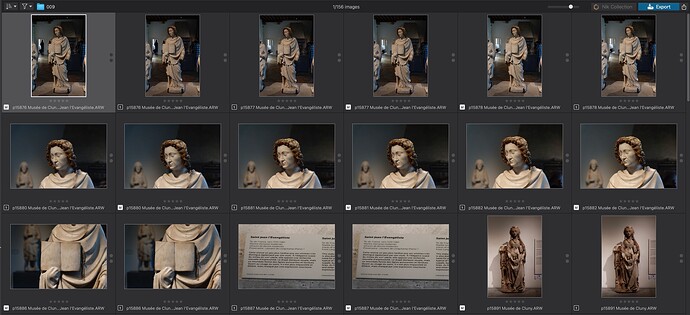Hi all
My configuration:
- MacOS Ventura
- DPL 8.3.0 Elite
I have an issue that never happened before but first the context.
As a rule of thumb, after I imported on my drive a new set of photos this what I do first with Automator:
- I apply a unique ID on each.
- I rename them in batch.
Then with DPL: - I select them all and create virtual copies.
- Once I decided which are the keepers I edit their VCs only, the Master remaining untouched. I sometimes create more than one VC but not systemically.
- I apply one star to the Master and two stars to the VC of the keepers.
- When I am done, in the PhotoLibrary, I sort them by rank and trash the zero-starred, non-keepers.
Yet a strange issue occurs now. See the image below:
- All the pictures belong to a pair Master-VC, yet the ones I highlighted are separated from their buddies.
- Moreover many of the pairs are in the wrong order that should be 1. Master, 2. VC.
Here is another example. All the pics are new, with a VC each, not edited. The order of the pairs is random.
How to fix the issue?
TIA
Regards
Nick