It’s 2023. Both the Adobe Lightroom and ON1 Photo RAW support mobile DNG with AI denoising.
But no support from PhotoLab.
PhotoLab does not even open DNG created in Adobe Lightroom.
Is there any reason to stay with PhotoLab?
It’s 2023. Both the Adobe Lightroom and ON1 Photo RAW support mobile DNG with AI denoising.
But no support from PhotoLab.
PhotoLab does not even open DNG created in Adobe Lightroom.
Is there any reason to stay with PhotoLab?
PhotoLab continues to open the files listed as supported, which includes DNGs created in Lightroom from RAW files from a supported camera.
Reasons to stay with PhotoLab? Probably not if you’re just wanting to adjust mobile phone images.
Its NOT just using phone but more to the point usingphone as well as cameras.
You need to remember that mobile phone DNG, HEIF, etc files are not true RAW files. They are container formats that have image data which often has already been manipulated in the phone.
Why DXO doesnt need to fo much work and alow us tibuse them ss we csn jpg
Just export or convert them from the phone format to JPEG yourself, since you won’t get advantage of RAW.
Which loses the advantages of DNG which is why msny likr me are forced to use 2 programs but many just moved from PL when using phone and camera.
a side note
Isn’t it interesting how quickly people forget …
When Google bought Snapseed from NIK, it was (just) ready to hit the market
– and kept it when selling the Nik Collection to DxO.
Agree - this is one of my biggest frustrations with DxO. Maybe in the backend it is harder to implement Apple ProRAW support than we appreciate yet plenty or reasons to do so.
Feel free to add more reasons and also be worth discussing reasons not to.
Gee even a simple tool to convert ProRAW to DNG that DxO could read would be a start.
This statement is still false. There are true RAW DNG files that come from phones as well as manipulated DNG files that come from phones. Some phones let you choose which one you want.
This is also totally false since even those manipulated DNG files have more than 8-bits of color depth
Indeed the 22ultra DNG are said to be 16bit
The support stopped with the iPhone X. The first phone to produce RAW images (true RAW, if I recall correctly) in the 1st party camera app was the iPhone 12 Pro. I don’t think that’s a coincidence.
I’d love to know what proportion of PhotoLab users actually want to edit phone photos. My personal view is it’s not many, but I stand to be corrected. Of course the vocal minority will always show up here, but I would certainly be interested in a proper poll of users (and note not all PL users will even be in this forum).
The popularity of phone photography has repeatedly been reported on in the last 5-10 years and this is most often attributed to the simplicity of a) having it in your pocket and b) not having to mess with controls either during or after shooting. Yes, the massive number of phones means even a small percentage of users is significant, but see my previous point.
DxO has had “AI” since DeepPRIME debuted in PhotoLab 4. So, ahead of the trend. The ‘ascendancy’ I think you speak of has really only been this year, so give them a chance to see what they may add.
Phone photography is certainly becoming more popular and is being used by vast numbers of phone users - BUT computational photography is also becoming the norm which I believe excludes RAW due to the nature of the computations performed.
In addition, the huge numbers of phones that need supporting makes it financially unviable to do.
So, for all those people wanting phone RAW support in PL I think you should look elsewhere as I don’t see any indication that DxO will provide phone RAW support.
As a quick post, flicker now has apple phones as the most used image creator
on there site now. Flickr : Recherche d'appareil photo. Its amazing just how many phones are used it looks like a high % of flicker imiges are phone. It would be interesting to know if these is a mix of camera/ phone, decline of camera and switch to phone or if just phone. The first two would be more likly to be users of processing programs from camera use. But all could be potential PL users lost currently.
DNG is essentially an open source container or wrapper type format. It can contain original raw data or other formats inside. You can save TIFF or JPEG as DNG if you wanted to.
I don’t know the following for sure, its just my guess.
My understanding is that DXO prides itself on their optical corrections for lenses. It often does it a lot better than most competitors, including Adobe Lightroom, On1 or C1. If DXO wishes to keep that standard for mobile phones it complicates things, because there are so many different cameras on so many different models of smartphones, released more often than interchangeable lens cameras.
If you have noticed, DXO releases support for camera and lens combination as optical modules one can download and they are releases at slower intervals than mentioned competition and not all cameras and lenses are not supported yet. But those that are supported, often tend to have superior optical corrections.
" A two-phase process
The process for creating a DxO lens module is complex and requires extreme precision. It includes two phases—a measuring phase followed by a confirmation phase.
The first phase involves calculating the optical measurements of the lens. This is done by taking photos of specific targets in the controlled environment of the DxO laboratory and performing a series of measurements. Next, four defects are evaluated, specifically optical vignetting, geometric distortions, lateral chromatic aberrations, and perceptual blur, which plays a key role in correcting a lack of sharpness in the lens. These defects are then mathematically modeled using a range of shooting parameters, including aperture, focal length, distance, and more, for both RAW and JPEG images.
To ensure the mathematical modules are correct, this step is followed by a confirmation phase. The lens/camera pairs are tested in real-life conditions to make sure the results are as close to perfect as possible. DxO experts verify this data by taking a series of outdoor photos. They check that lines are straight no matter the focal length or distance and that objects, such as a blue sky, are evenly lit no matter where they are located in the frame. The confirmation phase can generate 100 to 500 images depending on the equipment being tested!
At the end of these two analytical phases, the data are compiled in a file, the DxO lens module. Every year, DxO tests and calibrates around 80 new lenses and 40 new cameras in its laboratories."
Its a different approach. Speed vs quality. Where DXO team measures and corrects manually and fairly precisely for greater quality, competition tends to speed the process by less accurate optical corrections and often crop the edges of the frame to avoid the most extreme optical problems. If you want what DXO prides itself on, those superior optical corrections, you have to wait for them to release support for new lenses and cameras. Sometimes this can be frustrating since it takes so long , but usually its worth the wait.
I don’t know if current method they use in their small team would allow them to satisfy all the regular users who use interchangeable lens cameras and vast number of lenses and cameras for smartphones. There seem to be not enough budget for current method to cover all the lenses out there. And if they did, I imagine they would have to sacrifice on quality. Something that for many is the main reason to use DXO in the first place.
As for support of the smartphone lenses and all that, I wonder what is the percentage of actual users who shoot regularly with smartphones in RAW and would want to open the images in DXO and process them in there. Maybe the number is too small to invest in such a market. I don’t have any numbers. And perception in this kind of things can be misleading.
As for DNG format and de-noising, especially DeepPrime and DeepPrime XD. They are not available in JPEG or DNG mainly because they do demosaicing and de-noising at the same time to produce better results overall, so they need raw data. They don’t work on JPEG, TIFF or DNG. This is the same approach Adobe Lightroom Noise Reduction AI uses. Also no support for anything other than original RAW.
Topaz and some other companies work on all types of formats , including JPEG etc, but generally produce a bit less good , although still impressive results.
DXO and Lightroom etc, originated and remains true to first and foremost RAW conversion and processing. It was never made in its original intent to be a replacement for the programs such as Photoshop, its just something that over time happened because features were added. As raw converter and processor these programs remain excellent.
As for DNG support. As I’ve mentioned, people make a common mistake of assuming DNG means raw. It is possible to have RAW data of the camera in the DNG, but its not the only type of image/data DNG supports. As I’ve said, you can save DNG out of JPEG.
If you have noticed, most cameras allow to shoot RAW and JPEG or JPEG + RAW. And DXO optics modules supports corrections for both JPEG and RAW files from supported cameras and lenses. I think that is because they measure them when they build the corrective optical modules.
If you took a random processed JPEG or TIFF some features won’t work in DXO, like AI noise reduction and optical corrections and few other sliders that are made specifically for RAW data processing. This is normal.
As far as I know DNG can be read by DXO PhotoLab, but unless there is appropriate optics module and RAW data to read from, it will be treated as JPEG or TIFF.
But you lose the benefits of supported RAW data and if there is no optical module that is supported, you lose the support of… errr… optical corrections.
Also you lose DXO DeepPrime and DeepPrime XD AI noise and demoseicing technology. As you can see from these screenshots.
So its not true to say that DNG is no supported, or that mobile DNG is not supported. Its like with cameras of any type, DXO does not support all of them because they support optical corrections that need to be done manually for each lens and camera combination. They haven’t even supported all the interchangeable lens cameras, and phones make up many more combinations, but I’m not sure if the user base is large enough to cover the cost of supporting it all.
People forget that support for lens and camera you can for example in Adobe software or Capture one is not the same as support you get in DXO. Its not a matter of supporting a format, but correcting for optical flaws in a way that makes DXO better option in most cases. And their unique proposition. It would be nice to have support for all of it, but I suspect you can’t have quality and quantity at equal ratio without something else being sacrificed. Compared to Adobe, DXO is a tiny company, so I wonder if resources can be spent on it, without losing something else. That is up to the DXO team to answer.
When people say DNG support, they should understand what that means. Because DNG may or may not contain RAW data and or supported RAW data in terms of optical modules that have to be measured manually for each lens and camera combination.
These JPEG and TIFF files as well as DNG were converted from Adobe Camera RAW / Lr and the optical corrections are not the same in JPEG and TIFF that got Adobe correction vs superior optical corrections made in DXO on the DNG files.
Robin Whalley demonstrates the benefits of optical corrections done by DXO vs Adobe
P.S.
There is a lot of ambiguity in terms of legal rights when it comes to rights to access raw data for some smartphones and phone brands, but I’m not sure how that impacts potential legal restrictions, licensing fees etc.
Here I have a JPEG file open in Adobe Camera RAW and saved out as DNG. Once I go DXO I get this message…
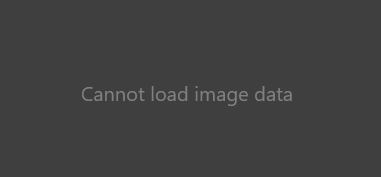
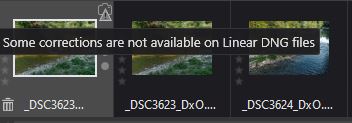
So as you can see, you can save JPEG’s as DNG, because DNG is more than just a file format, it is also a warper or container. And in this case I would read the same image as JPEG, and as DNG in DXO, but not as JPEG saved as DNG. Quite simply it is missing critical data DXO needs, even if its .DNG file extension. I don’t think many people realize that when they talk about DNG. They simply assume that its always RAW data. It is not always RAW data.
Also worth noting is that DXO is utilizing DNG as linear DNG with goal of providing users ability to take advantage of DXO lens corrections and noise reduction but still keep the editable raw data. The process is not always honored by some of the other applications. Despite using DNG file extension.
To come back to the point: Independent what DNG contains:
Photolab should support at least the “RAW” of the main photo centric smartphones like:
And ideally there should be also a mobile version of Photolab für High-End Android Tablets and Phones (like Adobe Lightroom and On1 Photo do…
Keith - I completely agree with your bottom line.
However, among iPhone advanced photography users, much interest centers on ProRaw, not RAW. These are “half-baked” files in which some optical and computational corrections have been finalized in camera. These users do not expect or even want DxO to try to improve on these corrections. They just want to be able to open these files “as is” in DxO PL, something they cannot do at present.
same for Google Pixel Users (the phone with the better camera ![]() )
)
And for huawei and samsung users
I still can not imagine, that tools like snapseed, IrfanView and a lot of other freeware tools are able to work with this dng files, but Dxo can not