Would be nice to be able to create a stack from selected images so that they can be grouoped together to make editing easier. e.g. images that are part of a focus bracket or exposure bracket could be grouoped together to make things better organised and easier to see.
And why don‘t you use the „album“ function within PL‘s library part? As it‘s sorted (only?) alphabetically, you could create albums like „__stack 1“, „__stack 2“ and so on, drag the RAW files into for as long as you‘re working on them and then empty it to make space for the next project.
Or do you need permanent stacks of images?
That would be too messy - I use albums for other stuff and these might be a smaller part of an exisitng album. Permanent stacks makes things a lot tidier - just grouping bracketed shots together.
I unterstand. I use the source images for focus-stack only until the stack is ready and then include the result into the “mother album”, after that I delete the single images. I also used to keep the source images for “the time some better technique is invented”. I don’t do this anymore, it just clutters the hard drives. And except a stack has some scientific or historic relevance, I don’t see the raw-material as untouchable.
Of course, some stacks are rather complicated, especially with shiny/glossy materials or metal, as the out-of-focus-parts pollute with their highlight bokeh the in-focus-parts. In Affinity Photo I can do some retouching, but as soon as I close the resulting image, that possibility is gone and if I missed a repair, I have to re-initiate the whole process.
Sure - I guess we all have processes that work for us but I learned very early on never to delete the original raw files - we differ in that respect.
I learnt so, too, but modified that dogma for stacks. Usually my cameras are set to a custom mode “Focusstack”. Here they produce JPG and RAW and an even number of images (like 20) as that makes it easier to group them afterwards by using the labels of Mac OS.
If I’m happy with the first JPG stack ooc, the RAWs have to go. If not, it’s time for the JPGs to say goodbye and being replaced by new ones from edited RAWs. Stacking is a lengthy process, often not suitable for moving subjects, and also difficult to pre-visualize in sufficient time.
And if I need more than 1:1, it becomes a gear battle with focus slider, remote control, certain flashes as the Laowa 2:1 or 5:1 lenses are only manual focusing. There are no shots I didn’t have to do a second time, partly also because setting up the rig is more time-consuming than the shooting itself.
But in the backyard such a rig is not mobile enough, and a little bit of wind inmidst of stacking will literally blow the result.
Are we confusing eac h other with terminology - I am talking about stacking images in the library to make things easier to find and to keep the whole thing tidier. I think you are talking about focus bracketing and or exposure bracketing - I know focus stacking and focus bracketing are used for the same thing - I am talking about stacking the images after the bracketing to keep the images grouped together.
if you don’t like to use projects
- copy / move them to a new (sub)folder
- give them a color label and if necessary sort them accordingly
(which is then sorted in the same way in other folders) - rename them like this
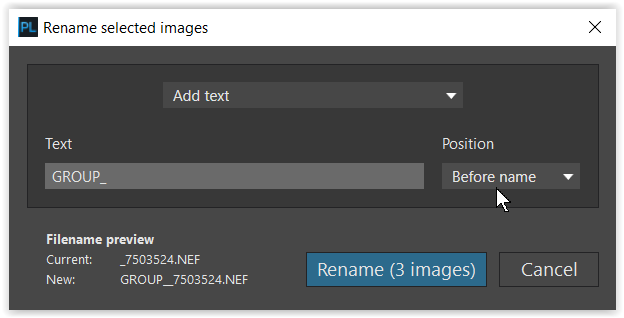
- combine any method …
I do like to use projects - for projects! Stacks are not projects. I am sure there are many ways to do this but selecting the files and then adding them to a stack would be far quicker and tidier. two keystrokes and one thumbnail - presto.
What you’re asking for sounds useful. I wonder if it would require a redesign of PhotoLab’s image library. Except for virtual copies, PhotoLab’s library is just a file browser, not a collection built up from other collections throughout your filesystem. You can tag images, rename them, group them into folders, etc. - but you can’t use logical relationships to group them together into stacks or other virtual structures.
Personally, I’m content with file management. When organizing my images, I don’t want to rely on a database that can become corrupted or can be difficult to preserve over time.
However, I will vote for this, as I suspect it could be implemented without ditching correspondence with the filesystem.
Stacking and versioning are classic management in DAMs and although PL do have a simpler DAM functionality - it’s not a DAM per se.
If DxO wish to move closer to a more complete DAM feature set, stacking and versioning would be two great features.
No, I don‘t think we‘re confusing each other, I was just carried away. I know images stacks since the time I used Aperture to develop my RAWs.
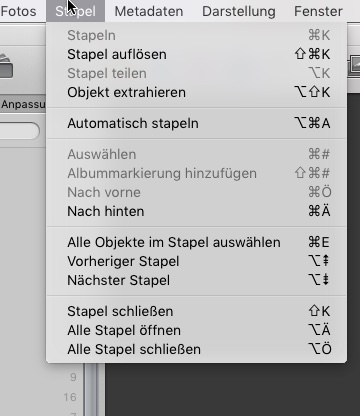
As you can see, Apple dedicated “stacks” an own menu with plenty of shortcuts (to learn and remember). And I never found it very useful. You call it „tidier“, I call it „hard to keep an overview“. It very much depends on how the stack is recognizable for you.
This is a filmstrip with two stacks, one expanded (5 images), one compressed (7 images). With only a hint of a little darker grey background. If the whole filmstrip contains stacked images I cannot see “I’m inside a stack now”. Usability? Not the best one. Sometimes it’s hard to decide wether I want the user not to get distracted or get him/her visible clear information.
If I double-click the compressed one, I only see the first image of the stack in full view. No indicator is showing me “hey JoJu, now you’re working on a stack”. Using the cursor key left, the last one of the 5 images expanded stack is shown. Using the right cursor key, the next image outside the stack appears. The 6 “invisible” images within the compressed stack never appeared. And Aperture is not made for two screen view, I believe. As also DxO PL is not very well made for two screens, but usable for sure.
Do you seriously believe PL programmers who have already failed to achieve a reasonable DAM could do better? Look around in this forum, whenever it comes to the subject DAM, a wave of workarounds and second apps to do the DAM part is popping up. I say (and see myself confirmed over and over) PL users are in general highly allergic to any database, they love digging in their file system.
A stack option is only possible within a well made DAM and this is the first stepping stone DxO refuses to jump over.
And another word to explain why I delete RAWs belonging to a focus stack: I use them to work on, then export JPGs (rarely TIFs) to hand the images over to the stacker app. As far as I remember I never tried to get a better result with another app (except for comparison purposes). 12 years ago I used helicon, today it’s Affinity Photo or FocusStacker by Alexander Boltnev, Olga Kacher, an app from 2017. There are more and better apps around.
But I can’t see a historic value of 40-160 single images, especially since the stacker app doesn’t tell, which images it uses. Yes, hard drives are cheap, but they don’t get faster the more files I pack on them.
But remembering myself 12 years ago I also was eager to keep the single images. Now I’m certain I don’t need them anymore and will delete them, but in the beginning I didn’t feel so certain about. So I understand your wish, I just don 't see it happen in the future of PL.
Makes sense


