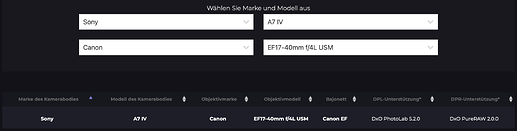Hi everyone. I’m using DXO for few years, but I’m new on this forum, greetings.
I need help with lens recognition by DXO software modules. Does anybody use Sony A7 IV with Canon EF 17-40? I have Commlite adapter and AF works quite ok, but it generates wrong definition in EXIF. Is there any known solution to have recognized 17-40 with Sony Camera in DXO Photolab 6 without editing EXIF? Has anybody checked Sigma MC-11?
I don’t think there is a way. Many users have been asking DxO for years to allow users to manually select a camera lens mix where non are automatically selected as they haven’t been tested. Regrettably DxO refuse to create this option so if your camera lens mix isn’t on the supported list you have to edit the RAW data to change the lens or camera to one that is supported to use the program. There are a number of posts in the forum on doing this I used HxD with a Sony a6700 until PL supported it. Some have given examples of different programs and batch files to automate doing it.
Thank you, I was surprised that a pair A7 iv with Canon 17-40 is possible to choose in PL 6. That is a reason of my question.
If its working in 6 is there really anything in 7 that makes you need to use it in place of 6?
I can set a A7/EF17-40 modul manualy, but it is not recognized for taken photos. I mean, it was possible to set in PL. I can not use it for Photos. I thought that an adapter is a reason. I’m using only PL6.
Welcome to the forum @wuka
According to this page, the combo is officially supported since DPL5.2
It looks like the necessary entry is present in the module database:
I suppose that you best contact support.dxo.com. They will probably ask you to reinstall DPL, so you might want to do it (with a fresh download) before you create your ticket
Thank you for help. I’ve added this combo in presets, but for photos it was automatically recognized as some sort of Tamron or not recognized and the camera icon in top right corner was non active. That is why I wrote about Commlite adapter supposed to be a problem or it is a Camera issue with non native lens. I’ve changed data in EXIF, but I had an error because the photo wasn’t shown in thumbnails. I will check it again with reinstalled software. I will ask support how to modify data in photo file.
I recommend you convert the image to DNG with Adobe’s DNG converter and try again…and/or check metadata before modifying it in the DNG file.