I agree that this shouldn’t be the problem, per se, Ralf … but it might be useful to try as a workaround.
As long as you’re changing the the image-file AND the sidecar/.dop file in exactly the same way then you should not need to repeat all your changes.
If you’re not currently using sidecar/.dop files(?) - then I recommend that you turn-on this option in your preference settings (so that details of your corrections are being held outside of the database).
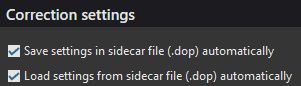
This will result in a sidecar/.dop file being created to hold details of the corrections you make to each image - - You will have a set of files looking something like this;
- RAWimageFilename.raw - - AND - - RAWimageFilename.raw.dop … the 2nd of these is the sidecar file.
Now, exit PhotoLab and do your renames with whatever tool you prefer to use - - ensuring you keep exactly the same name for the main part of both files {image + sidecar} … That is, something like this;
- NewRAWimageFilename.raw - - AND - - NewRAWimageFilename.raw.dop
Next, delete the database … see above for its location.
Finally, restart PhotoLab, and you should see all your renamed images - - along with their corrections (which will be automatically written back to a new version of the database).
Note : This suggestion is proposed only as a workaround … whilst Svetlana deals with the wider issue.
Regards, John M