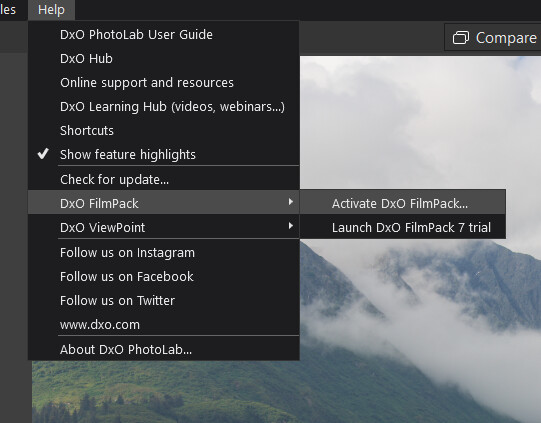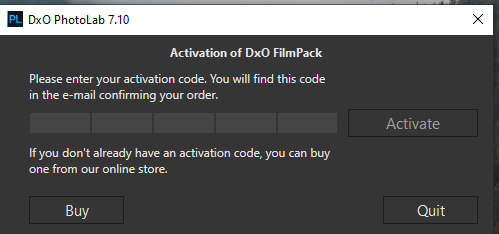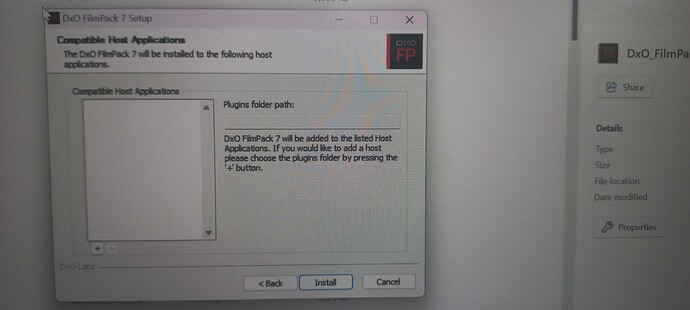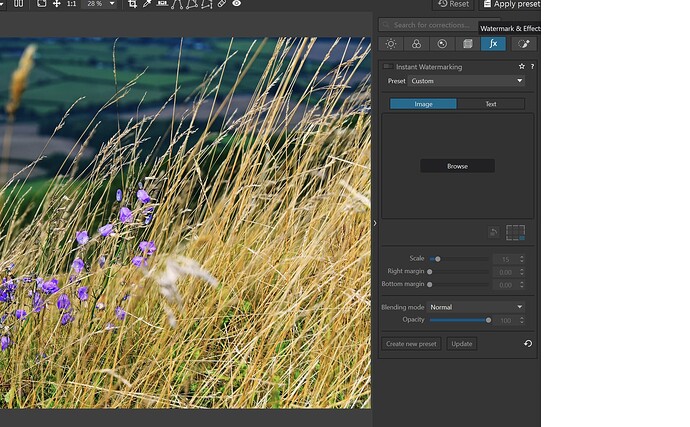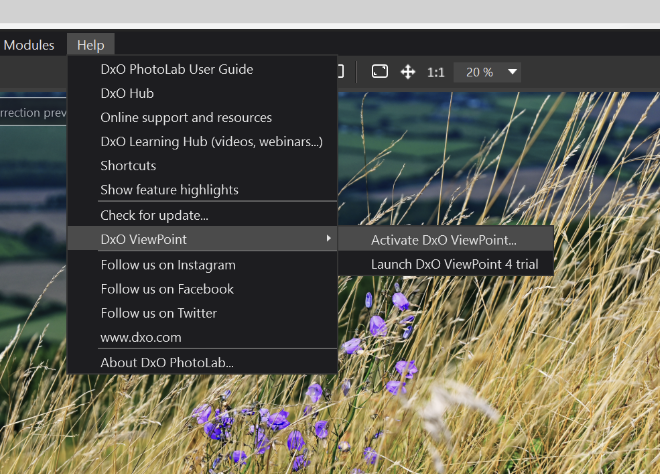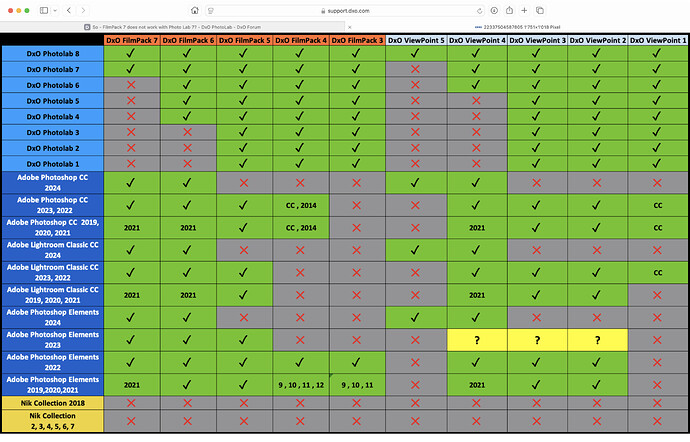I bought Film Pack 7 (at the current sale price it is just about worth it for me) - but it did not recognise PhotoLab 7 as a host application. I am guessing it requires PhotoLab 8? Though there is nothing about this on the Film Pack 7 page, which is potentially, a bit of a swizz.
Hi,
Filmpack was here before Photolab 8 was announced. This is not the problem. what do you mean with “it did not recognise PhotoLab 7 as a host application” ?
Hi
During the install there is a box “Recognised host applications”. It doesn’t see Photo Lab 7 and as per the second screen shot I am not seeing any of the FilmPack features in Photo Lab.
If I can add it manually; what should I do? What path should I choose?
I am sceptical about adding it manually because I did install a FilmPack trial a while ago and I don’t recall having to add it manually to Photo Lab.
As soon as Filmpack is installed, it is automatically recognized by Photolab as a part of the workflow. There’s no need for Photolab to be designated as a Filmpack host. It is natively.
Hello, you have to activate FilmPack in Photolab with your Serial Number.
Then you see the FilmPack features in Photolab.
You don’t have to use the installer to use Filmpack in Photolab.
Ah yes. But, not for me!
@Schanske - Yes. This was it. i have to open it and put in the license key and then PhotoLab recognises it.
Thank you ![]()
You don’t even have to install Filmpack, just Activate it in PhotoLab.
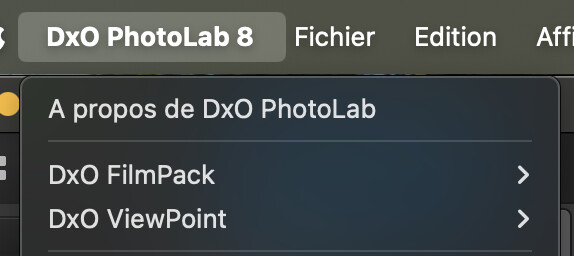
Here it’s v8 but it’s the same with v7.
Hi @Pathal - thanks. Where is that menu ? Can you give me more context? Thanks
In the menu (my copy screen is for Mac) click on « DxO PhotoLab 7 » then click on « DxO FilmPack » and enter your license code.
It’s probably the Mac version one.
@Pathal - yes. I don’t see anything like that. i guess fichier means ‘file’? So maybe at the top menu somewhere? But not on my Windows 11. Anyway - it is sorted now, so all is well. ![]()
In Windows, you just install Filmpack and register your license code upon first launch. Nothing to do in Photolab. The Help | About menu in Photolab gives you information about what DxO products are currently registered.
In the Windows version the activation of FP and VP is in the Help menu.
There’s a lot of confusing information here. In summary, to use the FilmPack 7 tools in PhotoLab 7 or 8, you may simply go to the appropriate menu in PhotoLab to activate FP7 with a license key. If you don’t see the menu, it’s because the latest version of FilmPack is already activated. Usually, that happens if you activated it before in another installation of PhotoLab or if you installed the FilmPack standalone application (which works as a plugin for Adobe software and some other software - what are called “host applications”).
I do not see FilmPack in the Help menu - but I do see ViewPoint and an sub menu item to activate it. I am speculating that had I looked at this before I activated FilmPack in its own standalone mode I would have seen it here, just as you describe. Thanks
Yes that’s it and as Egregius said, once activated it disappeared.
While on MAC, it still shows on the menu and clicking on it it says « DxO FilmPack is activated ».
According to this, PL7 should cooperate with FP7
The activation menu is present in windows just like MAC.
This is DxO PLE 7