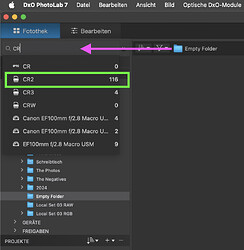In the photo browser Is there a way to show all photos, including the ones from subfolders? Or is there a workaround?
That ability is not available. If you want to see the contents of a subfolder you have to navigate to it.
Mark
Sorry to say that there is neither way nor workaround.
You’d not like it if all files were in a single folder because PhotoLab applies default settings and renders previews for every file in the folder. This would be the ultimate resource hog.
It would still be interesting to be able to “look into” things, but then PhotoLab would need to rely on built-in previews (and render them in a limited scope) in order to prevent the resource issues. Lightroom can do that, PhotoLab can’t.
Don’t forget to vote for your own request, @MattBruns
Thank you for the fast reply. I was thinking of filtering for something on a higher level (5 Star rating for example) and reviewing all the pictures on the same browser page. But it seems not to work. My actual today use case was to review all unedited photos from my complete library to free some disk space. But that seems not to be possible.
Thank you for the fast reply.
Have you tried PhotoLab’s search?
Although I have selected an empty folder, search will find files and display them in a flat view of about 1000 files max. You could then put all these in a project and filter the project…
Not very practical, just another workaround…
Entering a number from 1 to 5 will select the stars.
George
Thank you for the work around.
Great. Thank you.