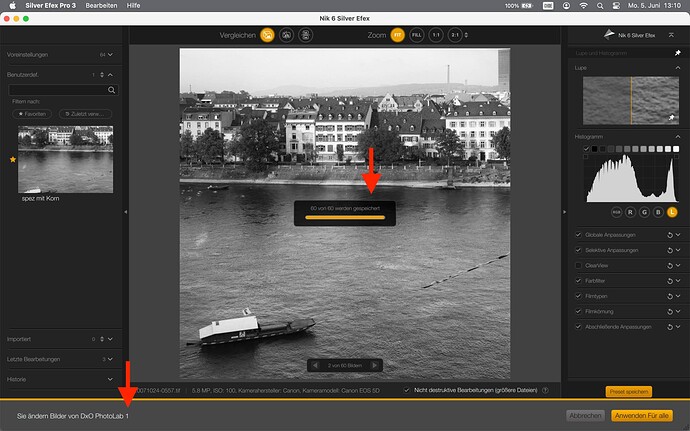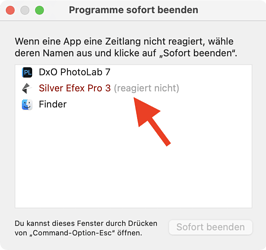I’m currently testing Nik Collection version 6.0.0.x64 (11) on macOS Ventura on M1 MacBook Air 2020
This is what I did
- Customise 60 images in PhotoLab
- Export all as 16 bit TIFFs with ROMM RGB profile (that’s the one DPL embeds in the files)
- In DPL, launch SFX with the newly exported TIFFs (setting Nik to not export tiffs again)
- In SFX, apply a preset (does not mater which) and tweak a thing or two (does not matter either)
- Press “Apply to all” and wait until all images have been done - so far so good
Issues
- SFX shows a few things and doesn’t others, here come the details
- SFX says it worked on files from DPL 1… which is definitely wrong because I used a newer version
- SFX says that all images have been done, which is correct…but I get the Beachball and cannot quit SFX with command-Q, The only way is to force quit SFX. This might have to do with the issue that SFX, launched as standalone app, has no button to save changes as reported already.
Proposal for a loosely related subject
- SFX can export “non-destructive”, creating a multipage TIFF, but one of the DxO apps can show all images in those multipage TIFFs.
- Please add a feature that also lets the user decide if those tiffs should show all images or not.