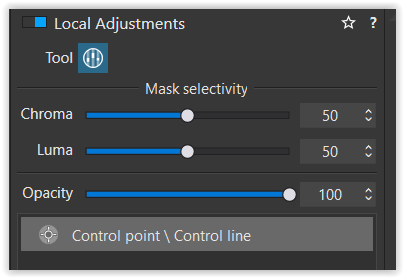In local adjustments be able to select multiple control points and lines.
Use Shift Click to Choose group to deselect or select control points and lines ,use Control click to selective add remove single control points /lines.
Not practical, not likely
In Photolab I find my self not able select several points or lines than make the adjustments to the whole selection .I find Nik Collection has that.
that’s correct – shown here in Nik 5
(don’t have Nik 6 with those innovations)
-
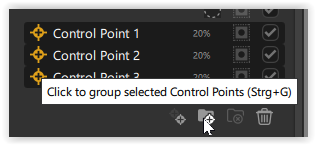
-
and then the group can be renamed
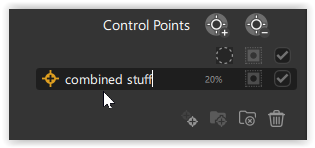
while in PL6 one can combine Control points and Control Lines
(and also rename them)
So you cannot select several to add at once ?
One adjustment can contain multiple Control Points and/or Control Lines, both positive and negative
So you have duplicate each time instead of selecting several than adjusting the whole selection.
No.
You can add several control points (positive or negative) and control lines (positive or negative) in the same local adjustment layer.
So if you want to add one more in some local adjustment, just select this local adjustment and add a new control point (or line). Don’t duplicate it.
And then you’ll have to select this local adjustment “layer” and change setting to change evry control point and lines it contains.