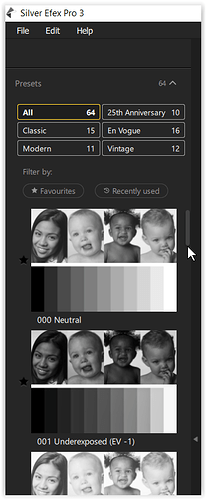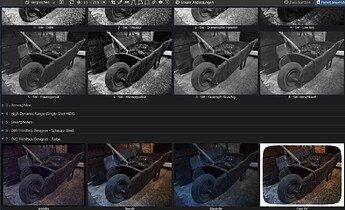How do I scroll through the presets on the left panel? I wan to go from first preset to 51st without having to go through everyone in between the two. I don’t see a scrollbar for the left panel. Am I missing something?
Hi – and welcome to the user forum,
shown here with the standalone version of SEP3 (Nik 5 / Windows)
If you don’t see the → scroll bar at the left hand side
(yes, it is unfortunately very dimm),
I recommend to re-install your app / collection.
Wolfgang
Hello,
I think Murali is talking about the left hand side panel and there he surely means the Preset Editor-Presets part.
And this is also a long discussed theme, because you can use the arrow keys and option+arrow keys(Mac) to browse trough or jump to the presets, but the presets are not assigned to the photo.
Here you have to use the mouse and click “Anwenden”(German), not by pressing the enter key, which is normally the key to confirm the choice, but in DXO you will be in the rename part, what one normally achieves with F2.
We had already called for configurable shortcuts once or twice sarcasm off
@Guenterm has articulated my issue better than me. It is really painful to try out different presets. I ended up selecting very few (6-7) as favorites and now I look only at my favorites. Having a huge set of presets without the ability the impact of each one efficiently makes little sense to me. Net: great/powerful software with sub optimal UI.