When I export a set of three images from PhotoLab 7 to HDR Efex Pro 2 and complete the merging and the adjustments how do I get the merged image back into PhotoLab? Where does it go? There is no “save” button, just “Apply”. There is no menu option to save. It works as a standalone, giving me the menu option to save the result.
Is there no working plugin from Photolab?
You can check here if your current Nik Collection version is supported by PL7.
When it is & properly installed, you get to see something like this
![]()
or from the context menu (Windows)
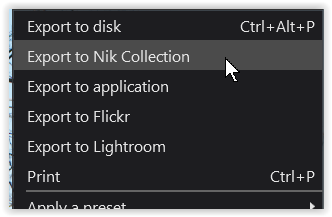
after you have checked
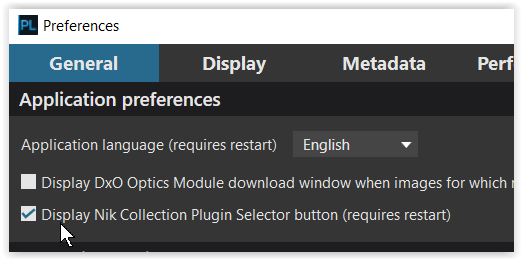
Yes, all that is good. I have Nik 6 on a Mac with the latest OS. The images go from PL7 to Nik HDRefex and it all works fine until the final step of returning to PL7. I tap “Apply” and HDRefex closes, but there is no result stored in a file or passed to PL7.
A temporary glitch I guess. After shutting everything down, restarting and recreating the work the HDR output file can be created and found.
Yep - me too