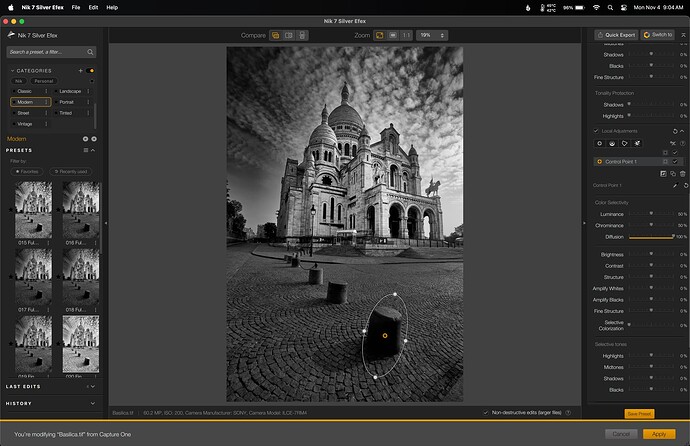I really like being able to stretch/squash the circle round a control point. But unfortunately we can only stretch them horizontally or vertically. So a stretched oval control point isn’t much use if I want it to edit an area that is diagonal - it would be great to be able to rotate the control point. Better still, add more “handles” (or an option to add more) and make it possible for them to be moved independently so that a non-symmetrical shape can be pulled and pushed in any direction.
You certainly can rotate the shape in SFX. I am not in front of my computer but I’m pretty sure it’s the same in them all.
Move and hover your mouse cursor until it turns into a circle with an arrow on the end.
Tom
Presuming you mean Silver Efex, I’m not seeing that. Doesn’t matter whether I hover over the point, the circle or the stretch handle, it doesn’t turn into a circle with an arrow on the end. I’m using Nik 7.
It certainly does work my friend… Place your cursor just below the bottom point (actually, just outside any of the four points) and it changes.
Tom
OK, I’m seeing it now, thanks. The crucial point being outside the circle/handles.
1 Like
Yup, as mentioned…
Tom
I was referring to your first reply.