Quick question: Is it possible to recover an accidentally deleted virtual copy.
Thank you.
No, not that I know of.
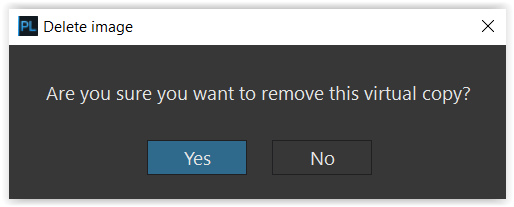
suppose that’s the reason to get this warning (Windows version)
If you’re on a Mac, go into Time Machine and restore the DOP file.
Under Windows you would have to setup File History to include the folder(s) containing the DOP files.
By default it only records the history (creates backups) of standard Windows folders and other folders can be added via the settings (you can simply click to add).
If you want customize further, you’ll have to go to modify registry entries.
…and if you have no .dop file, restore the database.
If restoring the database also works on Windows, then a restore should also be possible if Windows File history was enabled (not disabled) and the databse has been left in it’s default location.
To add … my machine is set up like this
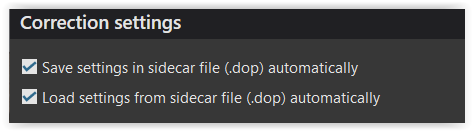
and playing back the intact *.dop file, that I had saved somewhere else, restored the missing state – the point of a backup (didn’t check with database …).
Thanks for your tips and woklarounds…
Bit is clear now that there is no direct support in dxo to recover from delete virtual copies.
No. The virtual copy is stored as a set of additional image configuration parameters in the .dop (sidecar) file, so when the virtual copy is removed, it does not go to a trash or recycle bin. You might be able to recover something from history, but I haven’t seen anything there that would help.