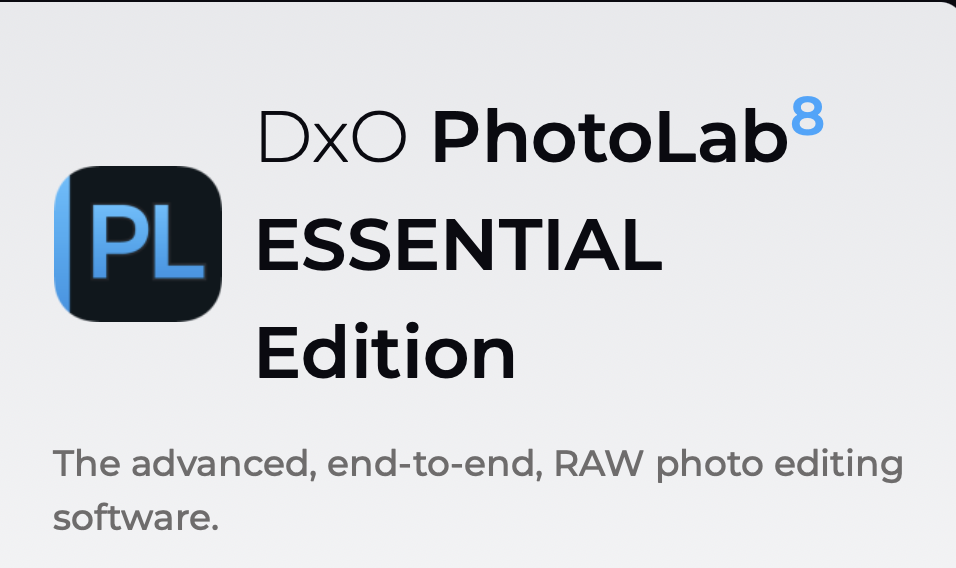Is there a way to restrict the area where a hue mask is applied. At the moment, it seems that it is applied everywhere, unless I am missing something. I would love to be able to restrict it to a face, for example.
You can also alter the colour range that gets selected by the pipette.
If you haven’t done so already, you can go to
→ Edit pictures with the Customize tab – PhotoLab
and scroll down to
Thank you. Yes, I used a polygon to protect the areas outside of the face and it worked.
You protected an area with a polygon? In PhotoLab?
Mark
I inverted the mask in NIK to restrict it to the face.
So, are you using PL or Nik?
Thank you for the clarification. I think we were assuming you were using the Hue mask from within PhotoLab since this is a PhotoLab thread with no previous mention of the Nik Collection. When you indicated using a polygon, I had a feeling you meant from within a Nik module.
Mark
In which case, @Supa, why do you think you need Nik, when PL has better masking?
@Joanna, while I don’t have the latest version of Nik, I believe it has modifiable elliptical masking in some of the modules. That is something that PhotoLab users have been asking about for years. Of course, I have no idea how well it has been implemented.
Mark
Possibly but, having made extensive use of the new luminosity and tint masks within PL, what is essentially a elliptical Control Point seems fairly lame in comparison for the kind of selection @Supa is trying to achieve.
I have Pureraw so I don’t see the point of buying PL Elite, I feel that I get so little from it. Instead, I use PL standard plus Filmpack and then Nik.
I did post in the Nik section, but I had no replies so I posted here because I felt it was essentially the same question.
Yes, in Nik I can use an elliptical control point and rotate it.
Through all of this, we are still missing a decent creative vignette tool, but that is getting OT.
For clarification … Are you using PureRaw and PL Standard ? (!!)
Yes, I pureraw everything and then work with the dngs.
Why?
Because PL Essentials contains PureRaw. You have spent out totally unnecessarily by buying both. Using PhotoLab, there is absolutely no need to create intermediate DNGs. You can work directly on and export from the original RAW files in one app.
PureRaw - €119,99
PL Essentials - €139,99
FilmPack - €139,99
Total - €399,97
But, if you bought the bundle of PL Elite plus FilmPack, it would only have cost you €299,99.
Essentials doesn’t have PureRaw. I can tell you that right now because I am using it.
There are good reasons for doing it this way. If I use Elite and then export into Nik, I need to wait for the denoise step to complete before entering Nik, that is slow and cumbersome.
Also, Pureraw isn’t the best noise reduction. If I have a very tricky image, I use Neat Image and then my old Topaz Denoise to get a better result. It would be nice if we could use PureRaw on tiffs, but we can’t.
Yes, but no.
I have upgraded every PureRaw, but not PhotoLab. I doubt I will upgrade PhotoLab for a long time, I just jumped from v2 to v8 and I don’t see very much change.
I might upgrade Nik, I am assessing the trial right now. I just see diminishing returns tbh. Even PureRaw 5 was barely an improvement.
Essentials does have PureRAW, otherwise you wouldn’t be able to edit or even view RAW files directly…
What it doesn’t have is DeepPRIME. But, as you can see from my last post, it actually costs less than the three separate apps to buy the bundle including Elite.
Pish! Tosh! Read the reviews. I use it on every image, regardless of ISO because it also brings out shadow detail. And, yes, I have compared it with Topaz and found DeepPRIME to be far superior, as it works at the demosaïcing stage.
You won’t, if you are looking at the Essentials version. However, the Elite version has changed enormously.
And, if you have the Elite bundle with FilmPack, you really don’t need Nik at all either. I bought Nik a while ago, so I could help folks with questions but I have never had need to use it - FilmPack does everything and more, without having to export to TIFF.
My workflow is - open RAW in PL8 Elite, which eliminates the need for PureRAW and thus no waiting for conversion. Edit the image, including using the FP and VP palettes from within the app. Export to finished TIFF file for printing.
PL8 Elite now has a large loupe where you can see the results of de-noising and the edits - live and at different magnifications.
Nik is primarily intended for users of other software. Most of what it provides is presets. You can achieve exactly the same results with FilmPack. And, better still, you don’t have to waste time converting the file until you are finally ready to export the finished TIF or JPG.
You can see examples of the work we do on our Flickr page
And, to demonstrate how powerful PL without Nik can be, here is one of Helen’s chef-d’œuvre:
SOOC RAW…
Finished TIFF…
We have printed this up to A1 size but it will support even larger.