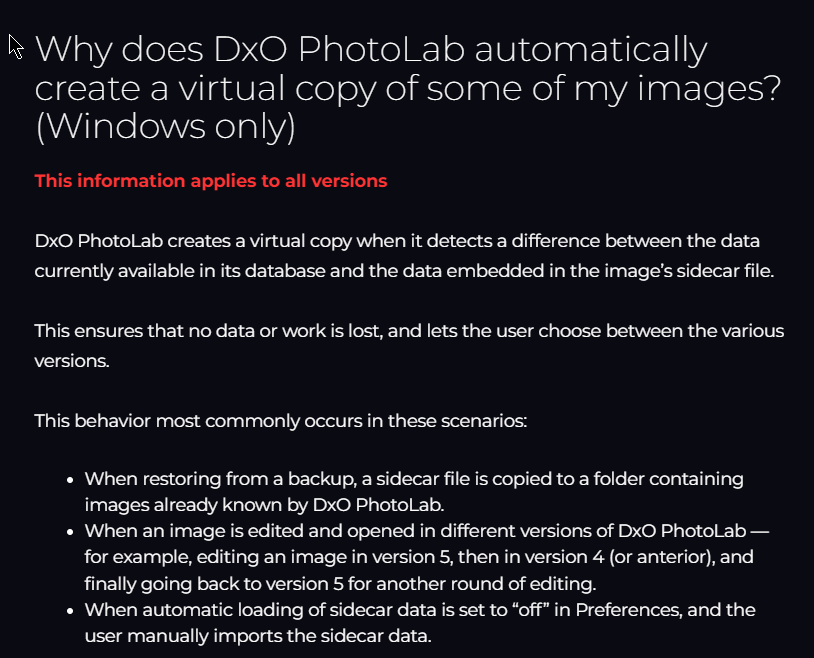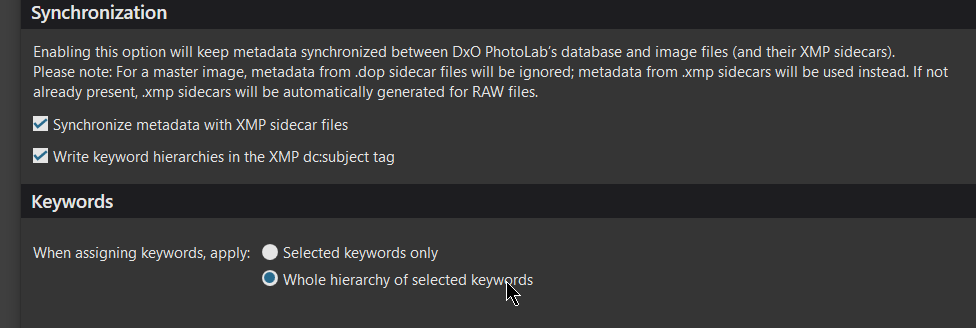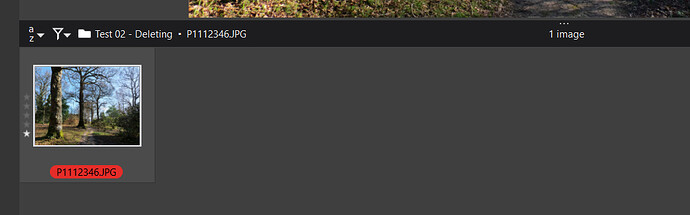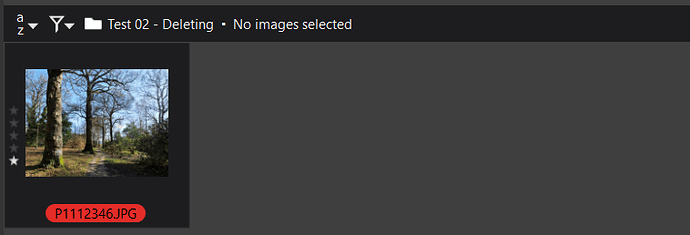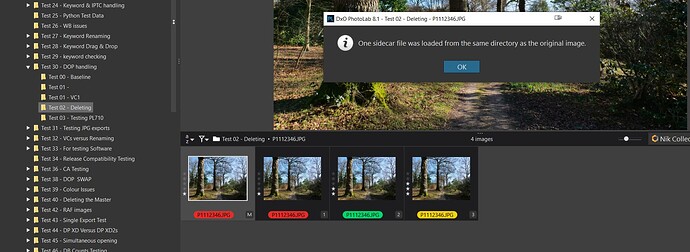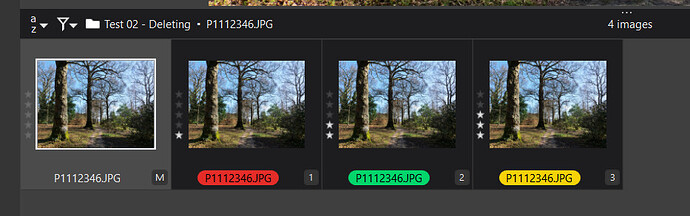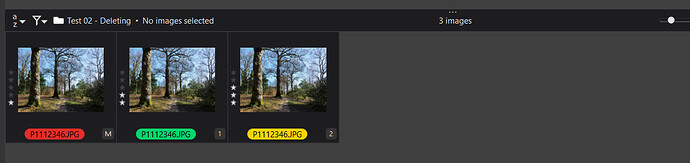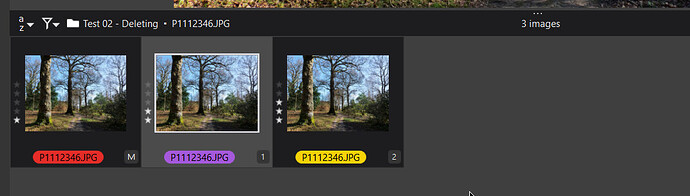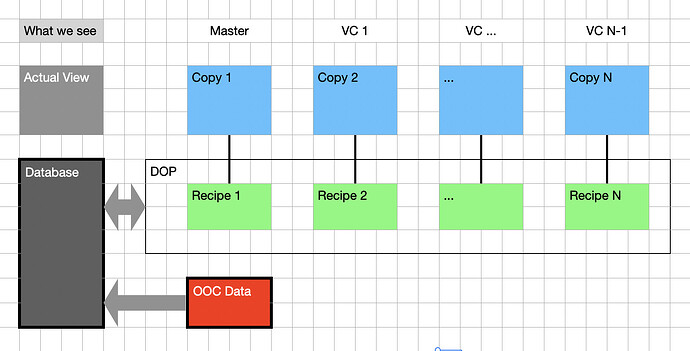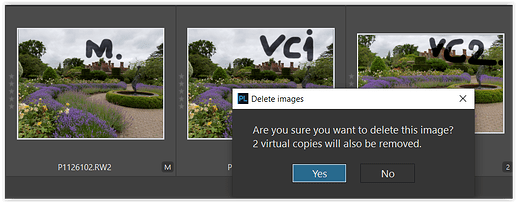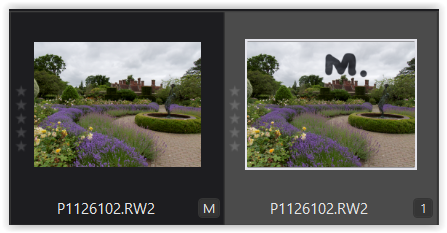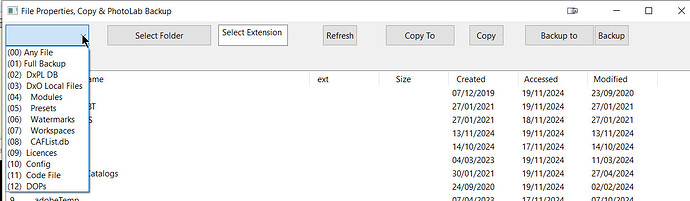The VC issue is a Windows “feature”, it appears!?
What about the mess you were referring to?
From the results of my tests with Win 10 on my 5900X I don’t feel that PL8 (or PL7) does anything particularly peculiar in the situation we are reviewing.
It may not behave exactly how I might like it to, nor how others might want it to, but I think I understand what it is doing and can guess the reason why!
As I described in an earlier post and again below the deletion process follows a pattern that fits with the way the product typically works i.e. whenever a VC is deleted, the DOP will be adjusted to take account of that deletion.
In the case of the deletion of the whole image with a [M]aster and a number of VCs, DxPL seems to be treating that on a copy by copy basis, so as each copy is deleted an updated DOP is written, rather than as a single atomic operation. The outcome of a Restoration is then not what is expected and not what is wanted because the final DOP write only contains the [M]aster’s edits.
@Wolfgang and @SAFC01 I was disappointed that neither of you saw fit to reference my earlier post at Restoring deleted images - #34 by BHAYT where I made the suggestion of the method @Wolfgang tested
and I also tested it!?
As @SAFC01 states, it relies on user initiated exports and users may suffer from many more problems created by omitting to export than from the deletion problem being investigated in this topic.
So my (excessively detailed) summary of what I have learnt with DxPL(Win) goes something like this with respect to PL8 on Win 10
Starting situation for all tests:-
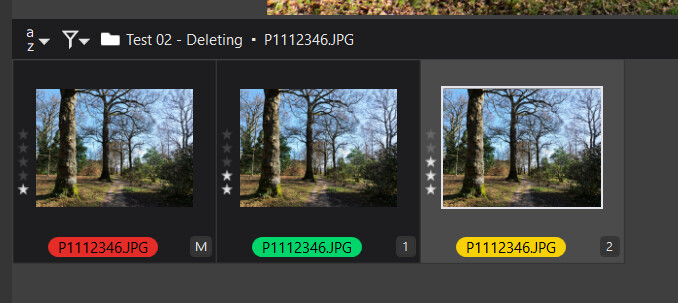
and the image contains no ‘Rating’ or ‘Colour Label’ they are “added” during PL8 editing.
Please note that my tests were initially run with these metadata settings, which then affects the results of some of the tests somewhat!
The significant one is the ‘Synchronize metadata with XMP sidecar file’ which does more than that title suggests.
With ‘Synchronise’ selected, the metadata, which I used (Rating and Colour Label) to make the copies “stand out” to demonstrate the test results, will be taken from and written to the image (image or sidecar file) but when this option to synchronise is not selected, the DOP becomes the sole source for that metadata in any new discovery situation, e.g. after the ‘Restore’ from the Recycle Bin.
With Auto Load and Save selected
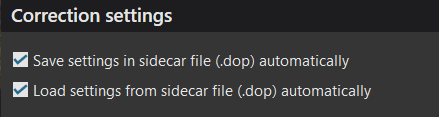
-
When deleting a [M]aster image then all the associated VCs will also be deleted, as will the image, the DOP and the xmp sidecar file, if present.
-
Providing the ‘Remove’ command in the menu is used then the image file, the DOP and the xmp sidecar file (if present|) will be captured in the Recycle Bin and can be restored using the Windows ‘Restore’ command.
-
But if the user uses the Shift Delete keys then the deleted items will be deleted completely and any form of restoration will be impossible.
-
However, the DOP that is located in the ‘Recycle Bin’ will contain only the [M]aster edits. DxPL appears to delete from the last VC back to the first from the database and each such delete results in a new DOP to overwrite the previous DOP, each such DOP will have 1 less VC in it. By the time all the VCs are deleted that final DOP only contains the [M]asters details!
Result after Restore from the Recycle Bin:-
Result after Restore from the Recycle Bin with the Synchronise metadata not selected has the same outcome:-
With Auto Save and Auto Load not selected
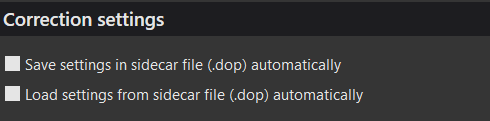
-
DOPs can only be loaded and saved on demand.
-
When deleting the [M]aster none of the intermediate delete activities will be captured in the DOP because auto save (DOP exports) is not enabled and the image and the original DOP (and sidecar) file will be deleted to the Recycle Bin intact.
-
The DOP in the Recycle Bin will contain all the data that was exported to the DOP the last time the ‘Sidecars’/‘Export’ command was executed which will have updated the DOP (and is the only way the DOP will ever be updated in this scenario)
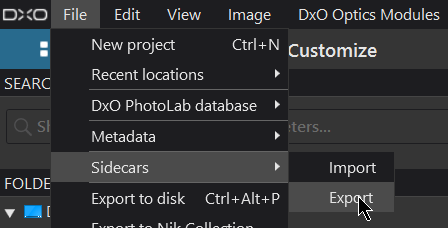
-
The Restore process is the same as before except that the DOP should now contain more data, i.e. the [M]aster edits as before plus the edits for all the VCs. However because the auto load is disabled DxPL(Win) does not take any details from the DOP at all when it discovers the ‘Restored’ image after its restoration from the Recycle Bin and therefore creates a new database entry with a new UUID, essentially for the image only, applying the new image presets at the same time.
-
In order to retrieve all the edits (for the [M]aster and all the VCs) from the DOP the ‘Sidecars’/‘Import’ command must be used and that will result in a clash between the new UUID allocated to the new [M]aster created at step 4 and the old UUID contained in the now imported DOP. The result is a new VC for the [M]aster entry!?
Result after Restore from the Recycle Bin and executing ‘Sidecars’/‘Load’:-
BUT the data retrieved will only be up-to-date if the user exported the DOP after making the edits and before deleting the image!
With metadata synchronisation off and using an image with no previous metadata we have the following after the ‘Restore’ and a manual DOP import
With Auto Save not selected and Auto Load selected
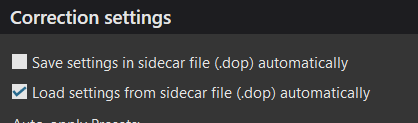
-
DOPs will be loaded automatically but created/updated only on a user request.
-
When deleting the [M]aster none of the intermediate delete activities will be captured in the DOP because auto save is not enabled but the image and the DOP (and sidecar) file will be deleted to the Recycle Bin.
-
The DOP in the Recycle Bin will contain all the data that was exported to the DOP the last time the ‘Sidecars’'Export’ command was executed which will have updated the DOP (and is the only way the DOP will ever be updated in this scenario)
-
The Recover process is the same as before except that the DOP should contain more data, i.e. the [M]aster edits as before plus the edits for all the VCs and the auto load will recover this automatically, using the UUID from the Restored DOP and avoiding the [M]aster getting an unwanted VC.
-
With 'Metadata synchronisation off no metadata will have been added to the image during any processing, i.e. before the deletion or after the restoration and (re-)discovery by DxPL but all the metadata added to the image in DxPL will be present in the DOP and will be recovered from the DOP in the auto load after the ‘Restore’.
Result:-
BUT the data retrieved will only be up-to-date if the user exported the DOP after making the edits and before deleting the image!
Careless use (or possibly no use at all) of the ‘Sidecars’/"Export’ command could mean that the above is the result of the restoration but is actually out of date because other image edit or metadata changes have been made in the meantime (since the last ‘Export’) but never made it to the DOP, as described earlier.
For example a change to VC[1]
But with metadata synchronisation off and no explicit export made we still have
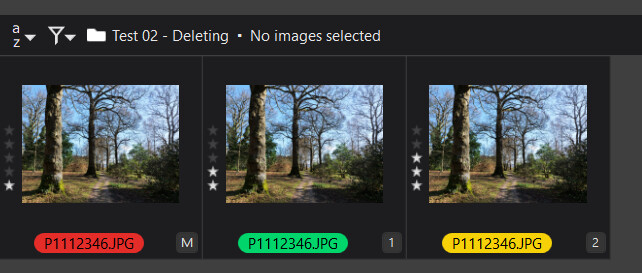
after a ‘Restore’.