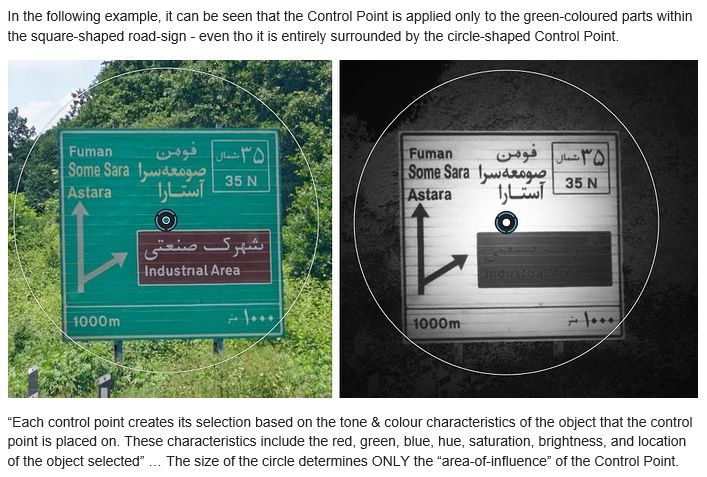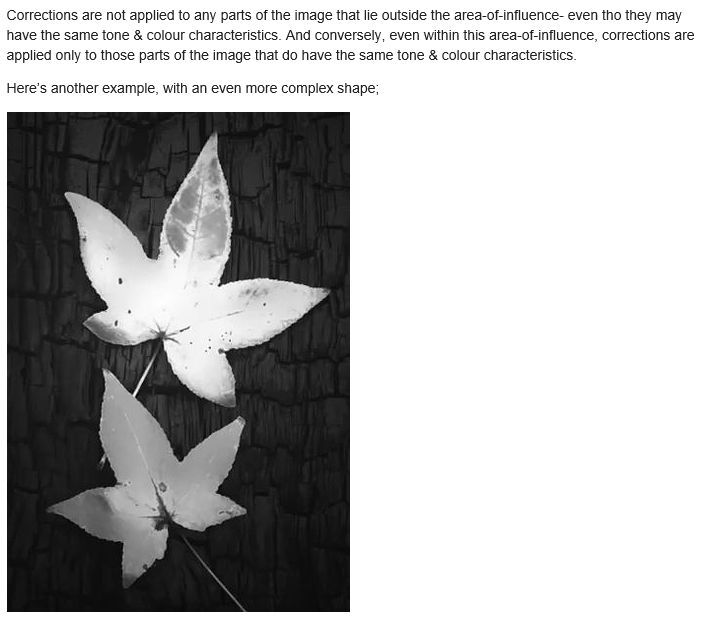This is a request I took from Mike Downs and placed it here so that others can vote for it: A radial filter would be a great addition to Photolab.
I was chewing on this radial filter thing and somehow the upoint(controlpoint in local adjustments menu) is having partial a radial filter in the equalizer with hars edges (exposure and such). So only ad “feather” in to this equalizermenu and the radialfilter is born. 
Yes, that is right. But sometimes it would be useful to have an eliptical radial filter, e. g. to pour some additional light into certain parts of a picture in an easy and well controlled manner. For that a real radial filter would be nice to have.
+1 what roeslewf said
Mike
Add this future to the Upoint Circle, the possibility to oval/ eclipse the round surface ánd feathering and woowh that would be a powerfull tool!
as imo i don’t be very skilled in those Upoints yet but if the effect of adjusting in equalizer of the Upoint Circle is 100% from centre til the edge it is difficult to blend in the adjustment so there is already some feathering i think. only not adjustable. (i have to test this to see how the present one works i just played with it to see how it in the basic works.)
But in general a upgrate to feathering and eclipse adjustment wil bring in refinery of the Upoint-tool.
I know what you mean. But sometimes you need a tool that works on a geometrically defined area (radial filter) and not on an area that is defined by similarities (U points).
I think i understood your point after some study.
i have bin watching some video about Upoint how it works by Robin Whalley who showed NIK by DxO. very iluminating in a nutshell.
I see i have a lot to learn about proper Upoint use  (the one’s in Photolab.)
(the one’s in Photolab.)
But i understood your point about the primairy difference of Geometric “all included” filter and similaritie of a color who you edit inside that circle.
I did used Radial filters sometimes in my other application and indeed they are very usefull for local adjustment and i was in the assumption that the Upoint in DxO’s localtoolset does abit the same wile using the equalizer., (that fontain learningvideo on DxO’s tutorial page about exposure correction did looked a bit radial filter with a small feathering area.)
AND
I may(?) be misinterpreting references to need for different shapes for the Control-Point tool (other than the standard circle) - but, I wonder if there’s some misunderstanding about the purpose of the circle ?
The U-point circle does NOT define the total absolute area that will be impacted by the Control-Point (as I also originally misunderstood to be the case) … Instead, it defines the “area of influence” of the Control-Point.
See here for more discussion/explanation: https://forum.dxo.com/t/u-point-mask-display/2711/40
Regards, John M
Yes my practical knowledge of the Controlpoint tool wasn’t that high, i did used it a bit if i could avoid it i use other tools because of the somewhat unexpected results, so i watch some tutorials which indicated a circulair radial filter behaviour with a small feathering. (my bad)
This thread did poke me to do some extra effort in gaining knowledge about the use and behaviour of the controlpoint. (NIK and PL)
Watching Robin Whalley’s tutorials of Nikcollection tools, which i found resently, did iluminate the secrets. (see my other post about tutorials of upoints/controlpoints.) That mask (ctrl-M in PLv1.2) shows more of its behaviour.
So yes a “normal” radial filter is something different.
Sorry can’t acces, blokked for me. ![]()
Hi @roeslewf, Just checking …
Having read the responses to your original suggestion; do you still see this as a requirement for PL ?
I’m just asking 'cos there’s possibly a lot of “wasted” votes towards this item (= 10 votes, as I write this)… Unless, of course, I am completely misunderstanding your point (which is entirely possible!)
Yes, I would still like to see a true radial filter in PL and I know what’s the difference between a U-Point and a radial filter. I used it a lot when I was still on lightroom and feel the U-Point technology is not a good substitute for this feature. And maybe the 10 votes here are not a waste of votes but real requests for such a feature. Should not be too hard to implement. Maybe DXO could confirm they have it on their backlist and all votes would be free again.
OK - - However, I’m not familiar with the concept of a “true radial feature” - - Could you explain it for me, please … and, particularly, how it differs in outcome to application of Control Points via the U-Point approach (So that I can understand the aim of your request).
I am sorry I might disappoint you with my reply. I am only an amateur with limited time for my hobby. So it is beyond my scope to give you an outcome comparison between a simple radial filter and control points. For me the radial filter is a very simple and effective way to give some areas in the picture additional light / exposure irrespective of the similarities of the objects in the radius of the filter. You can easily place the filter and then adapt it in position, extension of the oval, tilt, feather and opacity to get the effect required effortlessly. Many tutorials of Serge Ramelli make use of this easy technique. Maybe you could get similar effects with a combination of control points, but at least for me this is far more difficult. So I prefer to stick with my request for such a filter, even if it is something uneducated from a less of a professional person. I hope that the other votes on this topic are from people who really appreciate this feature and are not just not knowledgeable enough to discern a radial filter from U point control points. Anyhow and luckily everyone is free to withdraw his vote at any time on this forum. I am convinced the people from DXO have read this thread and have made a diligent decision on how to proceed with this. Finally it should be quite simple to implement a radial filter into Photolab and this would be a nice giveaway for an interim release whereas more complicated requests like NIK integration or a DAM will require far more development efforts. There is an interesting suggestion to combine control points with a radial filter in another thread and this would of course be fine as well.
And regarding the topic of wasting votes I agree with you that it would be nice to have some more votes than just 4. There is so much that is desirable. But you have to make your decisions.
For those, like me, who are no quite sure what a Radial Filter might be - - and for a clever refinement of this suggestion/request, by @Timedog - - see over here: Suggestion for combined Radial Filter and U-Point Control
Hi everyone and thanks for your votes, feedback and valuable suggestions.
There are lots of good ideas and we’ve transfered that to our UI/UX teams.
Radial filter or solutions not far from it have already been discussed for future versions.
I’m closing this topic as It’s now in our Backlog 
Best regards,
Fabrizio
PS : The votes used will be released