Hi Kyosato. You do not need to worry about the database being updated, as it’s being updated continuously. For sidecar/.dop updates there can be a slight delay - but, if you want to be sure to be sure then you can use File menu option to flush them out; 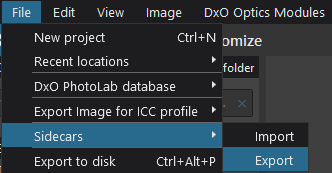
I see that you’re a long time OP/PL user, so this may not be relevant to you … but, as that’s a lot of RAW files for PL to be wading thru, you may find this useful.
John M