Hello
The Rename Image feature is handy to make corrections. The dialog box in the PhotoLibrary environment and the Customize one if you select one image only (even if it’s part of several VCx)
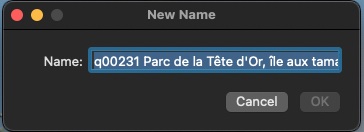
is way too small. For people like me who take advantage of the 258 chars capacity of file names it should be at least 3 times as long.
In the Customize environment if you a an image with several VCs and you select them all the dialog box is surpringly different:
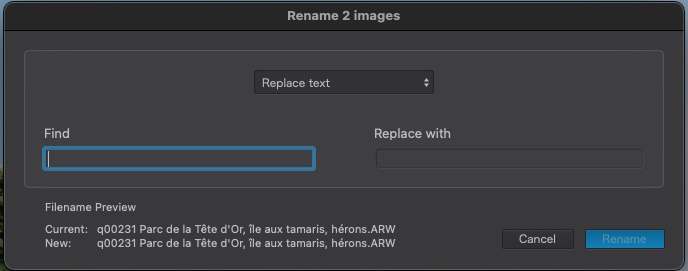
When you just need to correct a typo for example you nevertheless have to retype the complete name. Very inconvenient. Then you have to go back to the PhotoLibrary environment.
Nick
@saint-112 , you put down the facts, but what do you request?
I voted. Please don’t forget to vote for it yourself! Creating the topic doesn’t automatically add a vote from you. ![]()
The first should be three times longer so that one can edit long names, up to 256 chars.
The second should have the current name in the editable field like in the first dialog box. It should longer too to accomodate long names.
Nick
1 Like