Canera Stabilization .Remove Motion Blur, Lense Blur .
Detect Camera Shake and movement.
So I guess Photo is Another Expensive Light Room Replacement?
Canera Stabilization .Remove Motion Blur, Lense Blur .
Detect Camera Shake and movement.
So I guess Photo is Another Expensive Light Room Replacement?
Hello, some more words and complete sentences would be nice and sound more friendly.
upup, hurry and write down ![]()
It seems you would like functionality similar to to Topaz Sharpen AI. Besides general sharpening Sharpen AI’s main claim to fame is the ability to remove motion blur from many images which otherwise would be unsalvageable, For that purpose it is a very useful repair tool.
PhotoLab’s purpose is to enhance well captured images not to repair flawed ones. Its optics modules will get the best sharpness from a lens. Other tools already fix lens limitations as a result of Chromatic aberration, Vignetting, Distortion and Perspective issues. What you seem to be suggesting is a tool to repair poorly captured images, which I believe is outside of PhotoLab’s scope.
So PhotoLab is Expensive Light Room Replacement ?
No, PL is one of many alternatives to Lightroom. As already stated by @mwsilvers, PL’s strength is its optics modules that deliver the best sharpness for supported camera bodies and lens combinations, i.e, it is designed to enhance well captured images, not repair flawed ones.
I think it’s a good feature request. But it already exists, and one may add votes and comments as desired:
There is also this one:
No.
I didn’ t drop Lightroom a couple of years ago, to get any “expensive replacement” . I don’ t want any Lightroom replacement at all. On the contrary!
Prefer Photolab in every way I can imagine.
Do you think Lightroom is a cheap Photolab replacement?
except you do not need to pay every month to have one of the best tool of the market (if not the best regarding noise removal)
As price seems to be your #1 criteria I would suggest you to wait until black friday if you consider buying DXO
Visaversa.
I can tell my experience. I’m not satisfied with DxO sharpening. Topaz sharpen makes the job much better. So after DxO processing I use Topaz sharpening.
no wonder that dedicated app does post capture sharpen better - but do give us the proof
public P950 raw files available @ dpreview = |
Nikon Coolpix P950 sample gallery|81 images|May 11, 2020|
||Nikon P950 sample gallery (DPReview TV)|58 images|Apr 18, 2020|
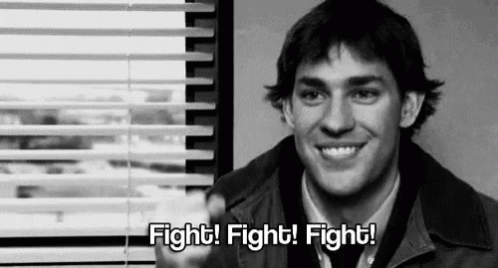
Do you have DxO lens profiles for the lenses you are having difficulty sharpening in PhotoLab? I also have a license for Topaz Sharpen AI, but I use it only occasionally for images captured by some of my manual focus lenses that do not lens profiles available. I find in general that the Topaz product too often applies an artificial looking sharpness with with unacceptable artifacts. But if your experience differs, of course keep doing what works for you.
Mark
The more I read complaints/requests like this the more I realize that people want Photoshop improved by DXO. What people need to realize is that DXO is a raw processing software (i.e. Lightroom) and that its functions are different to produce results (some much better in my opinion) in a similar way as to Lightroom.
If you want to start manipulating the photo then you use Photoshop and it’s set of unique functions. Photoshop was predominantly created and used by designers, not photographers. The two have blurred into one (good marketing by Adobe) and people today think Photoshop is for photo development.
If you take good photos DXO has the ability to pull the best out of it. If you have taken a poor photo then no software will fix it. Photoshop can possibly manipulate via AI or other means to “correct” flaws but it will never be a good photo.
Use each tool for its value, don’t complain because it doesn’t do what you want it to do because of a poor photo which I belive is the crux of the problem. DXO is for photograpohy, not image manipulation.
I use Topaz Photo AI - the combined package - for final preparation of images for large prints.
Depending on the image and magnification, the AI isn’t always perfect but can be “tamed” by manual tuning.
For me, the difference between PL and Topaz is that I use the former for “normal” sizes and Topaz for high magnification enlargement, where I can adjust the sharpness according to the scale.
I just did some A2 prints (594mm x 420mm) where I did not need Topaz but, for one or two, I discovered motion blur, which PL can’t remove but Topaz did an amazing job.
Personally, there are too many other things that PL could do with completing to take time out trying to replicate an already marvelous app.
Sorry, but as new user of forum I can’t upload files. How can I send you the prove?
box.com, etc - a lot of services to share files … it is nice to see on available raw file what somebody means by stating that some app does not deliver a proper whatever … for DxO please share .DOP files so that everybody can understand what you do and replicate the output … can’t comment about Topaz