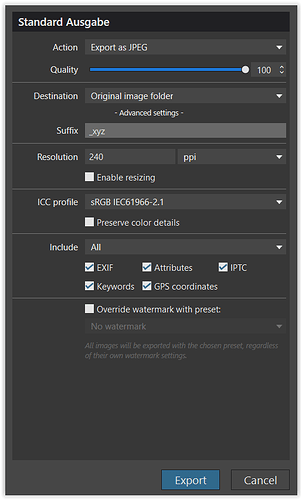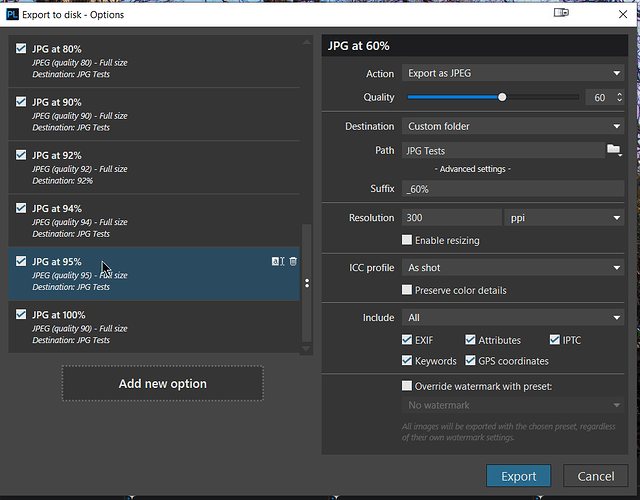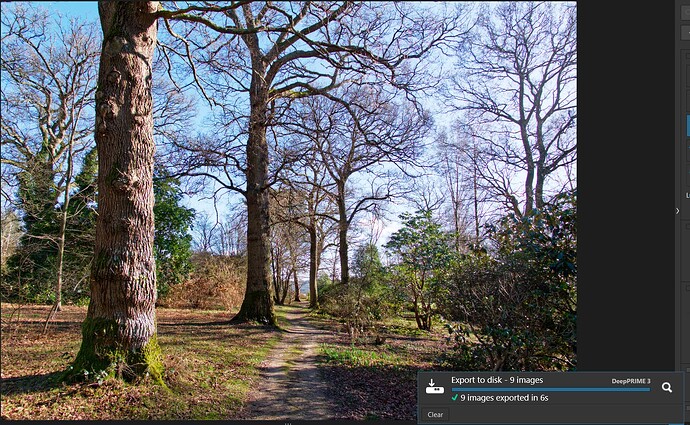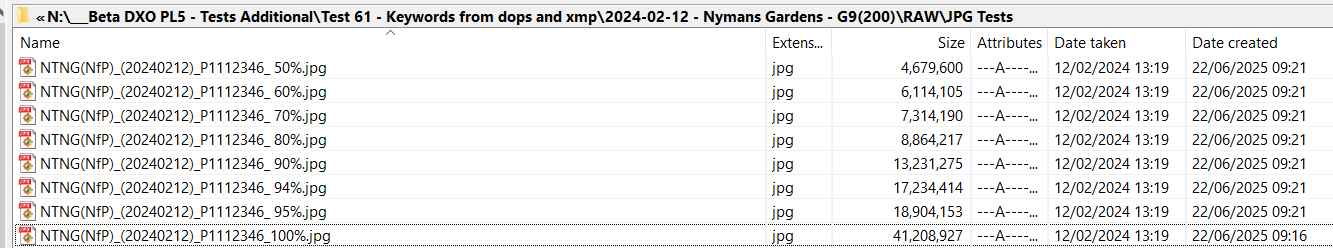Good Afternoon All,
In addition to processing Raw Files from my NikonZ6_MK03 i have a need to partly process HiRes JPEG Scans originating from my Leica M-A Analog Film Camera. Basically, i do not want to alter the Contrast or Brightness etc as i like to preserve the characteristics of the 35mm Film Stock. I therefore use Photolab 8 and sometimes Viewpoint 5 to (within Photolab) to Crop the images, Manually add Metadata, Remove small distractions with the repair tool, and occasonally use the perspective tools in Viewpoint on Architectural type shots.
After doing the above i Export my images as 100 % JPEGS so that my changes are stored within the JPEG Files (to put on my Flickr Account) I know JPEGS are a lossy format so i wondered if DXO Photolab was re-compressing my image data on export. Ideally i would be expecting photolab to preserve the original image data and just add the Metadata, Small Repair Work (e.g. Remove a cigarette end from a street shot) and the occasional perspective correction on tall buildings.
Can you please assist by outlining how Photolab handles JPEG Exports from JPEG originals.
Thanking you in advance
Regards,
Neil.
PS Because of the silly restricted options- I cant ask a direct question to DXO via my
online account anymore. Hence submitting this topic on the Forum.
DXO Please advise why this is so (I am dissapointed)
As an example, some options when exporting.
Use a Virtual Copy when editing.
To preserve all your work when exporting
- rename your output by adding a suffix to the filename
- and/or save it in a subfolder.
I’m not on Flickr, but file size and dimensions are likely restricted when publishing. Consider creating a version with the correct output. Then, at 100% you can judge the correct level of sharpness etc.
Hi Wolfgang,
Thank you for your email. Using virtual copies sounds like a good idea. Using this method will ensure my original copies will be intact. It saves creating a separate folder for my master scan copies from the film lab.
I have Flickr Pro, so the file size doesn’t matter. In fact, I use it as an extra back up for finished JPEGs, as well as to show the photos to friends and family etc.
I wondered what Photolab actually does when exporting JPEGs. I am thinking it might be like performing a “Save As” anyway rather than a “Save” on the original JPEG. I still wonder if the image data is being compressed on export on the exported copy of the file though. Maybe it is a question one of the DXO Software Engineers can answer.
The Hi Res JPEG Scans from my preferred film lab seem much more lifelike and finished off than the TIFF File Option and they are reasonable size at around 7mb. The TIFFs can be around 80 to 100 mb!
Thanks again for your reply.
Regards,
Neil.
Each time you save an image as JPG data is compressed again. This is a fact and true to all software, because of JPG’s nature. The only JPG format which allows you to save again and again with no extra data loss is JPGXL (which btw has a tons of other pros and basically zero cons, but its presence on the market is pretty new…you can find it in ACR if you want to test it out).
Anyway, do this: make a script which opens and saves an image as JPG. Then it takes the JPG lastly created and opens it to save it again as a new JPG. Do it for like 500 times. At the end compare the very first JPG to the last one. Data loss should be telling.
Ian.
@Neil are you aware that PhotoLab never changes the original file, whatever the format. It is a non-destructive editor.
The export dialog is not a “save as” dialog and, unless you expressly overwrite the original, you can simply add a suffix to the exported file name during the export process to distinguish the new copy from the original.
You don’t even need to keep any exported copies as they can be re-created at any time by repeating the export process.
@Neil VCs are excellent for evaluating alternative editing but of little use in exploring the export process but DxPL does provide the ability to create a number of alternative export profiles and all can be used at the same time e.g.
The results
Since I have taken the time to create the export options if you wish to upload an image (if too big then via an online facility) plus a DOP I will do the tests and return the results in the forum or in a DM. I will even add other options to the export list if required.
That sounds strange to me. Can you upload one of these scanned “originals”? If you don’t want to share it publicly, please send it to me via private message.
As Ian already mentioned, JPEGs are always compressed. Therefore, in my export example, I choose 100% to minimize the effect. However, it’s better to think of a JPEG as an output file, not for editing.
Using virtual copies in PL keeps the original “unaltered” (if you close PL and open the file in a viewer, you’ll see it in its original state, without any edits).
.
Regarding Flickr Pro: I understand that you use it (also) as an additional backup for your finished files. However, if you upload such a file with, say, 6000 pixels on a side, and the web presentation is 2048 pixels or something else, you can’t control the sharpness of your output, since you’re leaving the re-rendering to the provider instead of doing it yourself (if that’s important to you).
Hi Joanna,
Thank you for your reply- I have noted your comments about DXO being a non destructive editor. This is what I was after finding out when I wrote the original post. I have some other posts to read as well. It might be next weekend now when I get round to reading all the posts again. Got sidetracked on emergency plumbing today and I have work early tomorrow. I will read and digest all the posts again next weekend.
Thanks everyone for your detailed replies- much appreciated.
Regards,
Neil.
Maybe consider not saving the original scans as jpegs but rather as DNg or Tiffs you can then export JPEG’s from photolab and avoid the double compression
This is actually the answer to the OP’s question.