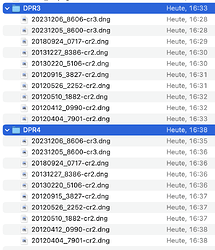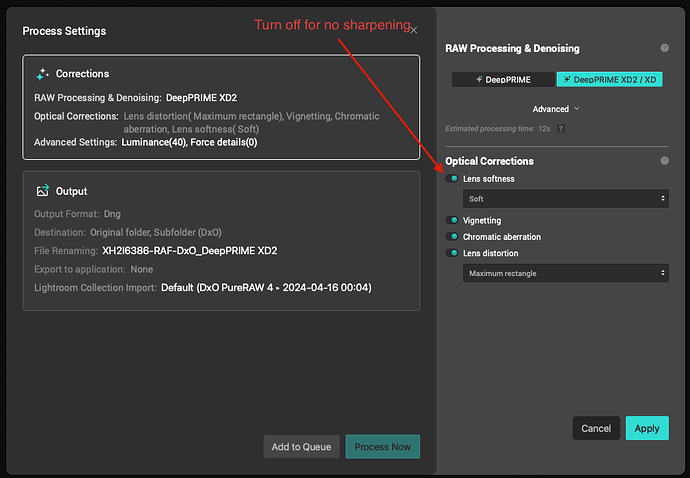I am testing the new PR4, all the reviews I have seen have said its faster. With PR3 a Canon CR3 file is processed by my system in about 25 seconds using dpxd, with PR4 the same file is 2 - 3 minutes using dpxd2. I get a better technology may take a bit longer but minutes ??. Has anyone else experienced this ?.
On PR4 In File>Preferences>Deep Prime acceleration be sure that your GPU is specifically chosen, otherwise it can default to CPU Only, which from your description, it sounds like it is doing
Testing 10 images in DPR3 and DPR 4 on macOS 14.4 for differences due to denoising, I get the following export times
- DPR3: 5-6 minutes
- DPR4: 3-4 minutes
Times (give or take a minute) are really quite different under the most similar of conditions.
Note: Timestamps for file change.
Thanks for the suggestions, turns out an update of my Nvidia drivers sorted it out. They were pretty up to date anyway but the latest (Feb 24) is working a treat, it’s now extremely quick.
Came here cos I’m also testing PR4 and it’s horridly slow (AMD Ryzen 5600H CPU, 16GB RAM, Nvidia 1650 GPU (4gb ram) - ~22 minutes to process a 24mp R3 file…
Note: I do need to update MS Windows, and my GPU drivers are probably quite old. I also only have 16GB system RAM, most of which is used (have no idea why - Lightroom Classic seems to absolutely chew RAM now, but never used to, the system dramatically worsened after a Adobe update around 6 months ago).
I will probably back up my data and wipe and reinstall Windows 11 afresh etc to see what that does.
Wonderful Windows 11 and Microcrap updates…was using the in built AMD GPU…have now forced it to use Nvidia for Lightroom, Photoshop and DXO PR2 and trial version of 4. Will re-test. Have also updated the Nvidia drivers…
Same thing for me. It takes more time in PR4 than in PR3 for the same picture. Even if my nvidia GeForce GTX 1660 Ti is selected.
It was purely down to updating the Nvidia drivers for me, now using the studio drivers version 551.61 and all is good.
updating drivers has made it faster, but now the standalone and process instantly apps both quit without warning…incredibly unstable application. NOT recommended.
disabling GPU acceleration has so far fixed the crashes, but I have only tested on 3 images. Either way, it is not good. I have raised a support ticket with DXO, but not holding my breath. My prior experiences with support have not been good.
As it stands, I will not be upgrading to v4. I will stick with v2. It works, and works well, even with GPU acceleration.
edit: also, the inability to choose NO sharpening, rather than be forced to sharpen the image (minimum “soft”) is not good.
In Pure raw 4 you can switch the sharpening off completely.
Are you referring to PR4 or PR2 with your statement?
Ian.
where? In PR4 I see the only option for sharpening at its lowest point is “soft”, which still sharpens…
Thank you! I have decided not to purchase DXO Pure Raw v4. Too many issues. I will stick with v2.
On my desktop with 12th Gen i7, 64gb of RAM and RTX4060 GPU, PR4 is actually faster (XD) than PR3. 61mp raw file from my Sony is 1-2 seconds faster while 45mp raw file from my Canon R5 is almost a second faster. It seems PR4 as software is even more optimized to exploit the processing power of a capable GPU.
Btw, for context, PR4 on XD processes the 61mp file in less than 10 seconds on my desktop (typically 7-8 seconds, in fact).