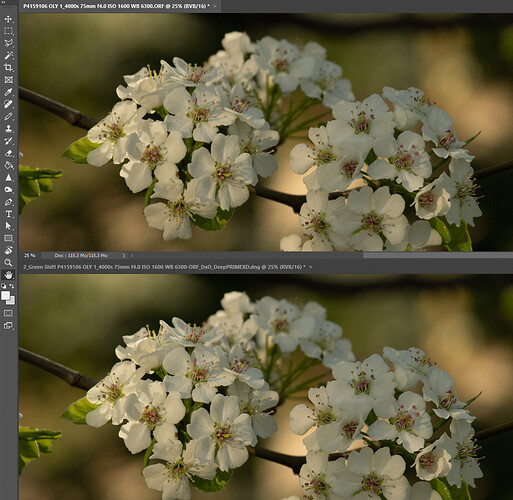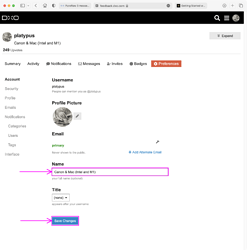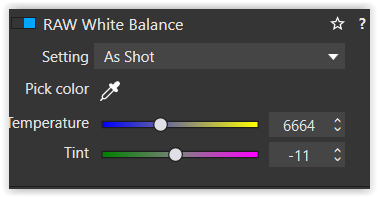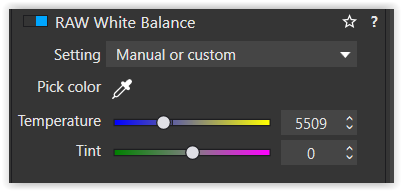Thanks for your effort in typing all that, but it was unnecessary. I’m well aware of the issues surrounding rendering of raw data. But in light of it, it seems appropriate to repeat some basic information myself. The issue you’re talking about is why camera matching profiles exist in the first place. One of the factors people use in their camera purchasing decisions is “How does this camera render color?” You have Sony color, Canon Color, Olympus Color, etc. This may indeed only have meaning in the context of the rendered image and not the raw, but nonetheless it IS the “truth” for that brand, because it shows the desire and color science of the manufacturer; it is how cameras are marketed; it is what differentiates the output of one camera from another. Adobe and other vendors have therefore integrated camera matching profiles, to match to the greatest degree possible, the rendering intent of the manufacturers. Without this, we would all be using Adobe Camera Neutral and all cameras would look pretty much the same. So evaluating how software reproduces the rendering intent of a camera manufacturer is perfectly valid. It is in this context that I am referencing the reproduction of greens.
Your screenshot of a raw was produced with a rendering intent, either using a camera matching profile, or some other recipe, defaults in ACR or otherwise. Any software that renders a 12 or 14 bit raw file into an 8 or 16 bit color space for display is using a LUT or some other mathematical transformation to do so.
So my original question was predicated on wondering what PR3 is doing. Because if it’s trying to match the Olympus rendering in tiffs, IT’S NOT DOING A GOOD ENOUGH JOB, at least with greens. The situation is complicated because it then bakes in some rendering to the tiff, and then a DIFFERENT rendering to the jpeg. So DXO is editorializing to an extent in the developed images, but with what intent? Some “DXO Camera Neutral” perhaps? Does PR3 render all cameras to look the same, or is it supposed to be using built in camera matching profiles? I had hoped that PR3 would reproduce the camera’s rendering intent using built in profiles. I’m still not sure, from what you said, if it is trying to do that or not (with tiff) or if in the case of the OM-1 it is trying to do it but doing it badly.
It’s unclear to me if the “Photolab EA member” attached to your names indicates if you’re DXO employees or not. I’d like to know.
I had assumed, evidently wrongly, that PR3 would produce equivalent output to Photolab, minus all the adjustment capability.
So let me approach the question now from a different angle:
Does Photolab do a good job of matching the Olympus colors in this image, without a lot of fiddling? Does it use camera matching profiles, and in the case of the OM-1 is the profile good enough with greens? Again, based on this image, since I don’t seem to be encountering anyone here actually using the OM-1.
I understand that I could download the trial of PL6. But at this time I do not want to switch my workflow to Photolab, and I don’t want to expend the one trial DXO will give me for Photolab answering this one question when I might need to to a deeper dive some time in the future.
If someone would be kind enough to develop that ORF in PL6, using whatever equivalent PL6 has as a camera matching profile for the OM-1 “Natural” picture mode and post the jpeg, I’d be very interested to see how well it does.
I’m sorry you had difficulty downloading the jpeg; something’s wrong either with your Edge or your method. I tested it: click the image so it comes up full size in its own tab, then right click and “save image as” (do NOT use “copy image” as that is a clipboard function not a download) This produced a jpeg file; I did a binary comparison (fc /b) and they were identical. No discrepancy in exif or anything else.
Thanks…