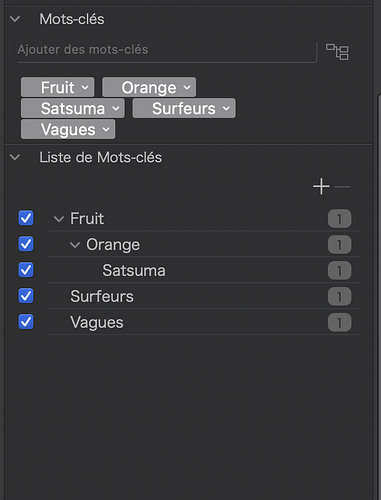I had a complete machine crash 1,5 years ago. Since I could migrate the old disk to a new machine, I managed to save the image folder structure and that way managed to recrerate a flat keyword-file matching the metadata in the images.
It is possible to migrate even to and from Photolab as is but it takes another software that can recreate a keyword list from the files and export a keyword-file, but that is possible only with a flat keyword-list since it is not that easy to create a hierarchy from the non hierachic keywords in the XMP-files and it´s even more hopeless with IPTC. In the first case it takes som SQL-skills and in the IPTC-case I think it is impossible.
My problem was that I use PhotoMechanic and PM can import both flat keyword files and hierarchic ones but since Photolab can´t export the keyword list I first had to create a new keyword list by importing them from Photolab to Capture One. Capture One has the keyword-file export feature we are missing in Photolab.
After exporting that list from CO it was no match to import it into PM and then I was back on track again. Before I settled for a flat structure in the first place, I even tried to use a hierarchic keyword-file from Lightroom and that was no problem at all but it was far from matching the hierarchy-struture I wanted to have. I also found if I should edit it in PM it was better to export it as a TAB-textfil, edit it and reimport it that to build the structures in PM.
After my tests I realized it is a fare more fault tolerant setup using a flat keyword structure. I also realized I don´t want to end up with a lot of images I have tagged with a hierachic keyword table not being able to reverse engineer a new hierarchic keyword table that matches the images keywords.
So instead of adding keywords by selecting structures in Photolab or in PM I have batched a top level structure of to my main catalog of the 26 000 images I have developed so far (PM can have as many as you like simultaneously). It took me two days and it has really given my Photo Archive i PM a fantastic efficiency boost.
Another good thing now is that it is very much more efficient to add second-level keyword through out the archive when I don´t have to walk through the whole archive but just the images under any of the top-level keywords. For now I use a pretty short list of top level keywords: People, Building, Construction, Art, Sport, Transport, Nature, Animal, Business, Religion and Military
Adding hierarchic keywords in PM is a real pain compared just to use the flat keywords.
I write this because I think this is kind of a third way to do it. It shall also be said that I use a very simple image folder hierarchy. A top folder and “session”-folders below containing RAW and 4J JPEG-files in two different folders. PM can automatically see all files under a session-folder (but Photolab and CO can´t). After these updates are done in PM I use to make and “Initial manual synch” in Photolab, first by deleting the existing database file and then by indexing the image catalog from the top folder. Then Photolab will build a new keyword list automatically that is in synch with PM and the files.
The last thing to do is to turn on “Synchronization” in Photolab. After that everything changed in the metadata in PM will instantly be updated even in Photolab if both applications are opened simultaneously (which is best practise). If Photolab isn´t up and running the updates will occur when it is.